Nexigo PJ40 Still Improving On Display
Hey there, I’m thrilled to bring you an exciting projector review today. We’re diving into the Nexigo PJ40 HD 1080p projector, and trust me, this one’s a game-changer. I’ve been a fan of Nexigo ever since they introduced the PJ20 with its auto lens focusing feature, and it’s been my reference model for almost two years now. So, is the Nexigo PJ40 a worthy successor to the PJ20? Stick around, and I’ll give you the lowdown in this comprehensive review.
First things first, let’s talk about the PJ40’s specs. It boasts a native resolution of 1080p, which means crisp, clear images. With a brightness rating of 700 ANSI lumens, it’s the brightest among all Nexigo models. You get two aspect ratios, 4:3 and 16:9, and a display size range from 50 inches up to a massive 300 inches. The PJ40 utilizes LED technology for its light source and an LCD display.
Manual focus adjustment is at your fingertips, plus digital auto vertical Keystone correction and manual digital horizontal keystroke correction. It consumes 160W of power and claims to support 4K local video playback, Bluetooth 5.1 technology, and compatibility with dual-band Wi-Fi 6 AX. Not to forget, it packs dual 20W internal speakers for immersive audio.
Nexigo PJ40 What’s In The Box
In the package, you’ll find the PJ40 projector itself, an infrared remote control, an AC power cable, a pair of AAA batteries, an auxiliary cable, a spare dust filter, a lint-free cleaning cloth, and a user manual.




Design and I/O Ports
The PJ40 falls into the full-size projector category, with dimensions of 11.3” x 10.7” x 4.8”. It sports a glossy front surface with a front-facing IR sensor, Nexigo branding, and a 3-inch glass-coated projector lens. On the left, you’ll discover a removable dust filter and the left internal speaker, while the right side houses the exhaust vent and the right internal speaker.
I/O ports include two HDMI input ports, two USB 2.0 ports, an Ethernet LAN port, a headphone jack, an auxiliary port, a rear-facing IR sensor, the AC power socket, and an intake vent for the internal cooling fan. The top features manual press button controls and a sliding cover for the focus adjustment lever. Plus, it boasts four screw-type antiskid rubber feet at the base that can be unscrewed for ceiling mounting and a screw-type kickstand.






Nexigo PJ40 On Reflective Projector Fabric 50% Brighter
Now, here’s a pro tip: you can improve your viewing experience by pairing the PJ40 with an anti-light high contrast 1.1 reflective gain projector fabric. It enhances your display quality by over 50% in daylight or well-lit rooms. Also available on Amazon.
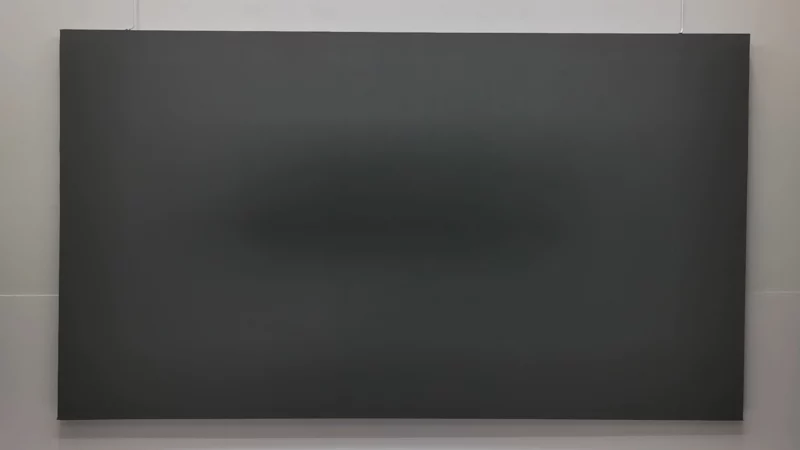

Menu and Firmware features
The bootup process is quick, taking only 25 seconds. Out of the box, the PJ40’s display quality is outstanding. It’s bright, sharp, and evenly focused. Compared to the PJ20, it’s a noticeable upgrade, thanks to its 700 ANSI lumens compared to the PJ20’s 500.
Navigating the user-friendly menu is a breeze. It includes shortcuts to source inputs, a file manager, Bluetooth settings, DLNA mobile file sharing, an office suite for reading documents, Miracast for mobile screen mirroring, and various settings options.

Nexigo PJ40 Quiet Fan Adjustment
One exciting new feature is fan speed adjustment, which lets you reduce noise while maintaining picture quality. At the lowest fan speed, it’s practically silent. This feature is a game-changer not present in the PJ20.
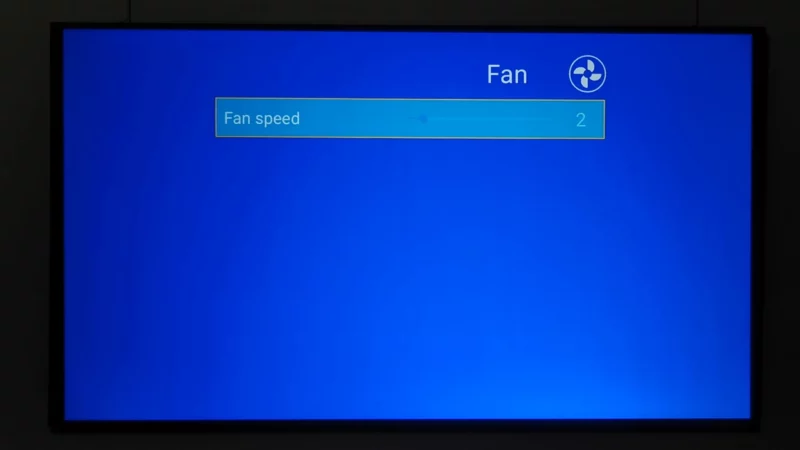
Chromecast/Amazon Fire TV
The PJ40 also shines in connectivity. It’s compatible with devices like the Google Chromecast and Amazon Fire TV Cube, offering video and audio support. HDMI CEC works seamlessly, turning the projector on and off along with your devices.

Mobile Screen Mirroring
Mobile screen mirroring is essential for both Android and iOS users. It’s easy to connect your mobile device to the PJ40. While it doesn’t have built-in Chromecast, you can easily use third-party options for casting.

Image Looping
For those who need a projector for various events, the PJ40’s image player allows you to loop images. However, it lacks transition effects between images.

Gaming Latency
Gaming on the PJ40 is a treat, with no noticeable latency. Plus, you can enhance your audio experience by connecting Bluetooth speakers or headphones.
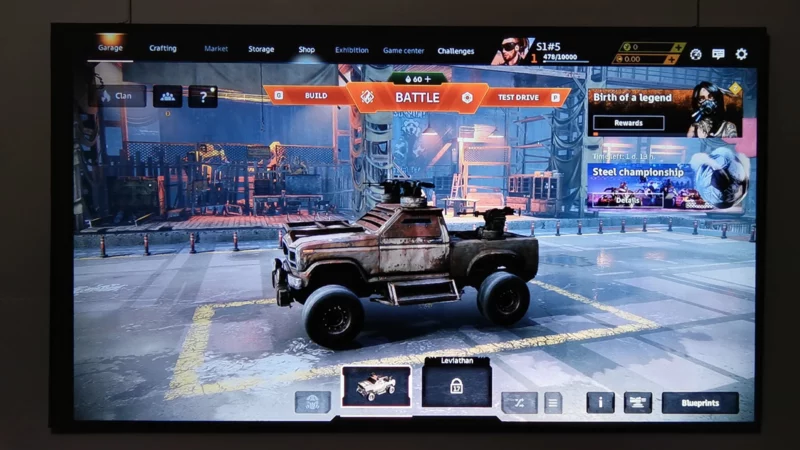
Nexigo PJ40 Fan Noise Level
In the noise department, the PJ40 stands out as one of the quietest projectors, especially at the lowest fan speed.

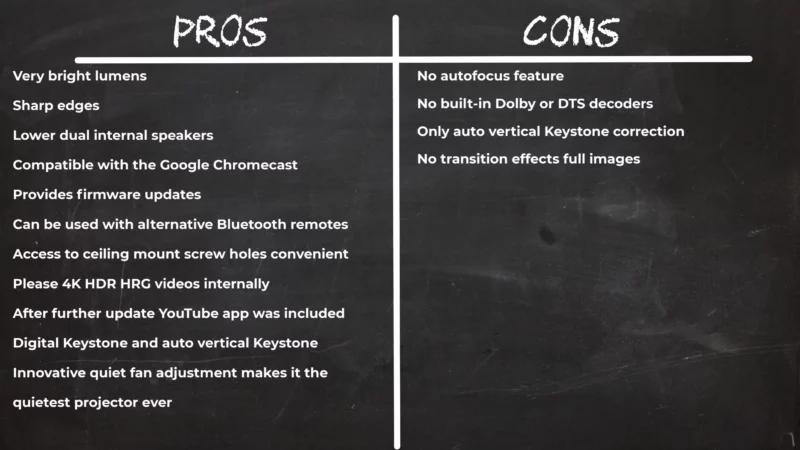
Final Thoughts
In summary, the Nexigo PJ40 is a stellar choice for anyone in need of a high-quality projector. Its impressive display, compatibility with streaming devices, adjustable fan speed, and versatile connectivity options make it a top contender. If you’re interested, you can find it on Amazon via my affiliate link, along with a $30 coupon.
Your support helps me keep bringing you these reviews and exciting products. Don’t forget to check out the high-contrast anti-light projector fabric I used in this review.
