TOX3 Android 11 Amlogic S905X4 TV Box Review
Today we have the release of the latest release from TOX called the TOX3 TV Box. For those who have been following this brand would know all well that it’s one of those boxes that possesses features similar to Ugoos models. In fact I believe they are made by the same manufacturer. After completing my review I was compelled to declare this model as the best TV Box release for 2022 for under $60.
The reason for making this deliberation is that there is no other box for the year that has the features seen in this model not even the latest Ugoos UT8. The only thing keeping this box from being declared as the best overall TV Box for the year is is quad-core 32bit CPU. If it came with a hexa-core or the new octa core CPUs it would have ranked within the top five, if not the best.
Lots of brands and developers have struggled to implement a firmware with unique features features such as root switch, hardware monitor, and Samba server on the Amlogic S905X3 models. Not to mention the difficulty in playing 4K HDR videos and videos with surround sound formats such as Dolby Atmos, Dolby TrueHD, and DTS X. With the TOX3 you have an enthusiastic paradise with mouthwatering features that some would call overkill.

TOX3 TV Box hardware
- CPU: Amlogic S905X4 quad-core 2.0 GHz
- GPU: ARM Mali G31
- RAM: 4GB/32GB | 2GB/16GB
- Bluetooth: 4.1
- Wi-Fi: dual band 2.4GHz + 5GHz
- LAN: 1000 Mbps
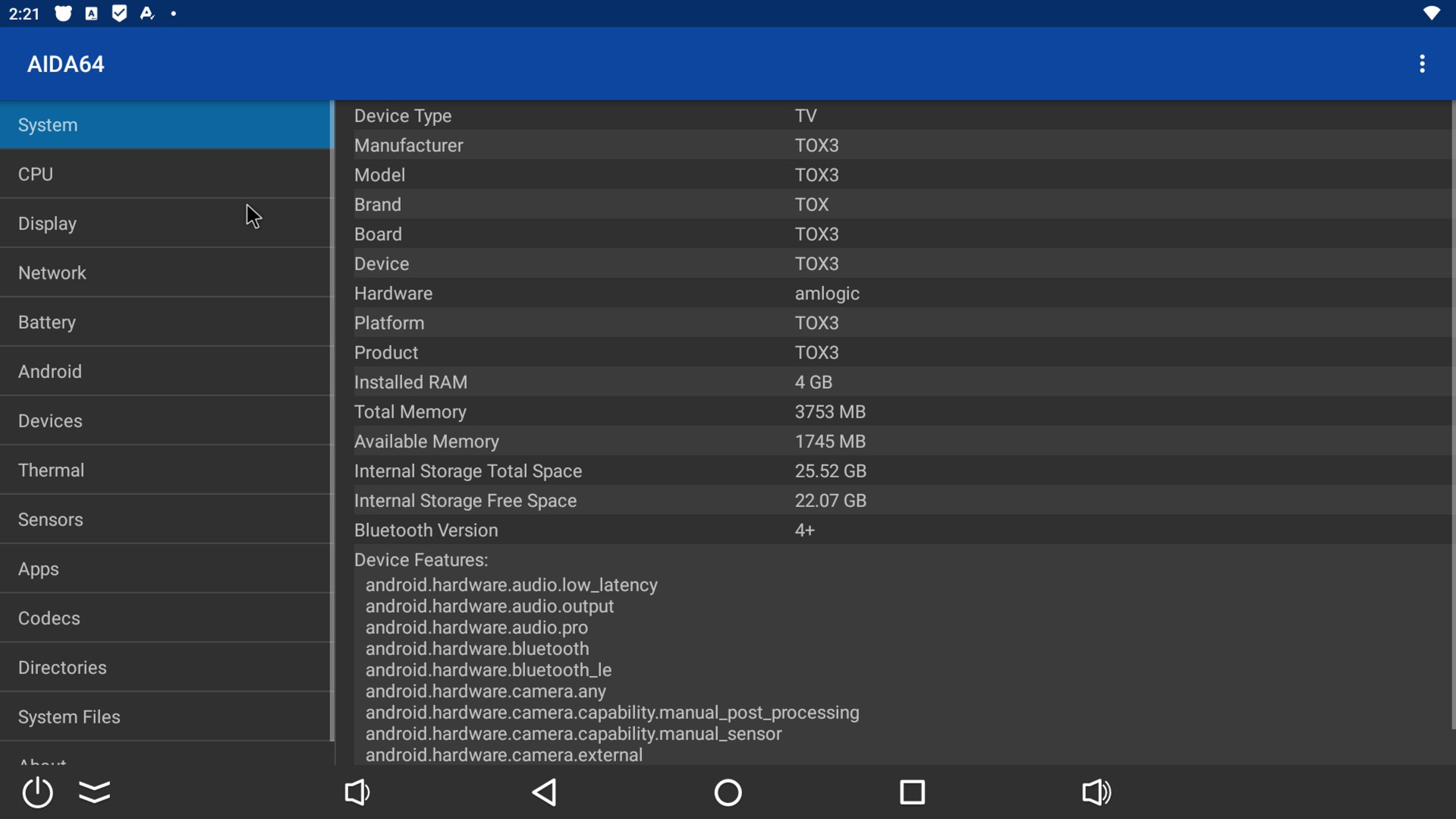

TOX3 TV Box I/O ports
- 1 HDMI
- 1 Ethernet LAN
- 1 USB 3.0
- 1 USB 2.0
- 1 microSD card reader





TOX3 Benchmarks
See my TV Box Rankings Chart here
- Antutu
- Geekbench 4
- Slingshot extreme GPU
- Wildlife GPU
- RAM copy
- Internal storage speed
- Wi-Fi speed
- Ethernet LAN speed
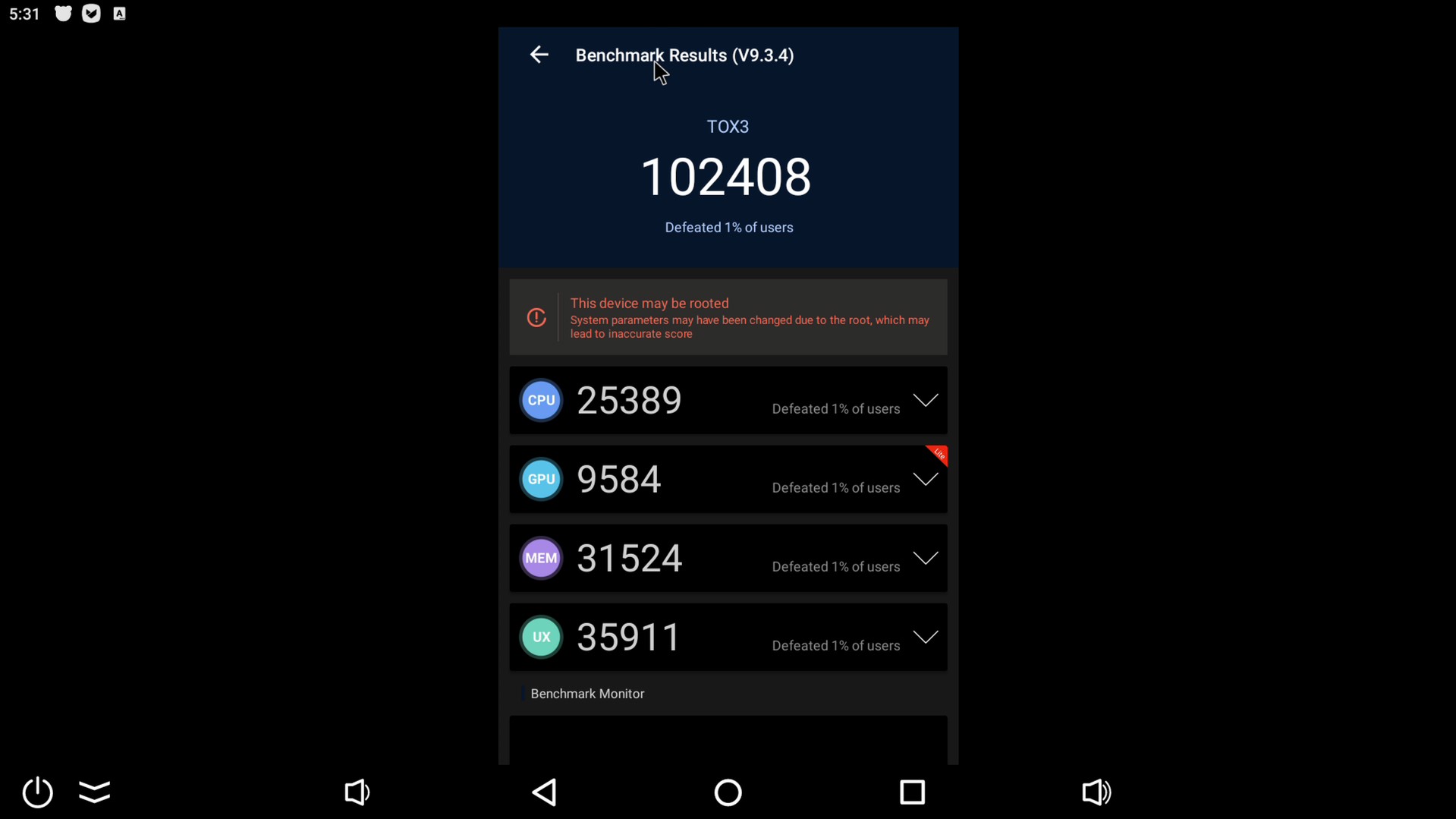
TOX3 TV Box Features
- Amlogic S905X4 4X CPU 2.0 GHz
- Mali G31 GPU
- 4GB/2GB RAM | 16GB/32GB storage
- Navigation bar or status bar
- Magisk root switch
- Unique hardware monitor info on LED display
- HDD activity LED feature
- Hardware monitor and for on status bar
- Built-in screen rotation to portrait mode
- Samba server settings
- 4K 2160p with HDR
- Dolby Atmos/DD+/Dolby Sur/Dolby TrueHD/DTS X/DTS HD-MA
- 4K video playback w/ AV1 decoding
- YouTube 4K 2160p with HDR
- Screen mirroring with Airscreen app.
- Good 3D gaming with gamepad keymapping.
- High benchmarks.
- Excellent Wi-Fi 5GHz band/2.4GHz band very high speed
- GB Ethernet LAN port
- Well ventilated design
- No overheating while streaming movies and TV shows
- Kodi and streaming APKs work well

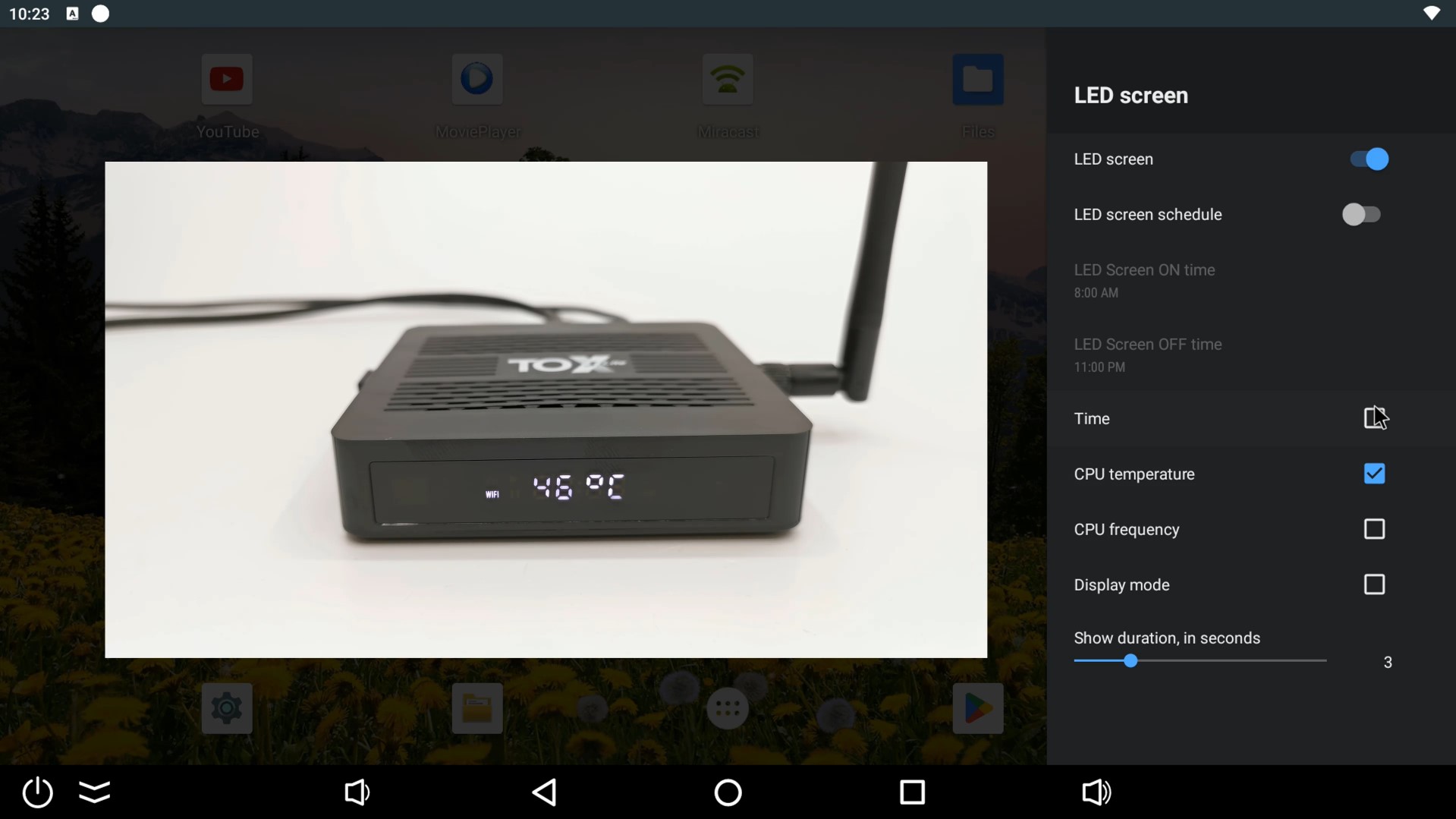


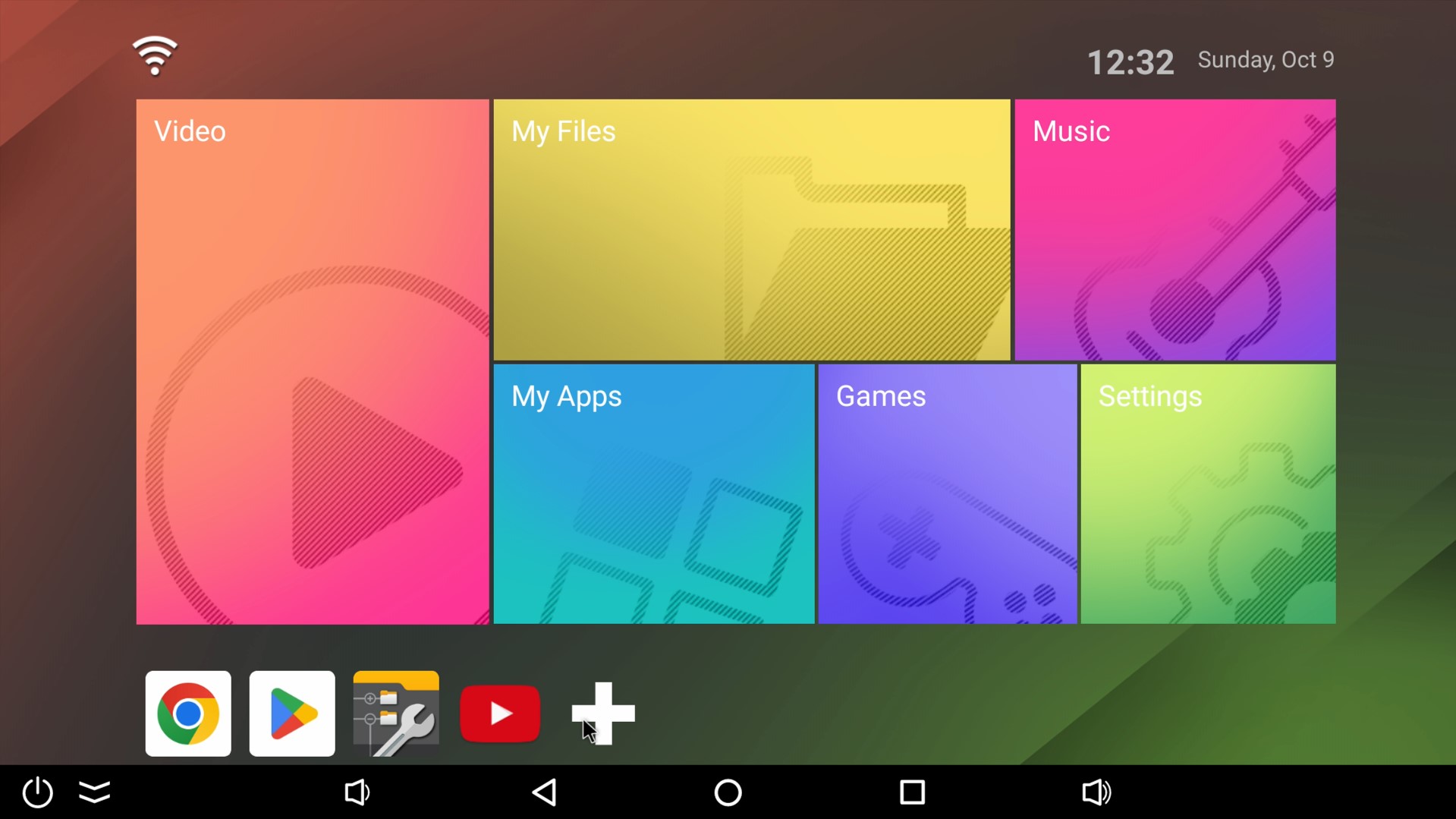
Cons
- No DRM for Netflix in HD or 4K
- Slight overheating during gaming (cooling fan recommended)
- Stock remote does not navigate movie APKs
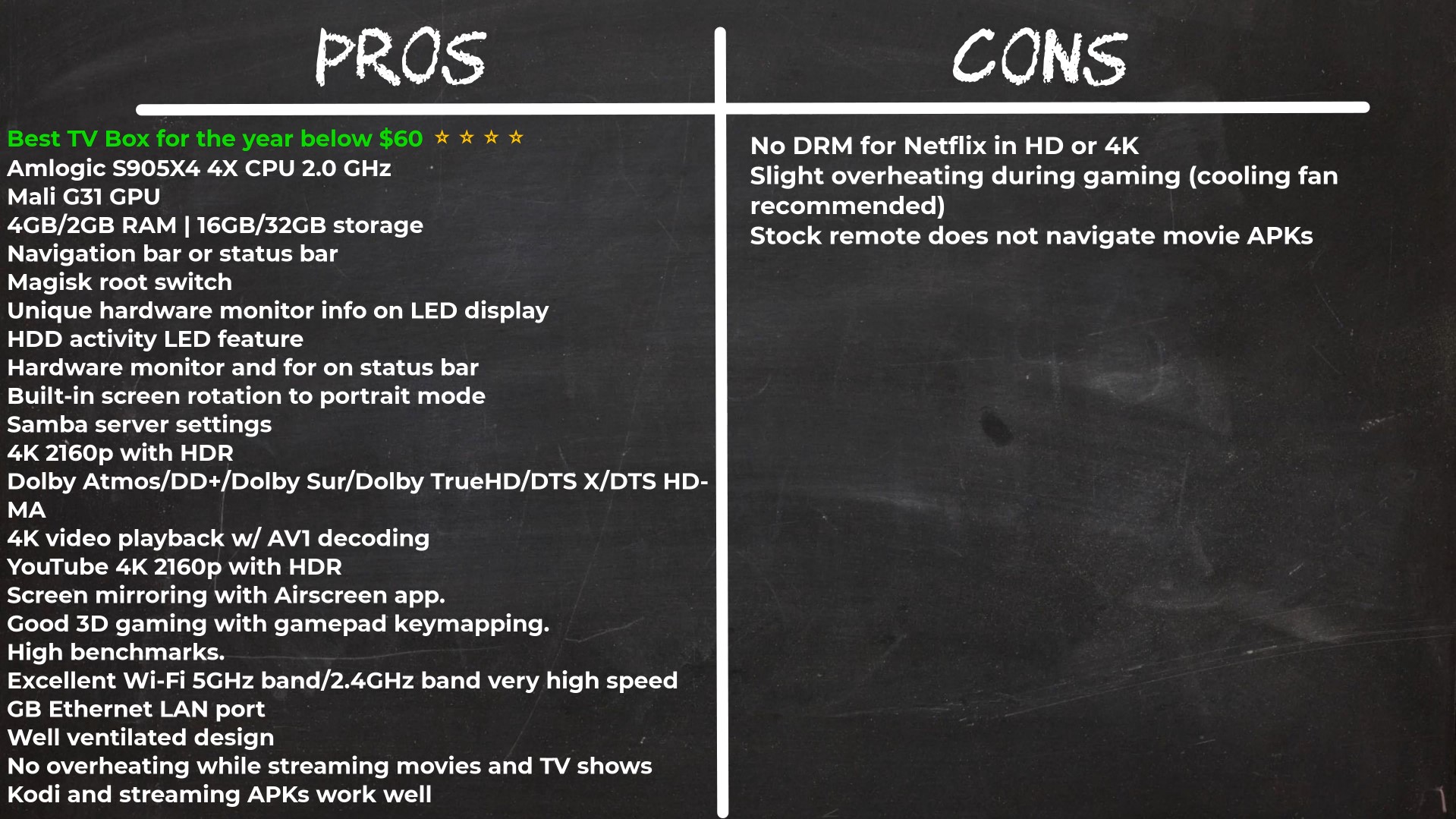
Final thoughts
In summary I am absolutely pleased with the product being put forward by TOX and they have been consistent with the quality of their models. If you are on a budget looking for a TV Box will $60 then the TOX3 in my opinion is the best TV Box ever with advance firmware features in this price range. Of course it’s not a certified model where you can run Netflix Disney+ and Amazon prime video in HD and 4K, but as a rooted model running on the mobile version of Android this is your dream a TV Box.
With that said if you are purchasing this for gaming for which it is totally capable I advised that you apply a cooling fan below or on top to safeguard from overheating. This does not apply for streaming movies and TV shows as it stays well within parameters during that activity. So again I recommend the TOX3 as the best TV box for 2022 two purchase.
Facebook – https://www.facebook.com/tvboxstopreviews/
Instagram – https://www.instagram.com/tvboxstop/
Twitter – https://twitter.com/tvboxstop1
Linkedin – https://www.linkedin.com/in/nicholas-john-9a5152125/
Pinterest – https://www.pinterest.com/tvboxstop/tv-box-stop/
TV Box Blog – https://tvboxstop.com
Email – tvboxstop@gmail.com


I ended up watching the review video to find out about Dolby Vision compatibility. You left it out from PROS and CONS list.
Also, you mentioned @ 18:40 of the video that streaming apps can be problematic, and Kodi is the only player that you were able to play certain sound formats.
You really should list this information.
It plays Dolby vision videos but it does not trigger the Dolby vision feature on your TV like Netflix does, but if you play video the video will play with its associated surround sound audio format on your receiver. When I say apps will problematic I was referring to apps such as MX player, VLC, nova player, and box’s default media player. When you attempt to use these players your receiver do not process one format or the other. Meaning one player you will not get Dolby TrueHD, another you do not get DTS HD-MA, another you don’t get Dolby surround, and so on. The Kodi media player is the only player that processes all the formats without issues, and the version I installed was the latest nightly build that’s the nexus I believe.
Hello, I’m considering purchase.. Could you please confirm support of Apple AirScreen/Airplay on TOX3 as per your experience? Thanks!
I can’t confirm because I am not an Apple user, so I don’t have any devices to test it.
Hello pls which tv box is the best now for purchase..i was thinking of the mekool km7
The Mecool KM7 is not the best TV Box the projector this time. It’s the TOX3. The Mecool KM7 is running on Android TV OS operating system and is Google certified. So if you’re looking for a TV Box to run Netflix and others in HD and 4K you can go with the Mecool KM7.
I am thinking of purchasing this. Does this have Full Google play Store? Why I am asking this is that I just purchased H96 Max X4 android 11. I had so many problems with the device. The Google play store could’nt update and I cant login and it doesnt recognise the device either. I could install Nord VPN but it wont open the app or allow me to login after clearing the cache. So many issues and luckily I could return the device to the seller.
So, I am wondering if you can tell me if i will have any issues with TOX3 on updating Google play store and logging into NordVpn ?
Hi Caroline thanks for asking this question. I fully understand the frustrations when they don’t provide the full access to the Google play store.
The TOX3 has full access to the mobile version of the play store. The play store will not update on its own what will happen is that when the release of firmware update the play store will be updated also.
But you have access to your favorite apps and games without worrying about restrictions or limited access the Google play services.
Thanks for your reply. My second question was that if I were to install NordVpn into this device TOX3, will I be able to login Nord without any issue? (because i had problem with another tv box) Just checking with you before I purchase this model TOX3
Nord VPN works fine on this box
Where is the audio output?
How do you connect the receiver to the box?
And thanks for you review.
You connect the box to your receiver using HDMI pass-through. This is done by connecting the HDMI port of the box to one of the HDMI input behind your receiver. There should be one label mediabox or STB or similar.
Then behind the receiver as a single HDMI output that goes to your TV. In the settings of the receiver you would want to set the speaker configuration to multispeaker configuration of front surround speaker configuration. Setting it to two-way speaker will not produce any surround sound audio.
Then on the box you need genuine video files encoded in Dolby Atmos or DTS audio to test. Also in the box’s advanced audio settings and able surround sound audio by setting it to automatic or you can enable all formats manual. You don’t need an appropriate media player that will play and process the video file you are playing that’s encoded with surround sound audio. For this I recommend the MX player, the VLC player, or if the box has a built-in media player it may also work. The Kodi media player can also work but there are some additional settings you need to enable in the settings area for it to work. Using optical audio will not produce all the surround sound audio formats. You will get Dolby Atmos and basic DTS. It’s a myth that optical audio is better than HDMI pass-through. If you do research on the science you will discover that is the other way around HDMI pass-through is better than optical audio. There is one more thing you should pay attention to, and that is depending on the receiver you have do not allow audio to flow simultaneously out of the receiver and out to the TV at the same time. If there is the settings for it only allow audio out of the receivables audio channels and disable out to live TV. Allowing simultaneous audio disables the surround sound feature.
Hi dear Admin,
are this box good enought for IPtv?
and where i found your Kodi by Nexus?
Thanks.
Yes it is good enough for IPTV and you download the latest Kodi nightly build https://mirrors.kodi.tv/nightlies/android/arm/master/
Can you install CoreELEC to internal EMMC memory? (ceemmc)
No you can’t because EmuELEC would have to be compiled with the boxes boot loader and access keys to get installed on internal storage. It can only loaded the SD card. If that was the case all those retro gaming consoles would’ve been installed on internal storage.
This has been a great box, but I’ve got a problem I just cant figure out. No matter what IPTV player I use (I’ve probably tried at least 4), I get kicked out of every channel after 2-3 minutes. Same thing on every player. I have SurfShark and have the box on a static IP in my router. I’m stumped 🤔. Thanks
You said you tried everything including the social VPN. I don’t know what IP service provider you have but it sounds very much like there is something on your network that’s blocking your access to your services.
I would suggest you take the box and try on someone else’s network and see if it does the same thing. The only other thing that I can think of is an issue of memory usage running out on the box causing it to jump out of the player and back to the home screen.
Shouldn’t be the ISP. I’ve been using various jailbroke Fire devices for about 5 years and a new BuzzTV X5 for the last month or so with no issues. I’ll look into the memory issue.
I was just looking at all possible angles
I did a full reset and it’s stable now. I’ll just be installing 1 app at a time from now on to make sure everything stays happy. Something I had installed must have been causing the issue.
Well I am glad it solved the issue
Regards