GEEKOM IT8 Intel Core i5 Win 11 Mini PC Review
The GEEKOM IT8 mini-PC is one of those mini-PCs that packs quite a punch for its small form factor. With a base clock speed of 2.6 GHz, and a boost clock speed of 3.8 GHz makes this SOC ideal for both work and entertainment.
Some of the major concerns people have with mini-PCs such as its ability to do video editing, if it can handle emulation gaming well, cannot play 4K HDR videos with surround sound audio output, does it have modern expandable storage features such as M.2 and the SATA SSD, and thus its bios allow you to install alternative operating systems.
The IT8 delivers all of the above and more without overheating or showing signs of throttling. It comes with Windows 11 out of the box and its activated and provides updates. One of the things I like about this mini-PC very much is its cooling design, with a large cooling fan that occupies almost the entire top its housing and provides easy removable facilities so that you can change or do maintenance.
GEEKOM IT8 Hardware Specs
CPU is a quad-core CPU with a boost clock speed of 3.6 GHz. If we take a look at the Intel CPU page it shows that this CPU has four cores and eight threads with a boost clock speed of 3.8 GHz. It’s an eight generation CPU with 6 MB of Intel’s smart cache.
This model comes with a single module of Kingston 16GB 3200 DDR4 SDRAM and the system can facilitate up 32 GB via two 16GB modules. The GPU component of the SOC is an Intel Iris plus 655 with a base frequency of 300 MHz and a max dynamic frequency of 1.05 GHz. The GPU has access to the same 16GB of RAM as the CPU and has a max resolution of 4K at 60hz.
The audio adapter is an Intel Kaby Lake HDMI with support for audio voice and speech. For system disk it has a Kingston 512 M.2 NVME SSD and it has dual band adapters for the 2.4 and the 5GHz band. It also shows that it has Bluetooth support.

I/O Ports
For design and input output peripherals to the top of this mini-PC has a detachable plastic cover to gain access to the four chassis screws in the event you need to remove the mainboard or cooling fan. To the rear facing side of the PC it has one HDMI port a type C display port two USB 3.2 Gen 2 ports one RJ-45 gigabit LAN port a mini display port a DC power port and you have the exhaust vent for the internal cooling fan.
To its left it has a standard size SD card slot and a mesh vent for intake air cooling. To its right it has another mesh for intake cooling and a Kensington lock.
At the front you have another USB 3.2 port a type C data only port a headphone microphone combination jack and an LED power button.
Below the PC you have a metal plate with screw hole for mounting to the included bracket and you also have four chassis screws that you can remove the gain access to its M.2 SSD its RAM modules slots and the SATA expandable storage facility.
GEEKOM IT8 Performance Benchmarks
- PC Mark 10 – 3,833
- Antutu – 480,907
- Geekbench 5 – Single core 936 | Multi-core 3,591
- Ice Storm Extreme – 44,287
- Cloud Gate – 9,579
- Time Spy – 622
- RAM Copy – 30,425 MB/s
- Disk read – 1,432 MB/s
- Disk write – 2,551
- Wi-Fi – 5GHz 100% | 2.4GHz 37%
- LAN – 100% 1000Mbps
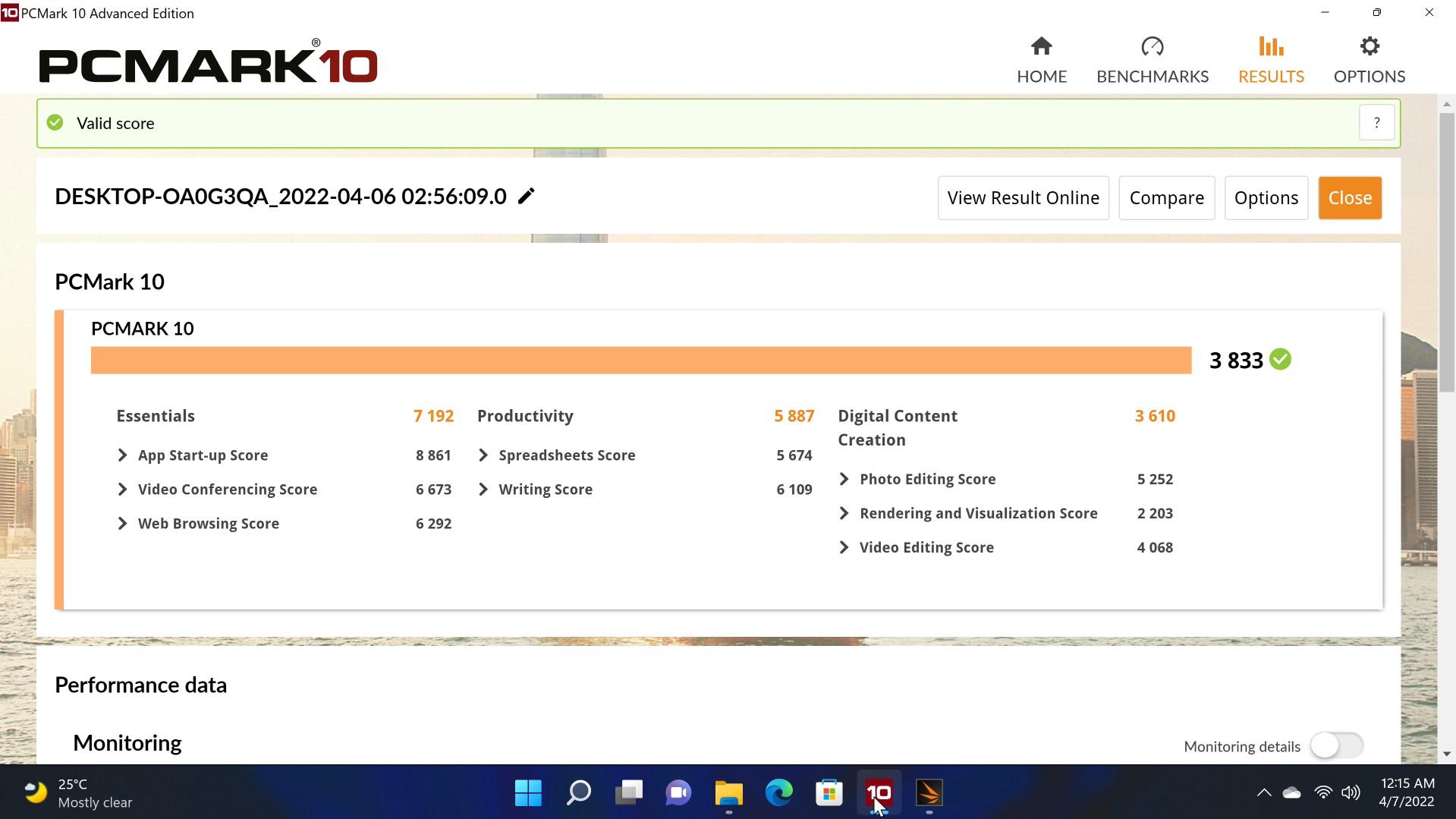

Windows Features
Here are some of the Windows features you get with this model. You get 4K 2160p resolution up to 60hz. HDR display with the option to set it to auto HDR, however it does not have Dolby vision.
It har 3 way monitor display via the HDMI, mini display port, and Type C display port.
You get screen orientation to portrait mode this is used mostly when advertising on vertical monitors that you see at malls and convenience stores.
And it has Bluetooth connectivity. For audio it has 7.1 speaker configuration that delivers Dolby Atmos DTS-X DTS HD MA Dolby Surround and Dolby True HD surround sound audio.
However in order to get DTS X and DTS HD-MA you will have to install the DTS sound unbound app from the Microsoft store. Also one thing also one thing to note is that these speaker options only become available when you connect it to a surround sound system such as a sound bar or a 5.1 to 7.1 audio receive.

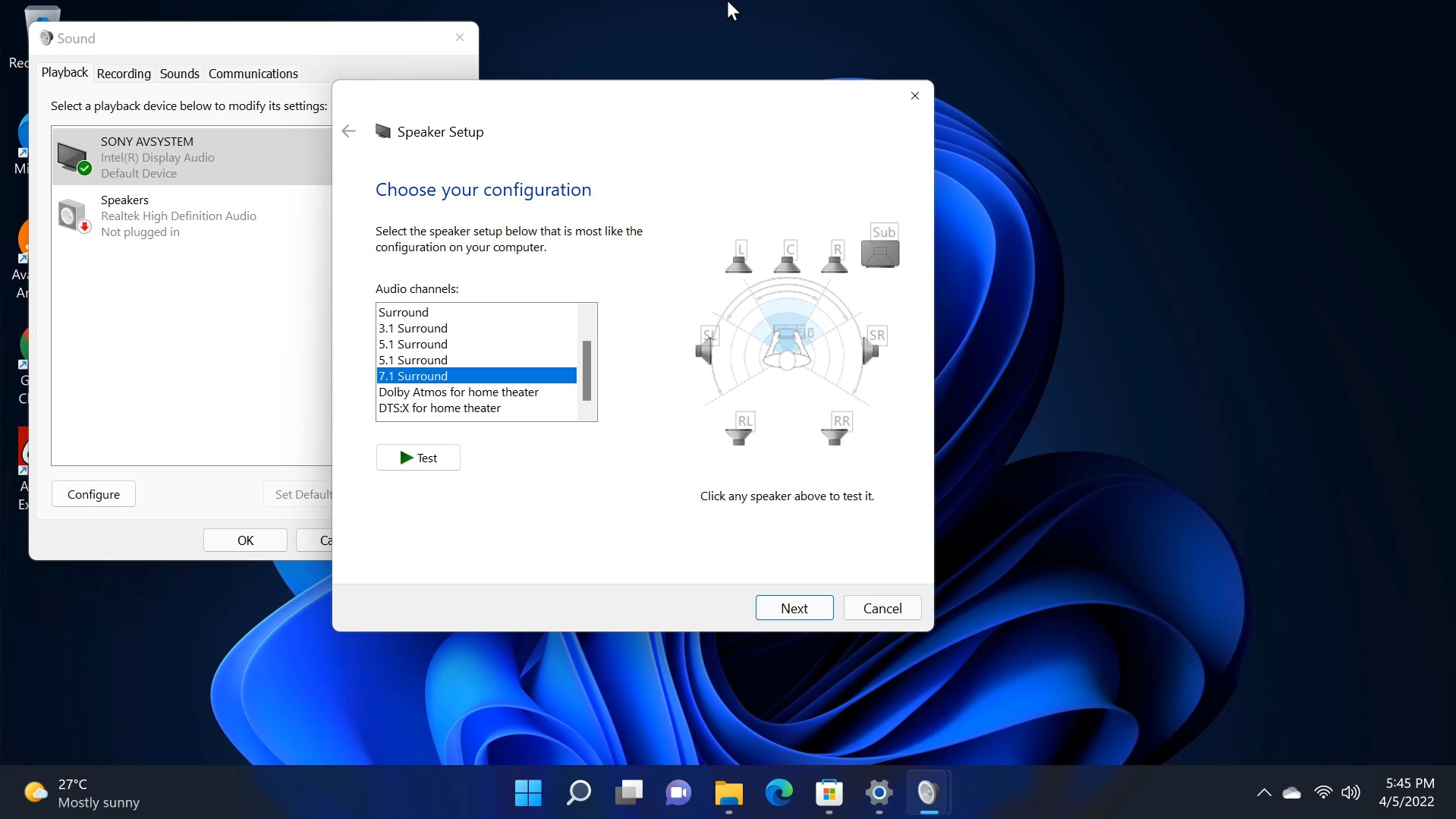

3D Gaming Emulation and Alternative Operating systems
For 3D gaming I was surprised that it was able to play a large 79 GB game from the steam platform on medium graphics settings added 1080p 60hz resolution.
For those interested in emulation gaming I installed the PCSX2 PlayStation 2 emulator with the video resolution set to 720p and with 8-bit textures enabled. At this resolution I can play Devil May cry 2 smoothly. However if I set it to 1080p or even 4K it starts moving very choppy.
There GEEKOM IT8 allows you to install alternative operating systems such as Android x86, Ubuntu, and FydeOS is the via live CD or on a separate storage device using the SATA expandable storage facility. With Android x86 and FydeOS you cannot convert this mini-PC into a super powerful Android TV box with CPU clock speeds at 3.8 GHz, Vulkan support, and DTS audio Under Android, and chrome OS with an Android subsystem.
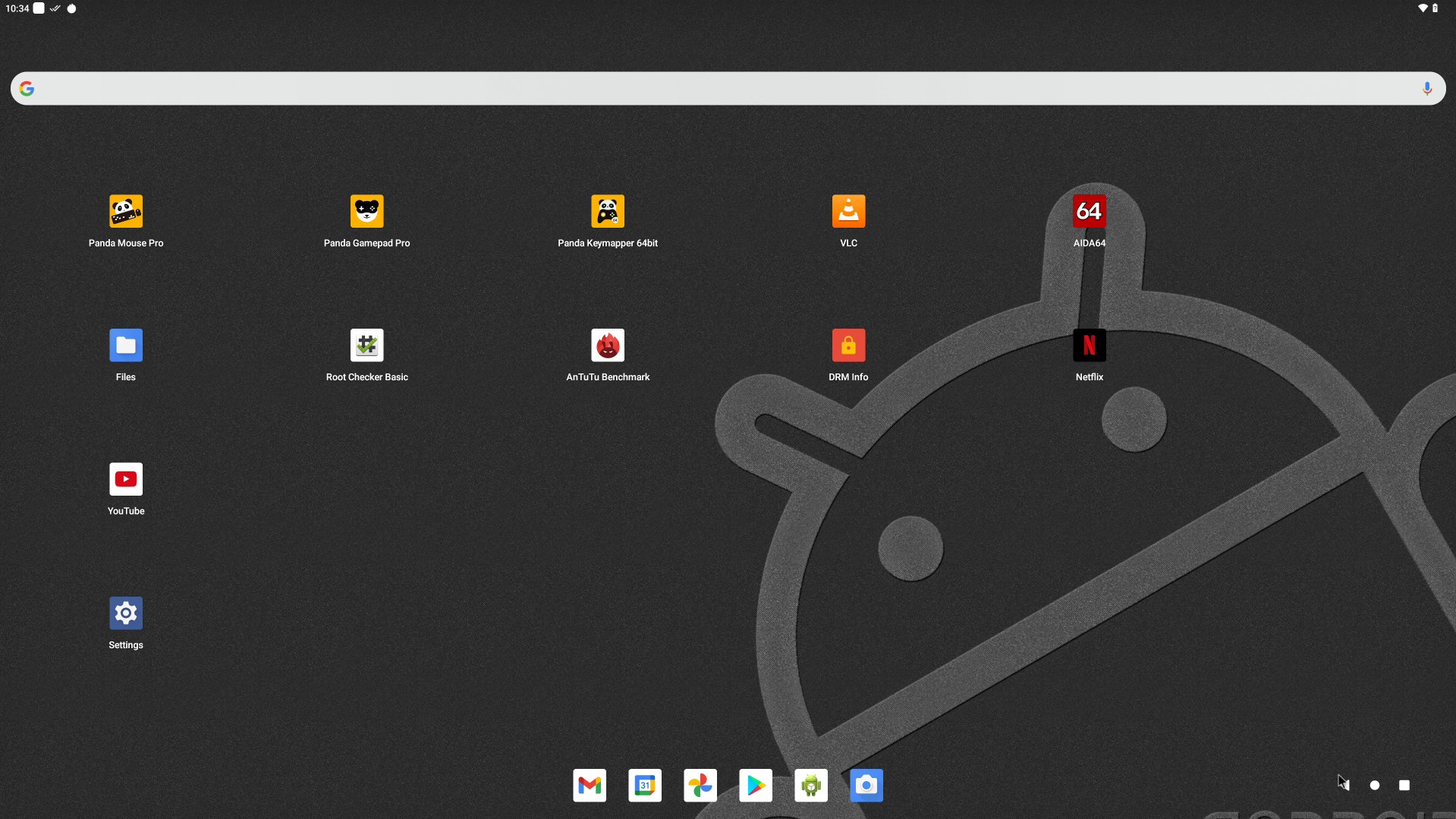

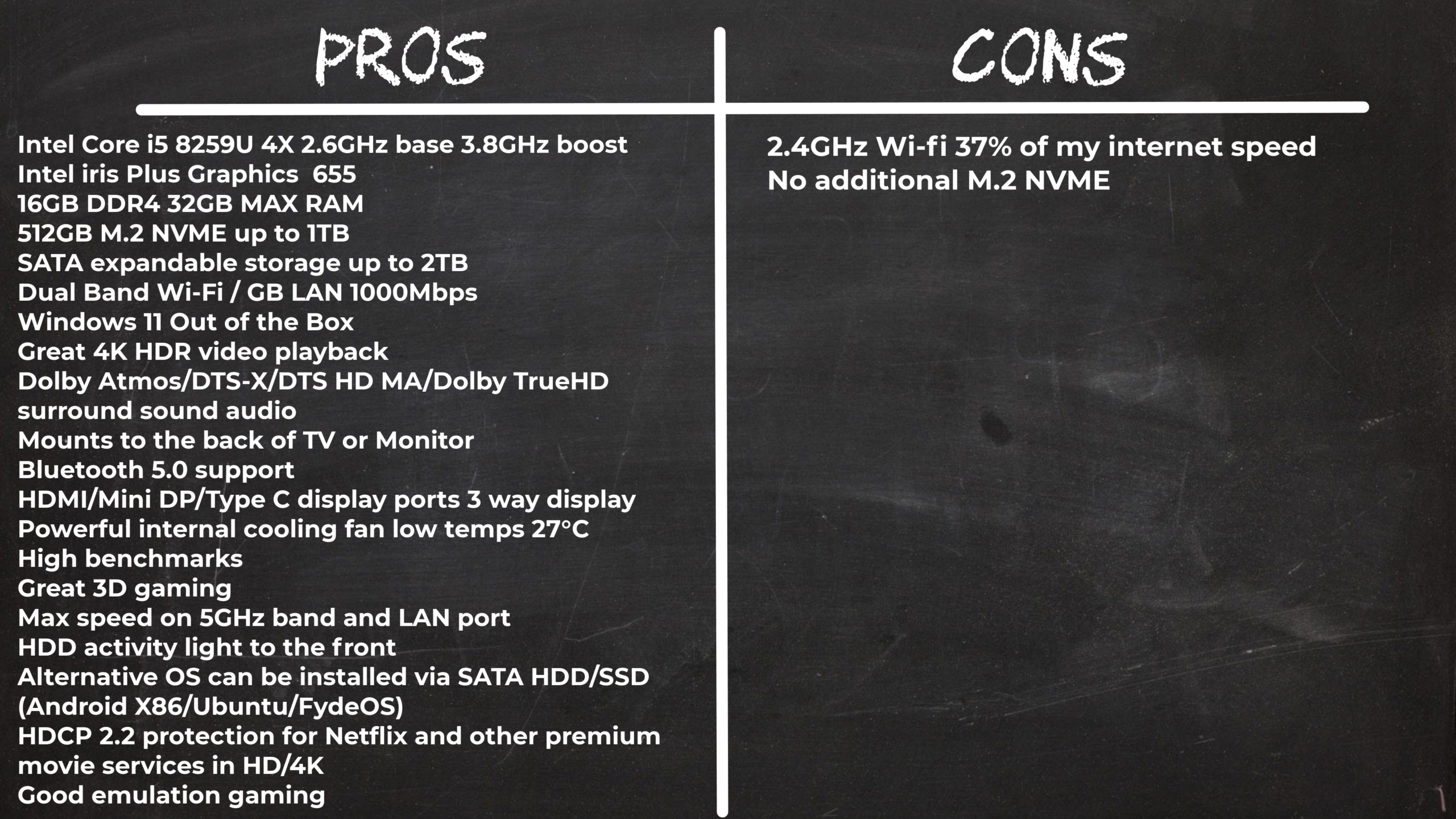
Final thoughts
I am really impressed with the performance of this mini-PC and the value it offers for your money. I really enjoyed running alternative operating systems, and am quite satisfied with recommended this mini-PC to anyone. The only thing that I wish it had would have been an additional M.2 and NVME slot.
GEEKOM US: https://bit.ly/3DgU1Pv
GEEKOM UK: https://bit.ly/37WhmdK
GEEKOM Amazon – https://amzn.to/3v1s7n0
➡️Mini PC rankings chart – https://tvboxstop.com/mini-pc-rank-chart/
➡️Android X86 tutorial – https://youtu.be/OjCjfSrJbVQ
➡️FydeOS tutorial – https://youtu.be/ss0Ies4nIfQ
Facebook – https://www.facebook.com/tvboxstopreviews/
Instagram – https://www.instagram.com/tvboxstop/
Twitter – https://twitter.com/tvboxstop1
Linkedin – https://www.linkedin.com/in/nicholas-john-9a5152125/
Pinterest – https://www.pinterest.com/tvboxstop/tv-box-stop/
TV Box Blog – https://tvboxstop.com
Email – tvboxstop@gmail.com




