Exploring the Zidoo Z9X Pro: Detailed Review and First Impressions
Today I’m excited to dive into the unboxing and first impressions of the Zidoo Z9X Pro. As always, the anticipation of testing out a new TV box, especially one with unknown features, brings a sense of excitement. In this video, we’ll explore the hardware and firmware features of the Z9X Pro, Zidoo’s latest model running on an all-new Realtek chipset. Join me on this journey as we unbox and uncover the potential of this cutting-edge device.
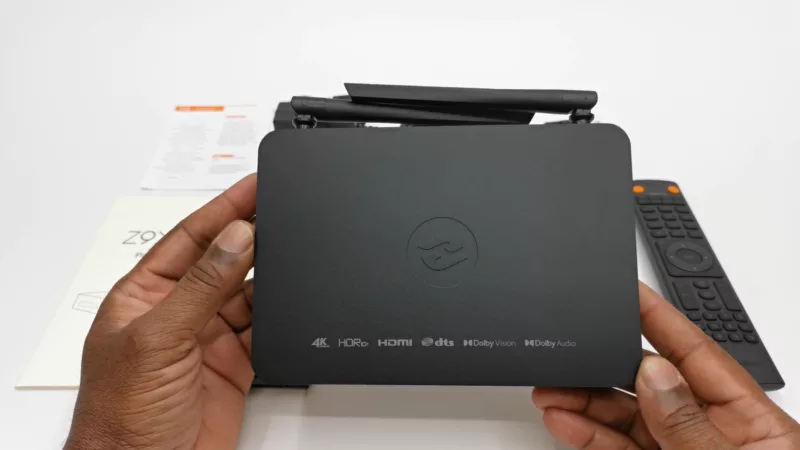


Unboxing the Zidoo Z9X Pro
Let’s start by looking at what’s in the box of the Zidoo Z9X Pro and see what comes in the package. The standard TV box contents are there, but with an interesting addition:
- Zidoo Z9X Pro Model: The star of the show, featuring an all-metal design with the Zidoo logo on top, boasting 4K display, Blu-ray BDMV, HDR10+, DTS audio, Dolby Vision, and Dolby audio.
- Infrared Remote: Equipped with IR learning and backlit keys for convenient control.
- HDMI Cable: A crucial accessory for connecting the TV box to your display.
- Power Adapter: A 12V 2A 24W power adapter to keep the Z9X Pro powered up.
- SATA Cable: Highlighting one of the exciting features, the inclusion of a SATA cable for expandable storage.
- User Manuals: Comprehensive guides for both the TV box and remote, ensuring you make the most of its features.
Now that we’ve unboxed the Z9X Pro, let’s delve into its design and connectivity options.


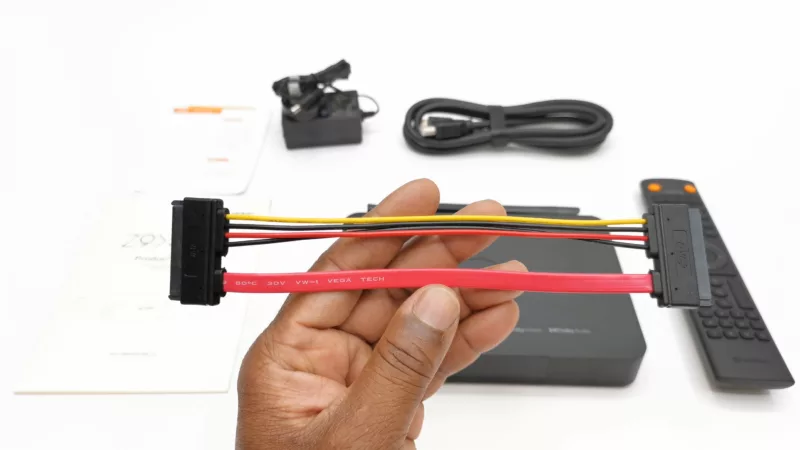
Zidoo Z9X Pro Design and Connectivity
The Zidoo Z9X Pro boasts a sleek all-metal design consistent with the manufacturer’s style. Let’s take a closer look at its physical features:
- Front: The top features the Zidoo logo and essential information about its display capabilities.
- I/O Ports: The TV box is equipped with various ports, including HDMI 2.1, USB 3.0, gigabit LAN, optical audio, AV port, RS232, and DC power socket.
- USB Ports: Two USB 2.0 ports and a reset button are conveniently placed on one side.
- External SATA Connector: Positioned on the left side, the Z9X Pro surprises with an external SATA connector, catering to expandable storage needs.
- Wi-Fi Connectivity: Enhanced with Wi-Fi 6, the Z9X Pro comes with a pair of Wi-Fi 6 antennas for improved wireless connectivity.
- Base: The bottom features antiskid rubber feet for stability and ventilation holes to keep the device cool.
Now, let’s power up the Z9X Pro and explore its startup process and user interface.



Initial Setup and User Interface
The first bootup process introduces a Zidoo splash screen followed by a startup wizard, culminating in Zidoo’s custom launcher. The ZIUI interface, specifically designed for navigation with a direction pad and OK button, presents a clean and intuitive layout.
However, it’s important to note that the unit received for review initially ran on ZIUI version 1.0.52, lacking Google Play Store and Play Services. To address this, an update to version 1.0.65G was necessary, ensuring seamless access to Google’s ecosystem. The Zidoo team promptly addressed this, allowing users to enjoy the full suite of Google services.

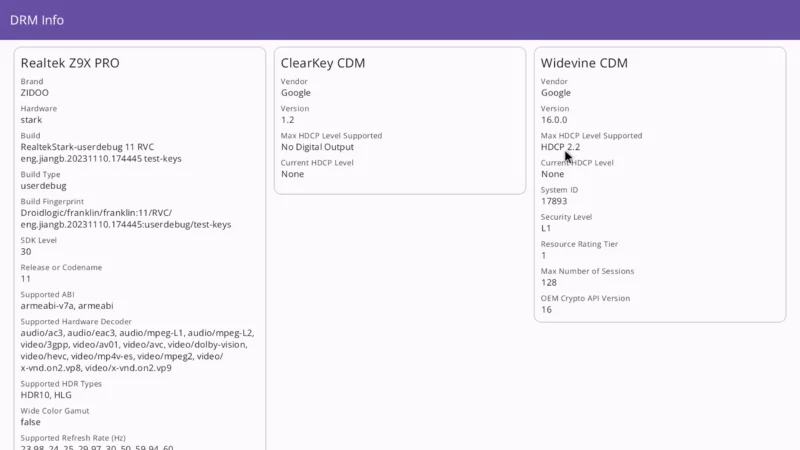
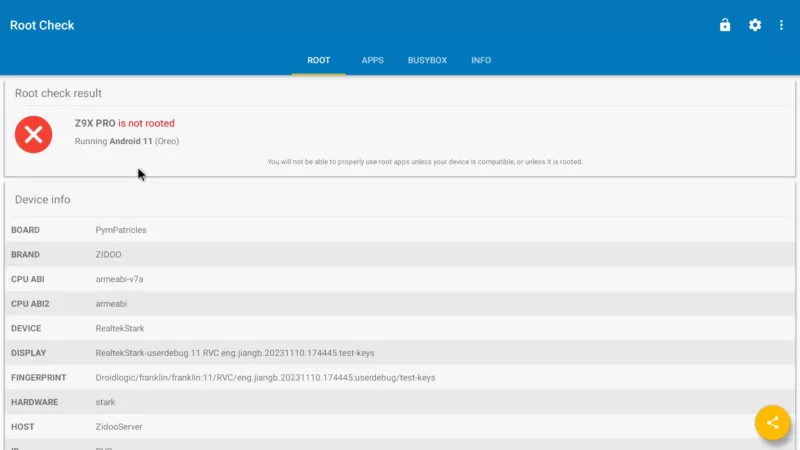
Zidoo Z9X Pro System and Hardware Information
Let’s delve into the heart of the Z9X Pro by examining its system and hardware specifications:
- Chipset: The Z9X Pro breaks away from the traditional Amlogic, Rockchip, or Allwinner chipsets, opting for the Realtek RTD1619BPD.
- Memory and Storage: With 4GB of DDR4 RAM and 32GB of internal storage, the Z9X Pro offers a robust configuration for smooth performance.
- Bluetooth: Version 5.2 ensures enhanced connectivity options.
- CPU: Powered by the Realtek RTD1619BPD, a quad-core cortex A55 processor clocked at 1.7 GHz in 32-bit mode.
- GPU: The Mali G57 with Open GL ES version 3.2 handles graphics processing.
- Wi-Fi: Wi-Fi 6 support provides improved wireless connectivity on both 2.4 and 5GHz bands.
- Operating System: Running on Android 11, the Z9X Pro delivers the latest features and optimizations.
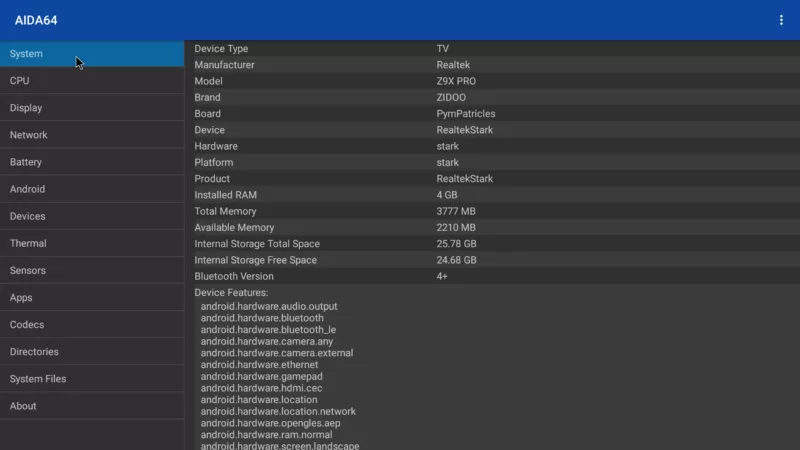
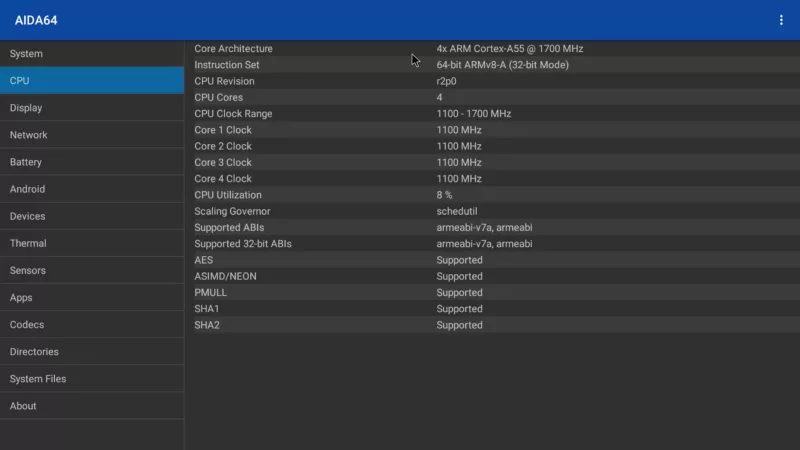
Advanced Video Playback Features
The Zidoo Z9X Pro stands out with its advanced media player capabilities, especially in terms of video playback. Notable features include:
- Blu-ray Playback: Setting it apart from conventional Android boxes, the Z9X Pro can play Blu-ray formats, offering a unique viewing experience.
- Dolby Vision Compatibility: The TV box supports Dolby Vision, enhancing HDR capabilities.
- Surround Sound Decoding: The Z9X Pro impresses with its ability to decode various surround sound formats, providing an immersive audio experience.
- SATA Expandable Storage: The inclusion of an external SATA connector allows users to connect large legacy hard drives or modern SSDs for expanded storage options.
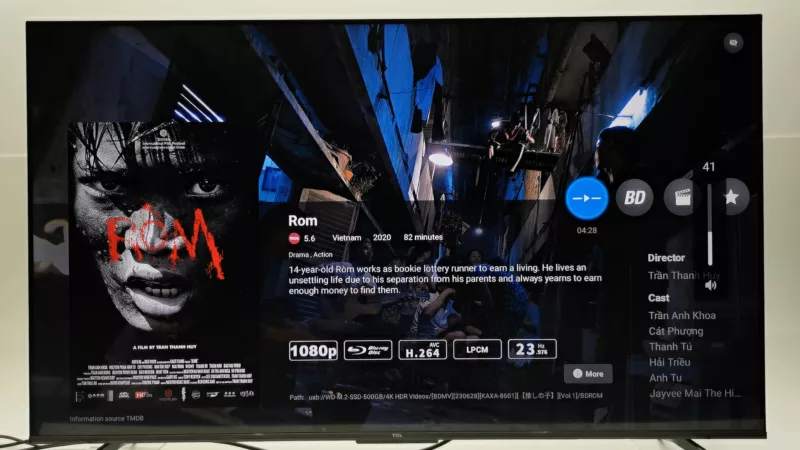
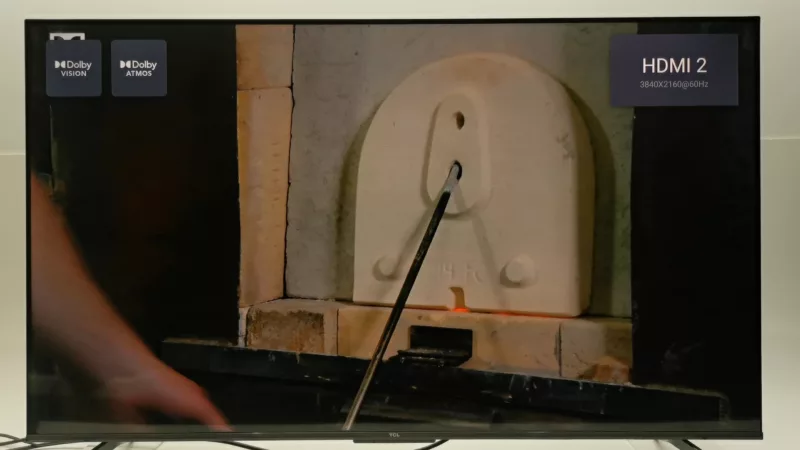

Benchmark Performance
To gauge the Z9X Pro’s performance, we conducted various benchmarks:
- RAM and Internal Storage: The TV box demonstrated commendable speeds, ensuring smooth operations.
- Wi-Fi and LAN Speeds: With Wi-Fi 6 support and a gigabit LAN port, the Z9X Pro showcased impressive network speeds.
- Graphics Benchmark: While lacking Vulkan support, the Z9X Pro qualified for the slingshot test in the 3DMark graphics benchmark.
- CPU Benchmark: In the Geekbench 5 CPU benchmark, the TV box scored well in both single-core and multicore tests.
- Antutu Benchmark: Scoring 111,638 in the latest Antutu benchmark version 9, the Z9X Pro secured a competitive position.
- View the Zidoo Z9X Pro ranking chart placement
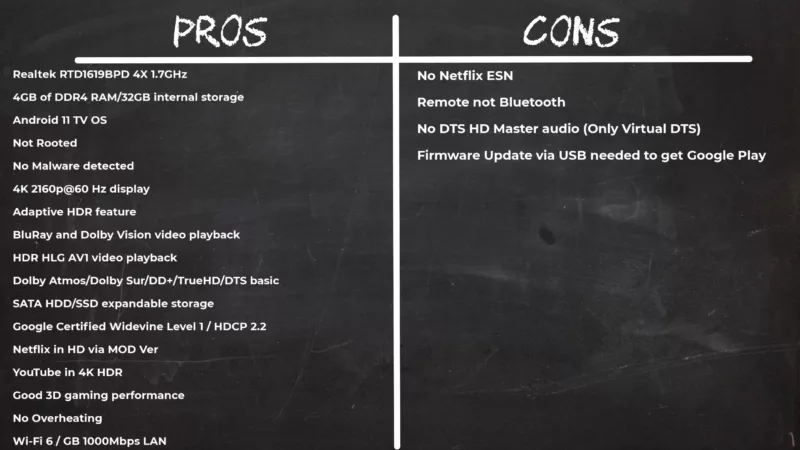
Final Thoughts on the Zidoo Z9X Pro
In conclusion, the Zidoo Z9X Pro presents a promising addition to the TV box market. Its Realtek chipset, advanced video playback features, and robust specifications contribute to a compelling user experience. While it excels in many aspects, including Blu-ray playback and Dolby Vision support, a few limitations, such as the absence of Netflix ESN license and Vulkan GPU support, are worth noting.
For those seeking a versatile media player with cutting-edge capabilities, especially in the realm of video playback, the Zidoo Z9X Pro proves to be a noteworthy choice.

CONS:
1.yes, Zidoo is not paying Netflix
2. yes, but you can buy new one…it is bluetooth.
3. No. DTS-HD MA is working.
4. No, you always have 2 versions of firmware proper and_G, with Google play.