Beelink AP42 Windows 10 Mini PC 4K TV Box Review

The Beelink AP42 Windows 10 mini PC 4K TV box review, is my first Mini PC / TV box I have reviewed in this site. I normally review TV boxes running on Android but a friend recommend that I should try a mini PC. I though that it wasn’t going to a good fit for my site due to the operating system, however, after benchmarking this box I think I will be benchmarking a lot more mini PCs in the future. So I’m focusing on how this mini PC although it was not intended to be a TV box, functions just as well and even better than
Beelink AP42 US Plug Type – http://bit.ly/2ojC0vu
Beelink AP42 UK Plug Type – http://bit.ly/2nOGDtQ
Beelink AP42 EU Plug Type – http://bit.ly/2oTVhla
Beelink AP42 Hardware
At first glance you can already see that the box is well built. Once you hold it in your hands, the box feels so solid and high quality. The box is made of metal with polished edges and an ash grey sand texture surface, which it the best anti fingerprint surface I’ve ever felt.

When it comes to its hardware the Beelink AP42 comes with an Intel Pentium N4200 quad core CPU, with base clock of 1.1GHz, and a boost clock of 2.5GHz. Its display, is powered by the Intel HD graphics 505 128GB GPU. It comes with 4GB of DDR3 RAM, and 57.5GB of internal storage. It has 802.11 AC dual band 2.4GHz + 5.8GHz WiFi and Bluetooth 4.0. It also has your standard Ethernet LAN at 1000 Mbps. The box does not come with a air mouse controller.

The Operating System
On my site, we are mostly accustomed to Android operating system, however, the Beelink AP42, runs on Windows 10 operating system. The OS does not come with any special software, only a couple small games and a link for Netfilx and SlingTV. This means that you would have to install everything for your self. In my video, I installed Netflix, Kodi, Sling TV, Pandora, ShowBox, PLex, and a couple others. This puts to rest the fear I was having this on this Windows OS I would not have been able to enjoy all the apps I usually enjoy on my Android TV boxes. I was most pleased to see that Kodi ran really well faster that on Android TV boxes.

IO Ports and Input devices
I was really surprised when I saw that the Beelink AP42 came with 3 USB 3.0 ports something you don’t usually see on mini PSs and on other Android TV boxes. Other ports include, 1 HDMI, 1 RJ45 LAN, 1 earphone audio jack, a reset button, and a SD card slot. This box also comes with an external antenna.

Beelink Ap42 Benchmarks
This is where it got really interesting . When you are accustomed to benchmarking Android TV boxes, they usually all score around the same, with the exception of one or two like the Yundoo Y8 and the R99. When I benchmarked the Beelink AP42 I got some really high scores have a look below.
- A1 Sd Bench -RAM copy 5834 Mbps / Internal memory over 588 Mbps read spaae and 184 Mbps write speed.
- Antutu Benchmark – 132004
- GeekBenck 4 – 1525 single core / 3951 multi core
- 3D Mark Ice Storm Extreme – 17191
- Wifi Speed on 30MB Internet – 125ms / 30.98 Download / 3.32 Upload
These are highest scores I have ever got in benchmark scores, so I can’t wait to see what lies ahead.
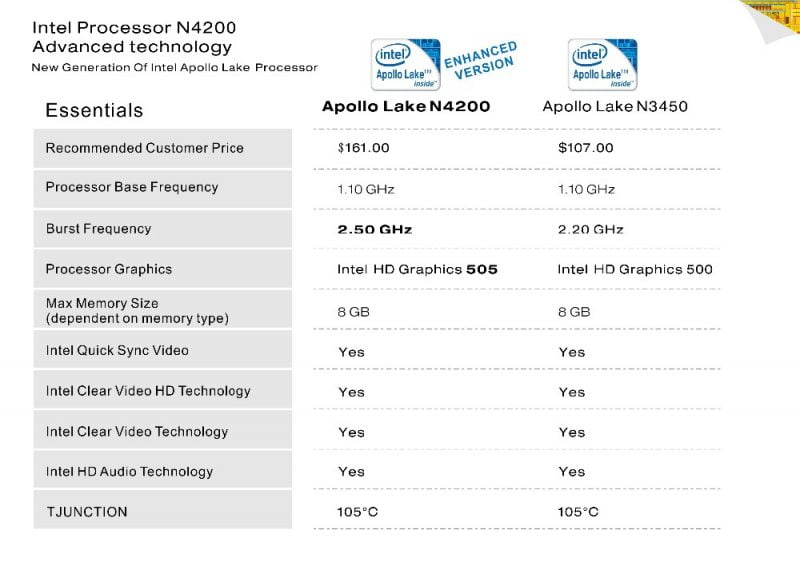
Gaming and Storage and 4K Playback
So when all of the above was put to the test, firstly I must applaud the Beelink AP42 for playing my list of 4K videos better than any TV box on my channel. It only had difficulty with one Jellyfish 4K video which is at 60fps and 250Mbps bit rate, even though it had some difficulty, it managed to play that video better than all the other TV boxes I’ve reviewed.
It ran games pretty well which was no surprise, but not all windows games can be played in the mini PC. Those games with really high hardware requirements like 3GB gaming graphics cards and gaming RAM like the Corsair line, those game cannot run on this mini PC. However games from the Windows store ran really well see the video for that demonstration.

When it comes to storage the 75.5GB of internal storage was a great addition, however, it can quickly get filled up if you install two or games, as windows games are much larger in size than Android games.
Conclusion
I really enjoyed doing the review on this box, If I had to criticize anything on this device it would be three things.
- The box got really hot during game play, so AC room temperature or a fan may be needed.
- Internal storage filled up quickly after I installed some programs and games, 100 – 350GB might do
- The Beelink AP42 can mount to the back of your TV and can run Kodi, so an air mouse would be nice to include.
Buy or Not to buy?
If you are looking to use this mini PC as a TV box, I recommend it as a great buy. If you want to use as a PC to browse the web, social media, Office applications, emails, playing 4K videos, play games off the windows store. It’s a great buy.
If you are looking for this device to perform like your regular desktop PC, or a high end gaming PC, this is NOT the device for that. Don’t try to install large PC games that require gaming hardware and aftermarket cooling to run. Games from the Windows will run just fine see the video review for a demo game run.
