Unboxing the vSeeBox Pro Max: A Comprehensive Review
Today, I bring you another Golden Deals USA bundle. This bundle features the vSeeBox Pro Max Android TV box. Along with this, you get premium accessories that add significant value to your purchase. Let’s dive into the details of what’s included and a thorough review of the vSeeBox Pro Max and its services.
What’s in the Box?
Welcome back! Let’s start with the contents of the Golden Deals USA bundle. Here’s what you get:
- The vSeeBox Pro Max Android TV box
- A Xiaomi wireless range extender
- A wireless mini touchpad keyboard
- An 8K HDMI cable
- A Samsung 64 GB Bar Plus USB 3.1 flash drive
- A SanDisk Ultra A1 64 GB microSD card
These accessories enhance your Android TV box experience. Now, let’s focus on the vSeeBox Pro Max itself.

Inside the vSeeBox Pro Max Package
In the vSeeBox Pro Max package, you find:
- The Pro Max model
- One vSeeBox IR remote control
- A Bluetooth remote control with a USB dongle and air mouse feature
- One HDMI cable
- A 5V 2A DC power adapter
- An external antenna
- A tiny user manual
Golden Deals USA provides everything you need for a complete setup, ensuring maximum value for your purchase.

vSeeBox Pro Max Design and Ports
The vSeeBox Pro Max design is familiar, resembling the V2 Pro model. It has a diamond pattern on top with the vSeeBox branding. Here’s a quick rundown of its ports and features:
- Rear: One HDMI port, one optical audio port, one AV port, an Ethernet LAN port, a DC input socket, and an external antenna.
- Side: Two USB 2.0 ports and a microSD card slot.
- Front: An LED power light and an LED display.
- Base: Four rubber feet, cutouts for wall mounting, and ventilation holes.




First Boot and Remote Setup
The first boot process starts with the vSeeBox startup wizard, leading you to its launcher. The included remote is an infrared model. For a better experience, I recommend using the Bluetooth remote. To pair it via Bluetooth, press the OK button and the back button simultaneously to enter pairing mode.
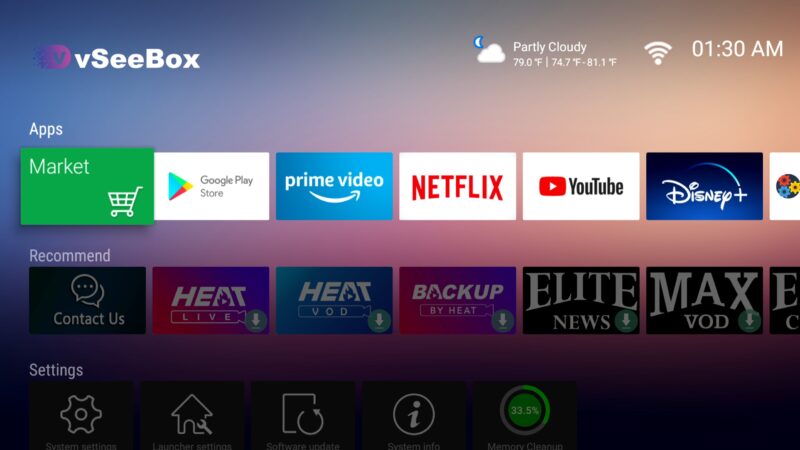
Navigation and Firmware
The launcher supports both direction pad control and an air mouse cursor. The firmware is built on the Android TV version, making the virtual keyboard and other features suitable for direction pad navigation. The high price of the vSeeBox Pro Max is justified by its streaming service rather than its hardware.


vSeeBox Pro Max Streaming Services
The vSeeBox Pro Max does not come preinstalled with live TV or VOD apps. You need to install them yourself. For demonstration, I installed the available streaming apps. Here’s what you get:
- Heat Live App: 1990 live TV channels from the US, Canada, and Latin America.
- Heat Backup App: 2599 HD channels, a few in 4K.
- Elite News: 900 news networks from the US and Canada.
- Max TV: 3579 channels, including many international ones.
- Sports Max: 1983 sports channels.
- Limitless: 24,230 channels from around the world.
- Robin Hood: Thousands of channels.
- Apex TV: 24,000+ channels.
- Platinum TV: 3579 channels.
- Latino Max: 256 channels from Latin America.
In total, you have 10 options for live TV streaming and 11 for video on demand.
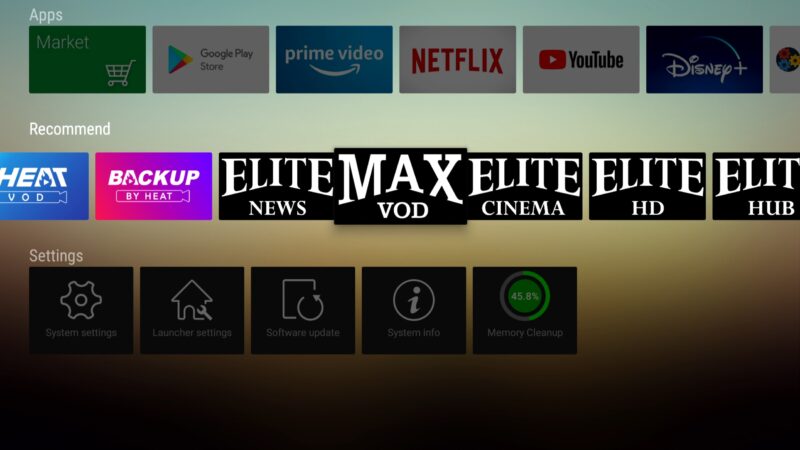
Parental Controls
Each streaming app includes an adult section. You can block these from minors using the parental control settings. You can remove adult categories or any category and protect them with a password.
vSeeBox Pro Max Firmware Features
The Android version is Android 10. Here are its firmware features:
- Maximum display resolution of 4K 2160p up to 60 Hz.
- HDR display with auto HDR feature.
- Built-in screen rotation to portrait mode.
- HDMI CEC options.
- Most pointer options.
- Surround sound audio options with audio passthrough feature.
- Google Assistant feature.
- 54 languages to choose from.
System and Hardware Information
The vSeeBox Pro Max runs on an Allwinner H616 chipset with:
- 4 GB of RAM and 32 GB of internal storage.
- Bluetooth version 5.0.
- A quad-core Cortex-A53 processor clocked at 1.5 GHz.
- Mali-G31 GPU with OpenGL ES version 3.2.
- Dual-band 2.4+5 GHz Wi-Fi.
- Android 10 (not rooted).
- Google Widevine level 1 with HDCP 2.2 protection.
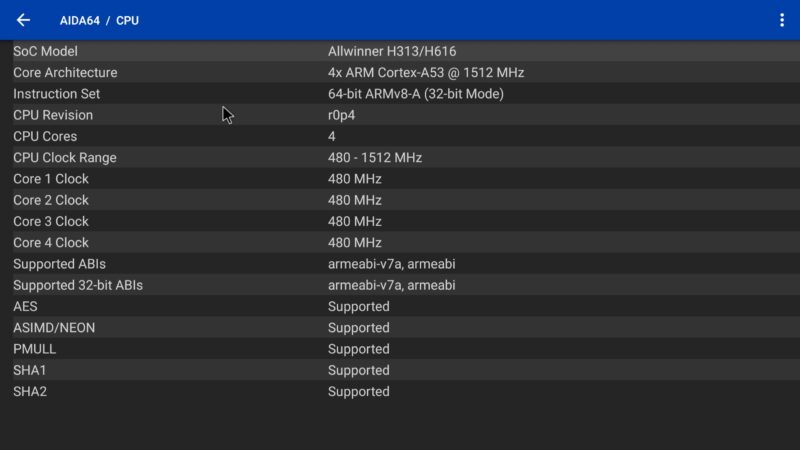
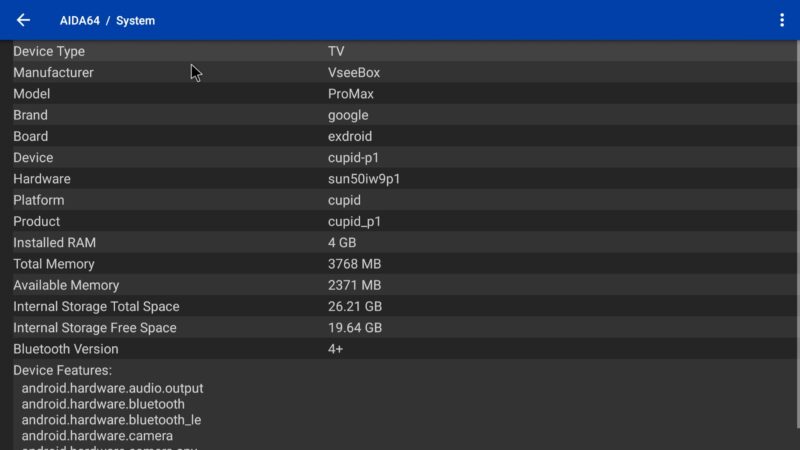
Performance and Benchmarks
For streaming services, the vSeeBox Pro Max performs well. However, it’s not suitable for gaming or advanced 4K video playback. Here are some benchmark scores:
- RAM transfer speed: 2664 MB/s
- Internal storage: Read speed 75 MB/s, write speed 29 MB/s
- Wi-Fi reception: 5 GHz band and Ethernet LAN port achieved 315 Mbps; 2.4 GHz band averaged 121 Mbps.
- CPU performance (Geekbench 5): 104 single-core, 317 multi-core.
- GPU performance: Slingshot test scored 415 with an average FPS of 1.17.
- Antutu benchmark: 68,675
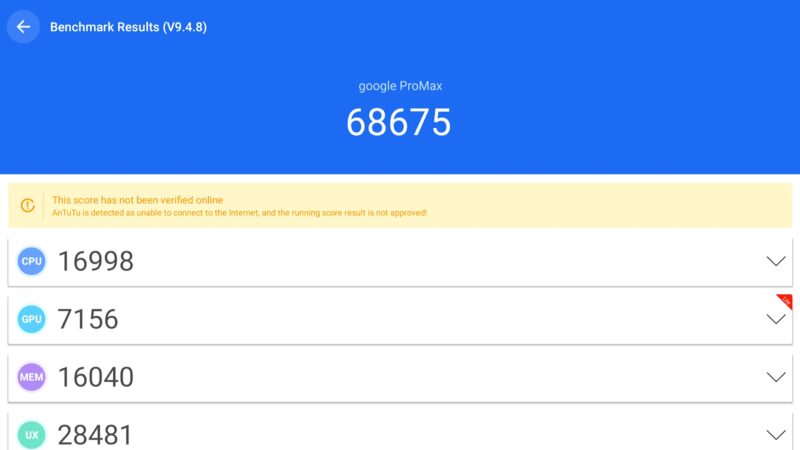
Summary
The vSeeBox Pro Max’s selling point is its live TV and video on-demand services. Despite its hardware limitations, it performs well for streaming. The numerous applications justify the cost, even if the box itself is not high-end. The included accessories add value, making this bundle a great deal.
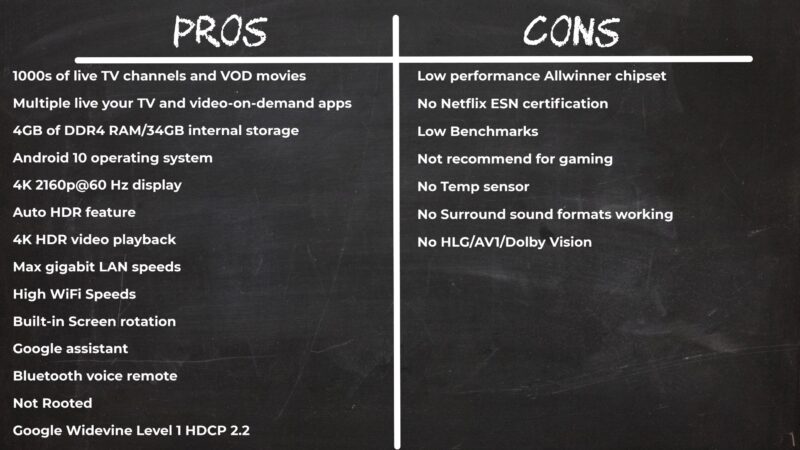
So, friends, there you have it. Another great bundle from Golden Deals USA. If you’re interested, use my $30 coupon for direct purchases from their website. Links to the coupon and Amazon purchase are in the description below. These are affiliate links, so thanks in advance for your support.
This ends my review. Special thanks to Golden Deals USA for the bundles. Stay tuned for more reviews. Don’t forget to like and subscribe to my channel for updates on open box deals, new videos, and giveaways. Stay connected, and see you in the next one!