The Superbox Supreme Android TV Box is the latest and most ambitious offering from the Superbox brand. Although it carries a premium price tag, its hardware doesn’t immediately justify the cost. So, what exactly makes this model “supreme”? In this in-depth review, we’ll explore the design, features, software experience, and performance of the Superbox Supreme to help you decide if it deserves a place in your living room.

What’s Inside the Box?
To begin with, unboxing the Superbox Supreme reveals everything needed for a quick setup. Included are:
- The Superbox Supreme device
- A Bluetooth voice remote (with initial infrared pairing support)
- An HDMI cable
- A 5V 2A DC power adapter
- A user manual
Physically, the unit features a sleek plastic shell with polished edges and a sturdy metal baseplate. On the underside, four rubber feet and plenty of ventilation holes keep the device cool during operation.

Design and Connectivity Overview
Moving on to the ports and design, the Superbox Supreme offers a standard yet sufficient array of connections. On the rear panel, you’ll find:
- HDMI 2.1
- Ethernet LAN
- Optical audio output
- AV port
- IR extender input
- DC power input
Additionally, it includes two dual-band Wi-Fi 6 antennas for improved wireless performance. On the side, you get a USB 3.0 port, a USB 2.0 port, and a microSD card reader, along with a small reset button. The front panel features a useful LED display for basic information, enhancing the box’s modern look.



First-Time Setup and User Interface
Once powered on, the device launches with a Superbox animation, followed by a first-time setup wizard. Before using it properly, you must pair the remote. Although it functions via infrared out of the box, switching to Bluetooth mode is easy—just hold the OK and Back buttons until the LED begins flashing, then complete pairing.
The custom Launcher X greets you on the home screen. It displays large, intuitive icons along with a customizable shortcut bar at the bottom. The interface is clean and user-friendly, catering to both novice and experienced users.

Hardware Specifications: What Powers the Superbox Supreme?
Underneath its polished design, the Superbox Supreme Android TV Box runs on modest internals. It’s powered by an Allwinner H313/H616 quad-core Cortex-A53 CPU clocked at 1.5 GHz, and operates in 32-bit mode. It includes:
- 4 GB of RAM
- 120 GB of internal storage
- Mali-G31 GPU with OpenGL ES 3.2 support
- Bluetooth 5.0
- Android 12 (rooted)
- Vulkan 1.1 graphics API support
- Dual-band Wi-Fi 6
Additionally, the system idles at a moderate temperature of around 62°C. While not blazing fast, it’s adequate for basic streaming and casual media use.
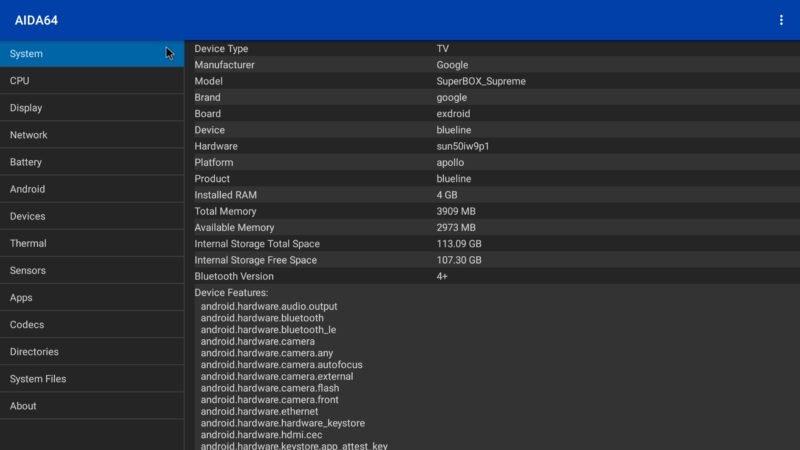
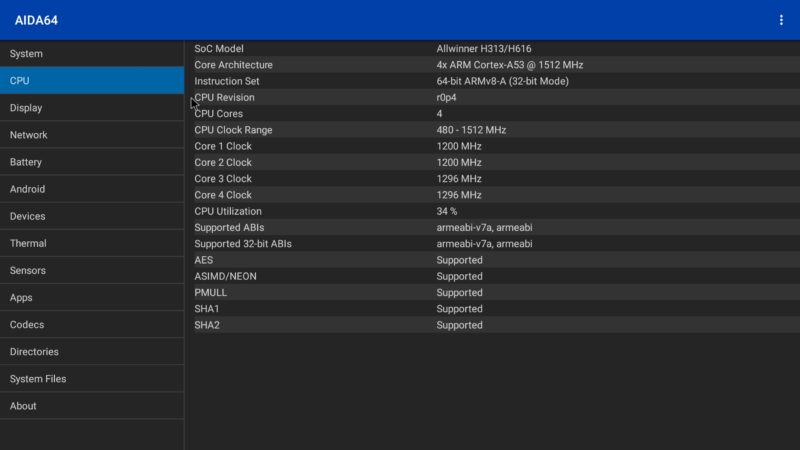
Multimedia Features and Limitations
When it comes to media playback, the Superbox Supreme covers the essentials—though not much more. It supports 4K output at 60Hz, HDR10, 10-bit color depth, and auto framerate switching. You’ll also find HDMI CEC options for controlling your TV with one remote.
However, this model doesn’t support more advanced video formats like AV1, Dolby Vision, or HLG HDR. Therefore, while it handles standard HDR10 content quite well, you won’t get the full benefit of higher-end content available on modern streaming platforms.
Additionally, while screen rotation is advertised, it unfortunately does not function in real-world use.

Audio Capabilities: A Solid Performer for Surround Sound
One area where the Superbox Supreme holds its own is audio. With audio passthrough enabled in the settings, the device outputs high-quality surround formats including:
- Dolby Atmos
- Dolby Digital Plus
- DTS:X
This makes it suitable for home theater enthusiasts who want immersive sound without shelling out for a premium TV box.

Streaming and YouTube Playback Experience
Next, let’s talk streaming. One of the first things tested was YouTube performance. The Android TV version of the app is limited to 1440p resolution and does not support HDR playback. While this may be acceptable for casual viewers, it could be a letdown for those expecting 4K HDR support across the board.
For screen mirroring, the Superbox Supreme includes the official Miracast receiver app, which allows you to mirror Android smartphones or tablets to your TV effortlessly.
DRM Support and Security Check
Content protection is a major factor for many users. Unfortunately, the Superbox Supreme only offers Google Widevine Level 3, with no HDCP certification. This restricts streaming from popular services like Netflix, Amazon Prime Video, and Disney+ to standard definition, assuming the app works at all.
On the security front, there’s good news—the box passed the Bitdefender malware scan without any issues. Moreover, being rooted by default opens up advanced customization options, though it might trigger additional app compatibility issues for DRM-sensitive platforms.
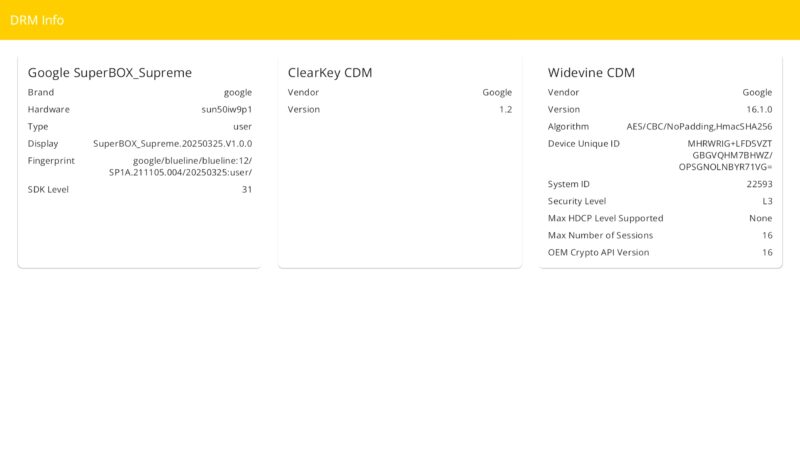
Benchmark Performance: Where It Stands
In terms of performance, the Superbox Supreme doesn’t aim for high-end benchmarks. On Antutu, it scored 77,141, placing it at position 95 in comparison to other TV boxes tested. This equates to a 3 out of 5 star rating—respectable for light usage but not ideal for heavy multitasking or gaming.
If you’re curious to compare this score with others, a ranking chart is available in the original video’s description.
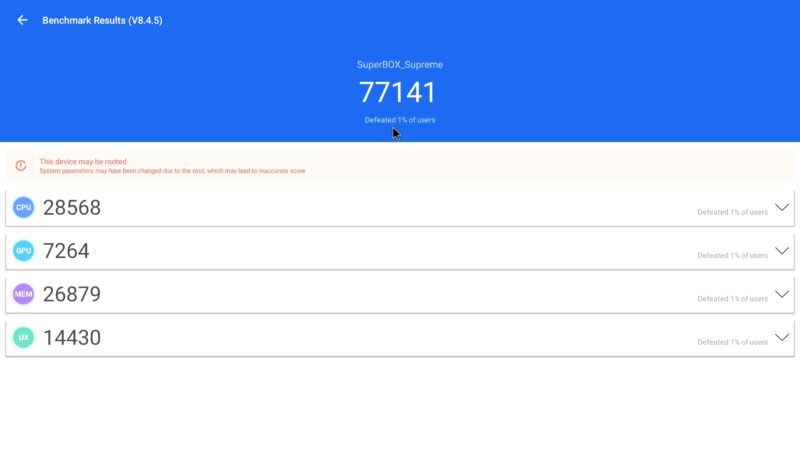
Pros and Cons of the Superbox Supreme Android TV Box
Let’s break down the overall value:
✅ Pros:
- Smooth 4K HDR10 playback
- Excellent surround sound passthrough (Atmos, DTS:X)
- Large internal storage (120GB)
- Dual-band Wi-Fi 6 antennas
- Rooted firmware for advanced users
❌ Cons:
- No Dolby Vision or AV1 codec support
- Limited streaming access due to Widevine L3
- Non-functional screen rotation feature
- Mid-range CPU/GPU for the price
- Lacks HDCP and other premium certifications
Final Thoughts: Is the Superbox Supreme Worth It?
To sum up, the Superbox Supreme Android TV Box is a capable streaming device if you prioritize offline media playback, basic streaming, and surround sound support. It’s easy to set up, includes a reliable remote, and offers generous storage. However, for those who care about DRM, content quality, and premium features like Dolby Vision or AV1, this device may fall short.
Ultimately, the high price tag feels difficult to justify when compared to similarly priced competitors with better hardware and codec support. It might appeal to IPTV users or those looking for an easy-to-use device with some advanced flexibility, but power users may want to look elsewhere.
Ready to Buy?
If you’re still interested, you can reach out for more information at tvboxstop@gmail.com, or check the video’s description for purchase links and available coupon codes.
Thanks for reading—don’t forget to subscribe for more reviews, comparisons, and TV box updates. Stay tuned for future deep dives into the best Android streaming tech available!