Once again, Superbox has amazed us. This time, they have reintroduced alternative streaming apps, and the excitement doesn’t stop there. Now, it’s all about the Superbox S6 Ultra. If you recall the Elite lineup, then you already know what to expect. Previously, those extra apps suddenly disappeared from earlier models. As a result, many customers felt frustrated. After all, they paid extra for those premium features. Fortunately, Superbox has listened, and now, they are bringing them back. So, let’s dive into all the details!

What’s Inside the Box?
To begin with, the unboxing experience remains as simple as ever. Immediately upon opening, you will find everything you need. Here’s what’s included:
- Superbox S6 Ultra device
- Bluetooth voice remote
- HDMI cable
- 5V 2A DC power adapter
- User manual
As you can see, there’s no need for extra purchases. Everything required is already in the box!

Premium Build and Ports
Moving on to the design, this model boasts a premium build. With an aluminum body featuring polished edges, it exudes sophistication. Not only that, but it also includes dual antennas for enhanced connectivity. Furthermore, the ports are impressively well-equipped:
- HDMI 2.1
- Gigabit LAN
- Optical audio output
- AV port
- IR extender
- DC input jack
- Dual Wi-Fi 6 antennas
In addition, for external storage, you get even more options:
- USB 3.0 port
- USB 2.0 port
- MicroSD card slot
- Reset button



Notably, an LED display on the front provides status updates. At the same time, the bottom features four rubber feet along with ventilation holes, ensuring optimal airflow and heat management.
Superbox S6 Ultra Setup Process
From the start, the setup process remains straightforward. First, you’ll see the Superbox animation. Then, a disclaimer appears, clearly stating that no streaming services come preloaded. As a result, users must install apps themselves. Following that, a short setup wizard runs, guiding you through the process. Finally, the main launcher appears.
At this point, you’ll notice the interface, named Launcher X, is both clean and easy to navigate. However, upon checking the app section, you’ll see that no streaming apps come preinstalled. Surprisingly, even the app store is missing. Nevertheless, installing the APK app store couldn’t be easier. Simply click on the icon and follow the prompts.

Streaming Apps on the Superbox S6 Ultra
Once installed, the APK app store provides numerous options. Specifically, you can download:
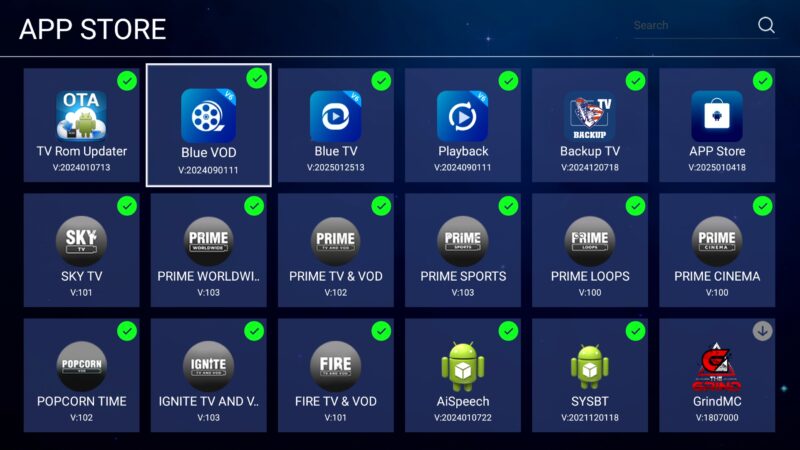
Blue TV Apps:
1. Blue TV
2. Blue VOD
3. Blue Playback
4. Blue Backup TV
Alternative Streaming Apps:
1. Prime Cinema
2. Prime Loops
3. Prime Sports
4. Prime TV and VOD
5. Prime Worldwide
6. Prime Sky TV
7. Popcorn Time
8. Ignite TV and VOD
9. Fire TV
Clearly, that’s a lot of choices! To see the full channel lineup, visit my Odysee channel. Just search for TV Box Stop and locate the Superbox S6 Ultra listing.
Superbox S6 Ultra: Hardware and Firmware
Now, let’s shift our focus to the specifications. Without a doubt, the Superbox S6 Ultra delivers impressive hardware. Here’s what it offers:
- 4K 2160p at 60Hz output
- HDR support with auto HDR
- Auto framerate switching
- Built-in screen rotation (though it doesn’t function correctly)
- HDMI CEC for TV control
- Google Assistant and Built-in Chromecast
- 10-bit color depth
- HDR10 video decoder
Furthermore, for audio, here’s what you get:
- HDMI and optical audio output
- No surround sound decoders
- Audio passthrough for Dolby Atmos
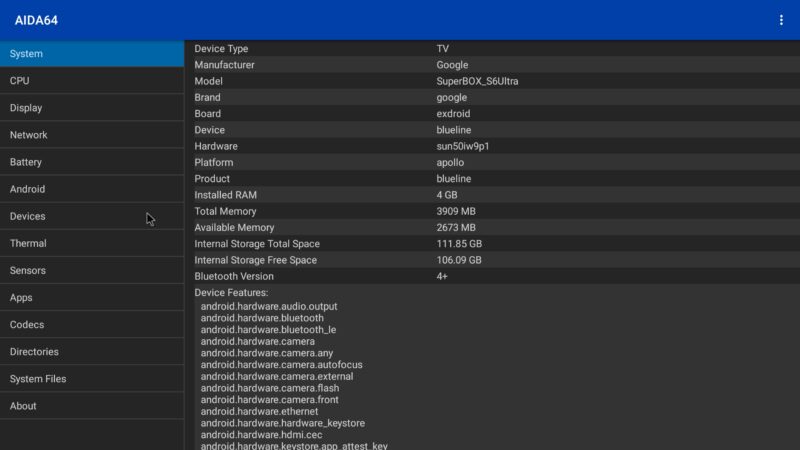
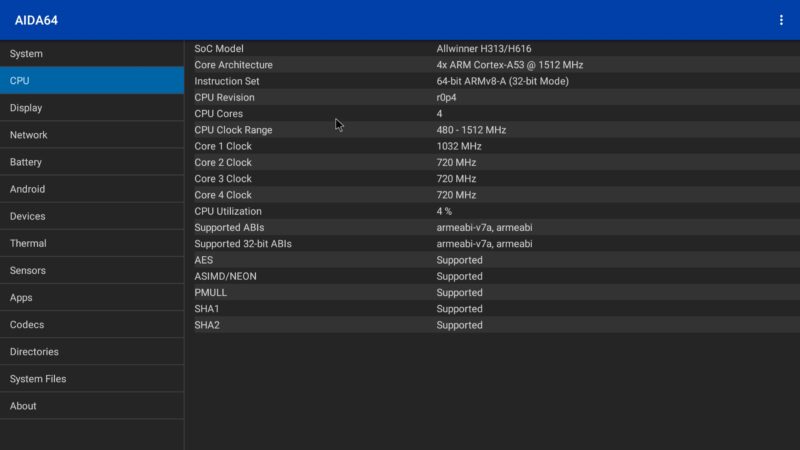
Superbox S6 Ultra: System and Hardware Specs
Beneath the surface, the Superbox S6 Ultra is packed with solid components:
- Chipset: Allwinner H313/H616
- CPU: Quad-core Cortex A53 (1.5 GHz, 32-bit)
- GPU: Mali G31 (OpenGL ES 3.2 support)
- RAM: 4GB DDR4
- Storage: 128GB internal
- Wi-Fi: Dual-band Wi-Fi 6 (2.4GHz & 5GHz)
- Bluetooth: 5.0
- Android Version: 12 (rooted firmware)
Superbox S6 Ultra: Streaming Limitations
Unfortunately, not everything is perfect. Since the Superbox S6 Ultra lacks Google certification, there are a few drawbacks:
- Widevine L3 only (No HDCP protection)
- Netflix limited to 480p (even with an HD plan)
- Built-in Chromecast doesn’t work
- Only HDR10 is supported (No AV1, Dolby Vision, or HDR10+)
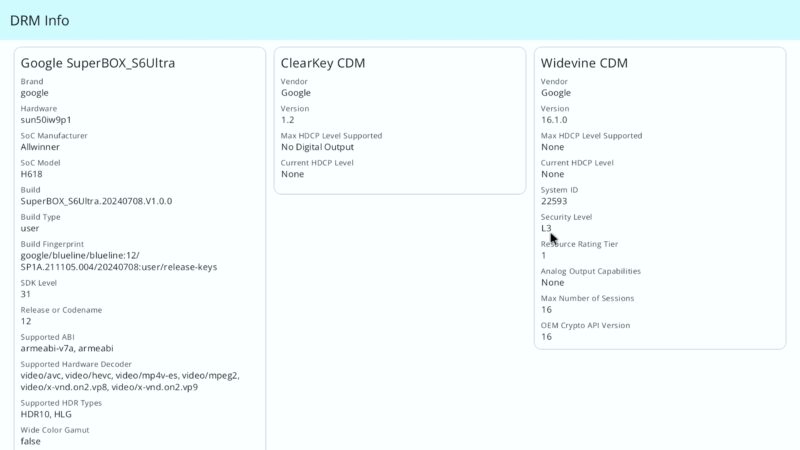
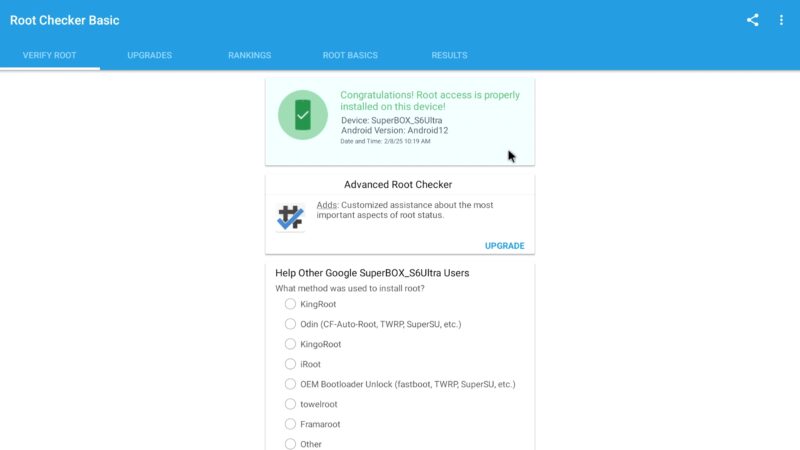
Superbox S6 Ultra: Performance and Benchmarks
Now, let’s analyze its performance using benchmark tests:
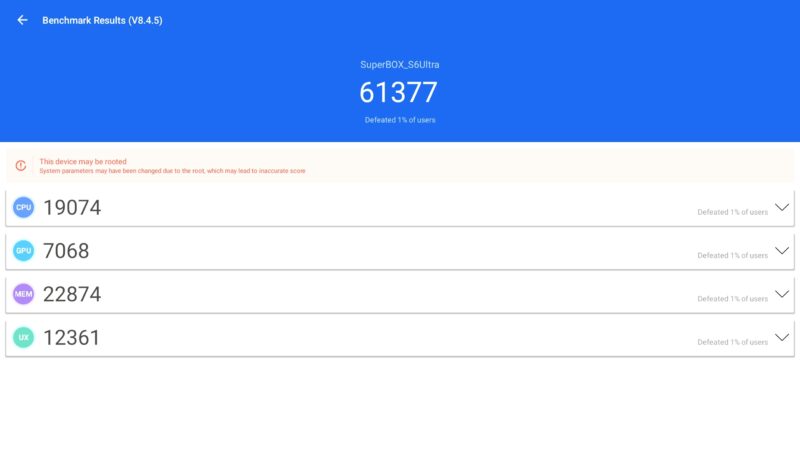
RAM and Storage Speeds:
- RAM Copy Speed: 2864 MB/s
- Internal Storage Read Speed: 156 MB/s
- Internal Storage Write Speed: 151 MB/s
Internet Speed Tests:
- 5GHz Wi-Fi: 120 Mbps
- 2.4GHz Wi-Fi: 47 Mbps
- Gigabit LAN: 314 Mbps
CPU Performance:
- Geekbench 5 Single-Core Score: 101
- Geekbench 5 Multi-Core Score: 237
Gaming Performance:
- 3DMark Wildlife Score: 129
- Average FPS: 0.78
- Antutu Benchmark Score: 61,377
Based on these results, the Superbox S6 Ultra ranks #131 on my TV box chart, earning a 2/5 star rating for performance.

Superbox S6 Ultra: Final Thohtsug
So, is the Superbox S6 Ultra worth it? Let’s break it down.
Pros:
- Excellent selection of live TV and VOD apps
- User-friendly setup and navigation
- Premium build with dual antennas
- Great Wi-Fi and Ethernet speeds
- Dolby Atmos support
Cons:
- No Dolby Vision or HDR10+ support
- Limited streaming capabilities (Netflix 480p)
- Underwhelming gaming performance
- Expensive for the hardware provided
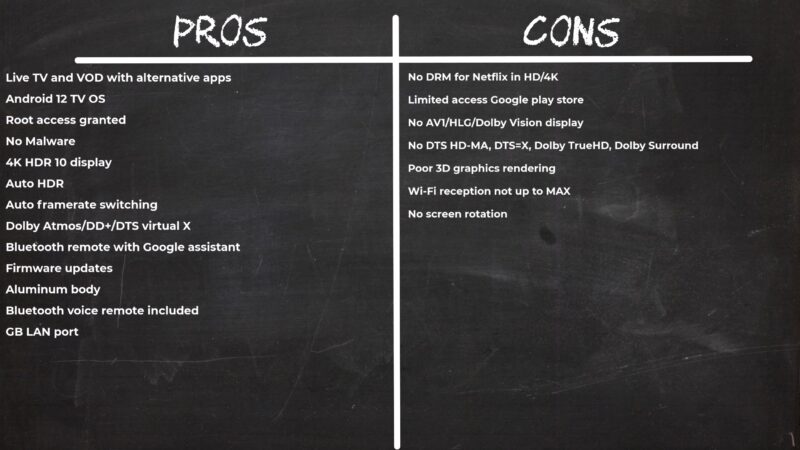
Where to Buy the Superbox S6 Ultra
If you’re interested, you can purchase the Superbox S6 Ultra from their official online store. Typically, it retails for $399, and you can even apply a discount using the coupon in my video description.
Conclusion
To sum up, the Superbox S6 Ultra offers a fantastic streaming experience. Above all, the return of alternative apps is a major win. However, if gaming is your priority, this device might not be the best choice. Nonetheless, for live TV and movie streaming, it remains a solid option. Thanks for reading! Be sure to like and subscribe. Stay connected, and see you in the next one!