HK1 RBOX X4S Amlogic S905X4 Android 11 TV Box Review
When it comes to TV boxes there is always an expectation that it’s another generic cheaply built model, and there is nothing new to look forward to. Today we have an unlikely candidate which is the brand HK1 and they are attempting to produce something new in their latest model the HK1 RBOX X4S TV Box. You may be wondering what’s so special about a model that looks quite similar to one therefore previously release called the HK1 box. Well it’s not about how it looks but what it can do.
HK1 RBOX X4S Something New
The HK1 RBOX X4S as something you’re never seen in previous models and that is, it has a hybrid a firmware. Meaning its base operating system is Android 11 TV OS and it was forked with a launcher and it features from the mobile version. Now in doing this it’s either the developer there something wrong or either you did something totally right, because it resulted in one if not the most fastest launcher/UI of ever experience to date. The UI is so fast that sometimes you don’t see the action when you perform it. For example, when you uninstall an app in the settings menu it jumps back so quickly you don’t get to see when the app was uninstalled.

Bold Features
But it doesn’t stop there this box also made a brazen attempt to implement features rivaling some of the top name brands such Ugoos, A95X, and Beelink. In this model you cannot look forward to features such as. A root switch, navigation bar and status bar, alternative launchers from the mobile version, AV1 decoding, 4K HDR video playback, good streaming of movies and TV shows, and the surround sound audio formats. What you will find strange is the Google play store is the Android TV version of the play store so you will find yourself having to sideload some of your favorite apps and games via APK.
Reyfoon 4GB/64GB $40.00 COUPON: HK1RBOXR1X4S – https://s.click.aliexpress.com/e/_9HLRdX
HK1 RBOX X4S Hardware Specs
The body is made of plastic similar to the other model the HK1 box, however the included ventilation holes to the base and to the top corners to provide adequate ventilation. For I/O ports it has one HDMI 2.1 port, one RJ45 100 Mbps ethernet LAN port, one optical audio port, one AV port with a reset button on the inside, one USB 3.0 port, one USB 2.0, and a microSD card reader.
To support these peripherals it runs on the Amlogic S905X4 CPU clocked at 2.0 GHz, with 4 GB of DDR3 RAM and 64 GB of internal storage on this model. There is also a 32GB and a 16 GB model. Its display is powered by the Mali G31 GPU with open GL ES version 3.2 support along with Vulkan support. It also has the Bluetooth version 4.1.
Important Features
Some of the more critical features that users usually express concerns over such as, its a DRM support and Google certification to play premium movie streaming services such as Netflix in HD and 4K quality is not available in this model. So you are still limited to basic 480p. Another area of concern and is something a lot of users have been complaining about recently is the ability to switch off the box and the back on again using the stock remote.
Well in this box that works perfectly by simply pressing and holding the power button until the power key definition options pop-up. And the third most talked about concern is its Google play services availability that is also available on this box.
RBOX X4S Pros and Cons
The HK1 RBOX X4S performed well in some benchmarks earning it a good position on the ranking chart at position number 25. However with its good benchmarking performance it does come with some drawbacks. Mainly its DRM support for Netflix in HD and 4K, it has a lower than average Wi-Fi speed performance, it’s a lot port is not a gigabit LAN port, even though it plays Dolby Atmos, Dolby surround and DTS audio. Formats such as DTS X, DTS HD-MA, and Dolby TrueHD is not produced when connected to a receiver.
There is no screen rotation to portrait mode, and the Bluetooth feature is not working, as it constantly disconnects as soon as it connects to your device. And last but not least it overheats despite the additional of ventilation holes to the top during 3D gaming, for which I recommend a cooling fan. However please note that if you don’t intend to play games on this box it does not overheat.

Final Thoughts
So in the end I would urge everyone to take a look at the new concept HK1 attempted in this model, but more than that you must experience the blazing speed of this user interface. I am not the one to exaggerate for the sake of getting someone to purchase a box, if I emphasize on a feature after reviewing hundreds of TV boxes then believe me it is indeed something unusual that you need to take note of. It’s fast, and I emphasize it’s really fast.
The brand selling this box which is HK1 is currently offering this amazingly fast TV Box at half price with the included coupon which you can find at the beginning of this article, and I also included on my price comparison page.
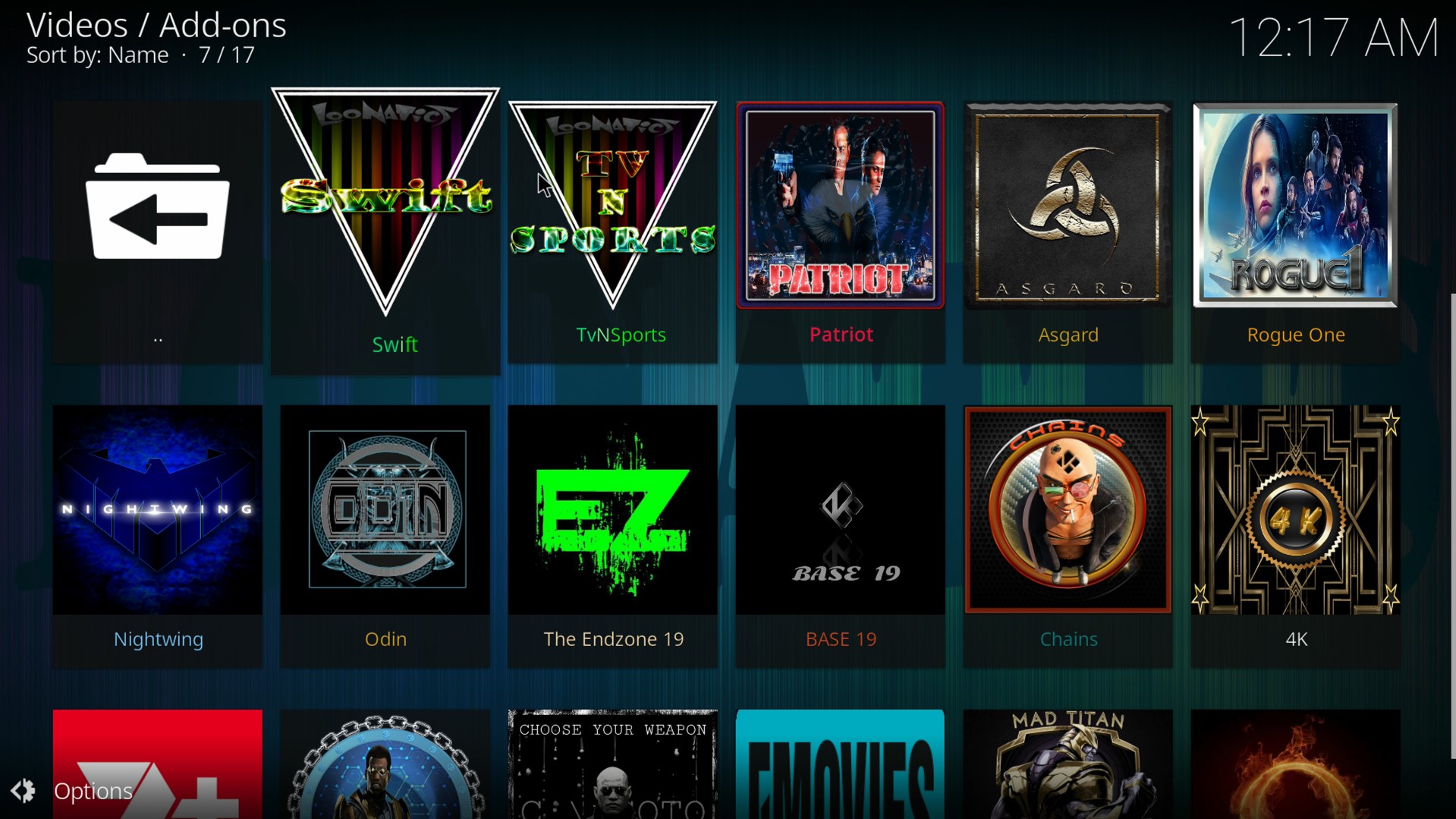
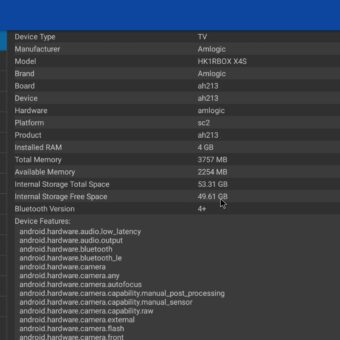










Happen to know why my HK1RBOX 4/64Gb can play Netflix and Hbo great, but it cannot play the STARZ app?
It’s because it’s not Google certified nor does it run Android TV OS version
So the OS is not actually Android TV, but basic Android?
Is there a possibility to install Android TV OS to this device?
Yes if someone produces a custom ROM or if the manufacturer wanted to they could release an Android TV OS firmware.
Hi, Great review and I bought one on the back of this.
Very fast box and very impressed. I have a Beelink mini which is a great little box with never an issue.
Unfortunately running the HK1 with Kodi 19.4 and some video apps the app freezes with a temperature of 85 degC. Strange that the Beelink works absolutely fine using same apps.
Is there a way to reduce the clock speed to reduce temp? I will have to buy a fan I guess for it to be usable.
No way to reduce clock speed you would have to use cooling fan
I cannot log into Google with my gmail account. It will not allow me to enter my birth date, when I press down arrow. Nothing happens. I cannot enter birth date or gender information. How can I fix these problems?
I have this box for about a year now. Just wondering if anyone has found an update or Rom that upgrades the box or addresses any of its short comings. BTW I bought a fan for it too just got to remember to turn it off! I also use a usb hub as 2 usb ports is not enough 3 is the minimum I need… Any help would be appreciated.
firmware please.
The HK1 RBOX X4S, and the Transpeed X4S can use the same firmware.
If your box is the 100 Mbps LAN version you have to options the stock firmware and a custom-built firmware
stock – https://disk.yandex.ru/d/q0E4kvj7PVbYmA
custom ROM unique features – https://disk.yandex.ru/d/vx7K4fQJaQ8dRQ
If your box is the 1000 Mbps LAN version you also have the same two options just is slightly different from that compatible with the LAN port.
Stock – https://disk.yandex.ru/d/BR_7pHMXCupx1A
custom ROM unique features – https://disk.yandex.ru/d/3b7wnzg4dSarlA
Please note use the correct stock firmware or custom ROM suited to your model or it may not work. I cannot say how much or how long these links will take to download but there taken off a Russian programmer’s website.
He is the only one providing these firmwares.
How to perform an update on my Transpeed X4S after downloading the firmware? Any installation guide please?
Hi David. If you received an update it can be updated using the updater app in the apps section. Most likely the firmware will be in the format you place it on a flash drive, and plug it into the box. Open the updater app and select local update.
Browse to the folder where the firmware is and select it. If it cannot read the zip format unzip/extract it on your PC first to get the ISO file inside.
On the other hand, if you got your hands on a custom firmware, that will require the Amlogic USB burn tool and connecting the box directly to your PC to flash the firmware.
Pls who know the launcher on hk1 x4 tv box? i like the launcher