Kwumsy S2 turns your laptop into a workstation
Extended monitors or portable monitors for laptops are not very popular and the Kwumsy S2 14-inch 1080p triple monitor screen extender is one of those models. Let’s dive right in and explore its features, design, and display quality to see if it’s the right fit for you.

What’s Inside the Box?
Upon unboxing the Kwumsy S2, you’ll find the S2 model neatly packed in a high-quality carrying case. The package also includes an assortment of connecting cables tailored to meet various connectivity needs. Specifically, you’ll get:
- A pair of USB Type-C to USB Type-C right-angle cables
- A pair of USB-A to USB Type-C power delivery cables
- An HDMI to USB Type-C display cable
Additionally, Kwumsy has thoughtfully included a quick start guide and a quick setup chart to assist you in getting started with your new device effortlessly.

Kwumsy S2 Design and Connectivity Features
The Kwumsy S2 boasts a pair of 14-inch non-detachable monitors with a 178° folding design. Each monitor is equipped with three USB Type-C display ports, one of which is labeled as HDMI for the included HDMI to USB Type-C cable.

Kwumsy S2 Control and Audio
At the top of each monitor, you’ll find a user-friendly navigation control rocker, allowing you to adjust settings with ease. On the bottom edge, individual internal speakers are strategically located to deliver decent audio quality for an immersive multimedia experience.

Clamp Mechanism and Kickstand
Operating the clamp mechanism is a breeze. Simply spread them outwards using the spring clamp mechanism. To further secure the clamp in place, there’s an additional slip clamp at the top to prevent any accidental sliding.
Given the added weight of the monitors, an adjustable kickstand is located at the back. This feature ensures that your laptop remains stable and doesn’t tilt over due to the top-heavy design.

Connectivity and Power Options
Most modern laptops come equipped with at least one HDMI port and a USB Type-C display port. Some even offer dual Type-C display ports alongside an HDMI port. However, if your laptop only has one HDMI port, you’ll be limited to using just one of the monitors.

Powering the Monitors
Each monitor is designed to be powered by a single USB Type-C port on your laptop. For optimal performance, it’s recommended to keep the monitors connected to their power adapter during use. Running the monitors without the power adapter can drain your laptop’s battery more quickly.

Alternative Power Sources
If you find yourself without the power adapter, fret not! The included USB-A to USB Type-C cables allow you to use alternative power sources, such as your phone charger or a USB port from another device, to keep the monitors running.
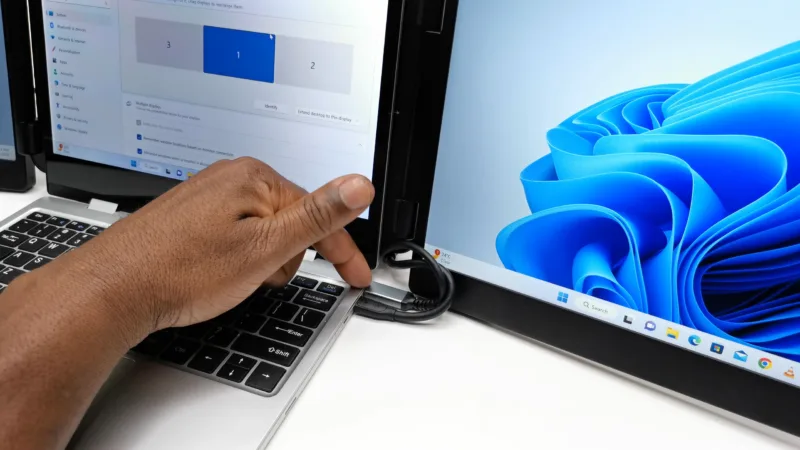
Passthrough Power Feature
One standout feature of these monitors is their passthrough power capability. For laptops that have one USB Type-C display port serving as both the display and charging port, the connected monitor can pass through power from the monitor to the notebook. This means you can charge your notebook and power the monitors simultaneously without any concerns about damaging the devices. Each monitor can passthrough 5V up to 20V 5A Max to ensure efficient power delivery.

Kwumsy S2 Display Quality
Each monitor boasts a 14-inch IPS panel with a maximum resolution of 1080p and a refresh rate of up to 60 Hz. Additionally, they offer HDR support for enhanced visual clarity.

On-Screen Display Menu
To adjust the settings according to your preferences, each monitor comes with its own on-screen display menu. Simply press down on the control rocker to pull up the main menu, which features a user-friendly interface similar to that of most portable display monitors.
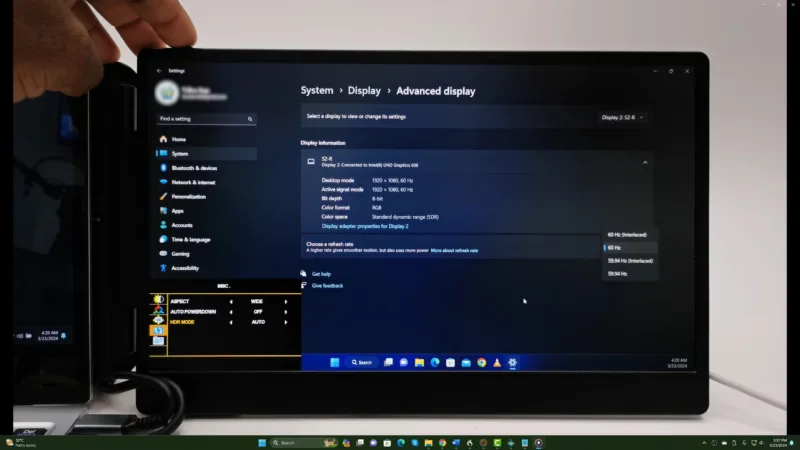
Final thoughts
In summary this is a great product with quality build with a vivid display. The monitors and non-detachable, and only speaker can play at the time. Other than that this is a great products to purchase compared to others.