The Kittyhok Solar Wireless PTZ Security Camera System Review
Hey, everyone! I’m back with another exciting product review, and this time it’s all about the Kittyhok Solar Wireless PTZ NVR camera system. In this blog post, I’ll take you through the unboxing, hardware features, smart capabilities, and the universal add-on camera feature. So, buckle up, and let’s dive into the world of cutting-edge surveillance technology.

Unboxing the Kittyhok Solar Wireless PTZ: A Closer Look at the Hardware
As I opened the box, I was greeted with a plethora of components that make up the Kittyhok Solar Wireless PTZ system. Four PTZ wireless cameras, solar panels with USB type C charging cables, rotational mounts, wall plugs, and screws for camera brackets, a wireless NVR, power adapters, cables, a mouse, USB cables, user manual, warning stickers, and a one-year warranty card – the package is loaded!
Each camera boasts an impressive set of features, including a 2K 1440p resolution lens, LED infrared spotlights, light and thermal sensors, dual 2.4GHz Wi-Fi antennas, a built-in microphone, and a speaker. The cameras are designed for flexibility with a 355° horizontal motorized angle viewing and 90° vertical motorized angle viewing. Installation is a breeze with a waterproof compartment housing the USB type C charging port and an on-off switch. The snap-on bracket ensures easy vertical mounting.
The solar panels, each equipped with a 9.25 feet USB type C cable, are adjustable for optimal sunlight capture, allowing for installation on flat surfaces, ceilings, or vertically on walls. The ball-bearing design makes adjustment a seamless process.

Setting Up and Connecting the Kittyhok System
After unboxing, the startup wizard guides you through language selection, Wi-Fi connection, date and time settings, and username/password configuration. The cameras seamlessly connect to the NVR, and with 10 channels available, you can add up to six additional cameras from the Kittyhok lineup.
The intuitive interface, accessible with the included mouse, allows individual camera configuration. Modes include night infrared vision and full-color night vision, privacy area settings, PTZ adjustments, digital zoom, and live audio monitoring. Cameras can be rearranged effortlessly by drag-and-drop.
Accessing advanced features is quick, with pop-up navigation bars and menus. Camera settings cover resolution, recording modes, motion sensor sensitivity, and intelligent detection options. The system offers power-saving options, continuous recording modes, siren and spotlight alarms, push notifications, and alarm scheduling.


Kittyhok Mobile App: Your Control Center
The Kittyhok mobile app adds another layer of convenience. Connecting the NVR to your account is a breeze with a QR code. The app mirrors the NVR features, and its PTZ and zoom functions are particularly user-friendly. Unique to the app is the intercom feature, allowing communication through the built-in speaker. Alarm triggering and disabling are also exclusive app features.
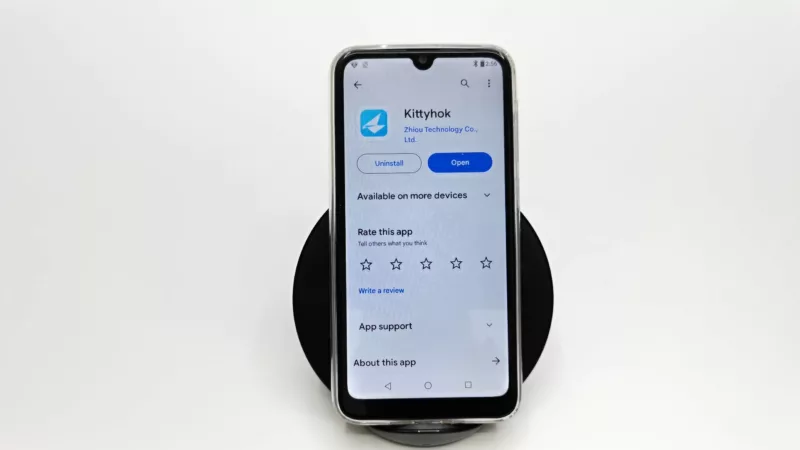
No expensive phone needed, works great on budget models such as this one.

Expandability with Add-On Cameras
One standout feature is the ability to mix different Kittyhok wireless models on the same NVR. I demonstrated this by adding four non-PTZ models to the PTZ NVR. The process involves putting the camera in pairing mode and scanning on the NVR. Additional cameras can be accommodated by expanding storage with larger SD cards or external drives.


Final Thoughts and Recommendations
In conclusion, the Kittyhok Solar Wireless PTZ impresses with its 2K resolution, versatile features, and seamless integration. The user-friendly interface, advanced settings, and expandability make it a solid choice for home or business surveillance. While a lower resolution option might enhance interface speed, the overall performance is commendable.
