Exploring the Acemagic AK1 Plus
Are you in the market for a low-cost high-performance Windows Mini PC? The Acemagic AK1 Plus just might be the Mini PC you were looking for. This model, equipped with an Intel N95 12Gen Alder Lake CPU and some vibrant RGB lighting effects, promises an interesting performance in its compact design. Join me as we explore its features, delve into performance testing, assess gaming capabilities, and explore alternative operating systems. Let’s get started!


Acemagic AK1 Plus Unboxing and Design
In the box, you’ll find the AK1 Plus, an HDMI cable, a 12V 2.5A DC power adapter, a mounting bracket with screws, and a user manual. The Mini PC itself boasts a plastic body with RGB lighting effects and ventilation holes along the top edge. The rear offers dual HDMI 2.1 ports, a USB 2.0 port,1 GB LAN port, a headphone jack, a Kensington lock, and DC power input. The side features a power button, two USB 3.0 ports, and an additional USB 2.0 port. At the base, a detachable compartment allows for SATA expandable storage.





System Information and Performance
Booting into Windows, the system reveals an Intel N95 processor, 16GB of RAM, and a 64-bit operating system. The AIDA64 Extreme provides more details, indicating a boost clock speed of 2.7 GHz for the CPU, accompanied by 16GB Kingston 2666 DDR4 RAM. The GPU is the Intel UHD graphics with support for OpenGL 4.6 and Vulkan. The system disk is a 512GB M.2 SATA III, with an additional 1TB SSD in the expandable storage compartment.
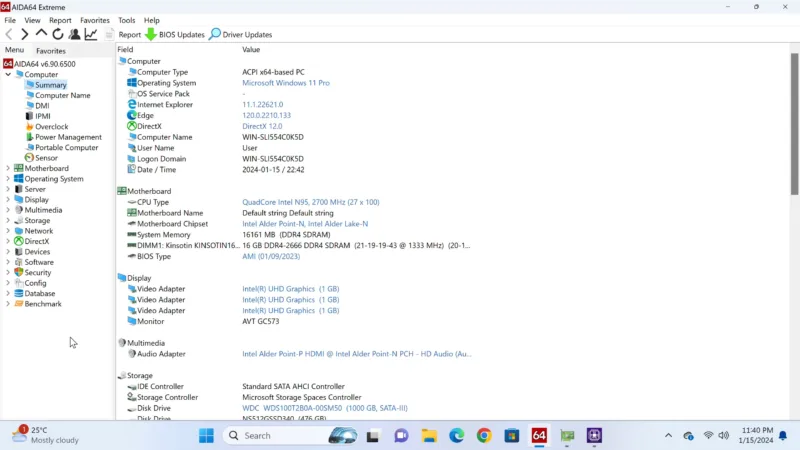
Multimedia Features
The AK1 Plus impresses with its ability to handle 1080p at 240Hz and 4K at 60Hz, HDR display, and various screen orientations. However, a bug in the display settings hinders permanent HDR activation, requiring the use of the Intel graphics command center. The Mini PC excels in audio configuration, supporting Dolby Atmos and DTS X formats when connected to a 5.1 or 7.1 PC speaker system or through HDMI passthrough on an AV receiver.


Acemagic AK1 Plus Gaming Performance
Without an external GPU, the built-in Intel UHD graphics struggle in high-performance gaming. Demonstrated by PUBG running at a mere 9 fps on the lowest settings, it falls short in delivering a satisfactory gaming experience. Additionally, PS2 emulation faces challenges, resulting in sluggish gameplay.

Benchmarking and Ranking
Benchmark tests reveal the AK1 Plus’s performance metrics. With scores like 790 in Geekbench 5 CPU benchmark, 342 in 3DMark time spy test, and 277,122 in Antutu benchmark PC version, it secures a position at 13 in the Mini PC ranking chart. The comprehensive PCMark 10 benchmark offers insights into its video editing and web browsing scores.
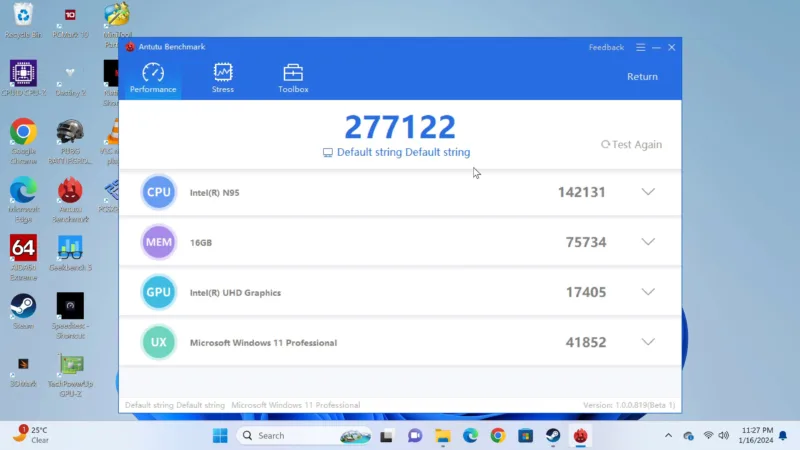
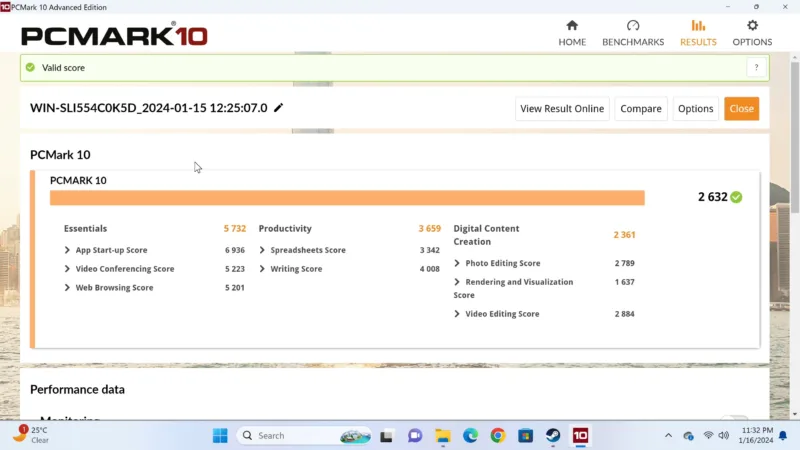
Exploring Alternative Operating Systems
The AK1 Plus opens doors to versatile possibilities through alternative operating systems. You can transform it into an Android TV box, Chromebook, or experiment with Linux or Ubuntu distros. The video hints at future tutorials for these installations.

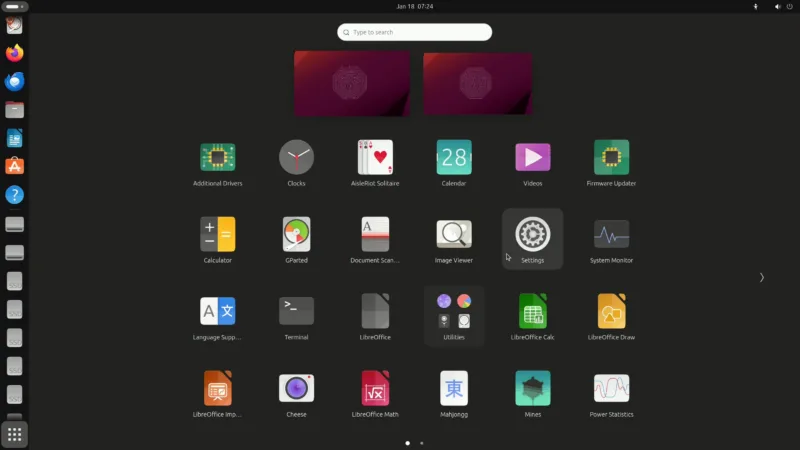
Featured Operating System: Android x86
Android x86 takes the spotlight as a featured operating system due to recent developments. Bliss OS version 16, running on Android 13, introduces compatibility with 12th-gen Intel CPUs and AMD Ryzen GPUs. With root access via Kernel SU, impressive CPU clock speeds, and Intel graphics with Vulkan support, it offers a high-performance 64-bit Android gaming experience.
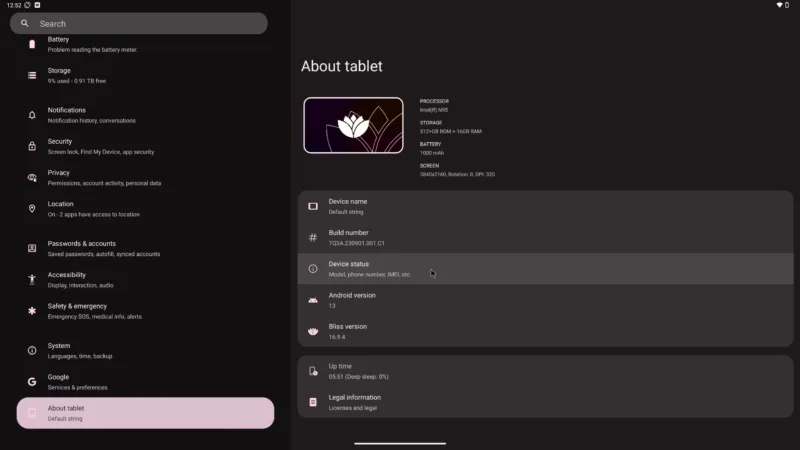
Conclusion
In summary, the Acemagic AK1 Plus emerges as an exciting budget Mini PC with diverse capabilities. While it struggles with high-end Windows gaming, its multimedia features, expandable storage, and compatibility with alternative operating systems make it a versatile choice for various tasks. Special thanks to Acemagic for sponsoring this review and providing an affordable option for those seeking a reliable Mini PC.
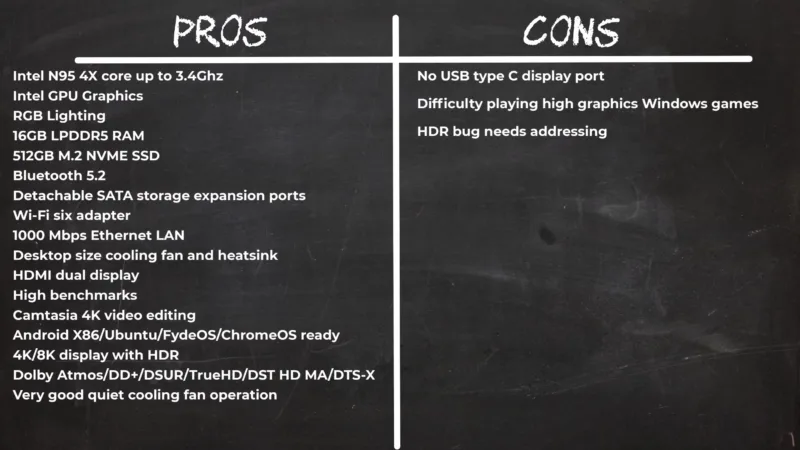
If you’re interested in the AK1 Plus, check it out on Acemagic’s website or purchase it directly from Amazon. Don’t forget to show your support by hitting that thumbs-up button, and if you’re new here, consider subscribing for more tech reviews and updates. Stay connected, and I’ll see you in the next one!