X96 Max+ TV Box Review
Sometimes we like to categories all TV boxes that runs on a particular CPU as the same, but there are times when one of those boxes shines out among the rest. Today I got my hands on the new X96 Max+ Amlogic S905X3 4K TV box and the feel of this box from first start is amazing. Without even testing this box I could tell that it is well optimized and built for performance. In this review the experience with box is really good with a few drawbacks. The S905X2 model was released in early 2019 and later updated their firmware to fix the drawbacks back then. It appears this new model will follow the same trend as it has the same issues as the first firmware.
![]()
$49.99 – http://shrsl.com/255q1
![]()
https://s.click.aliexpress.com/e/_d7n68ar
UnlockMyTv – cyberflix.me/unlockmytv.apk
TV Box Cooling Fan – amzn.to/35Wh7sy
2020 TV Box Rank Chart – wp.me/P7Izmk-1E3
One Click Kodi Back & Addons – wp.me/P7Izmk-1kS
Top APKs 2020 – wp.me/P7Izmk-1Fe
X96 Max+ 2 Hardware
- CPU – Amlogic S905X3 Quad-Core 1.9GHz
- GPU – ARM Mali G31 MP6
- RAM – 4GB DDR3
- Internal Storage – 64GB eMMc
- WiFi – Dual Band 2.4GHa + 5.8GHz
- LAN – 1000Mbps
- Bluetooth – 4.0
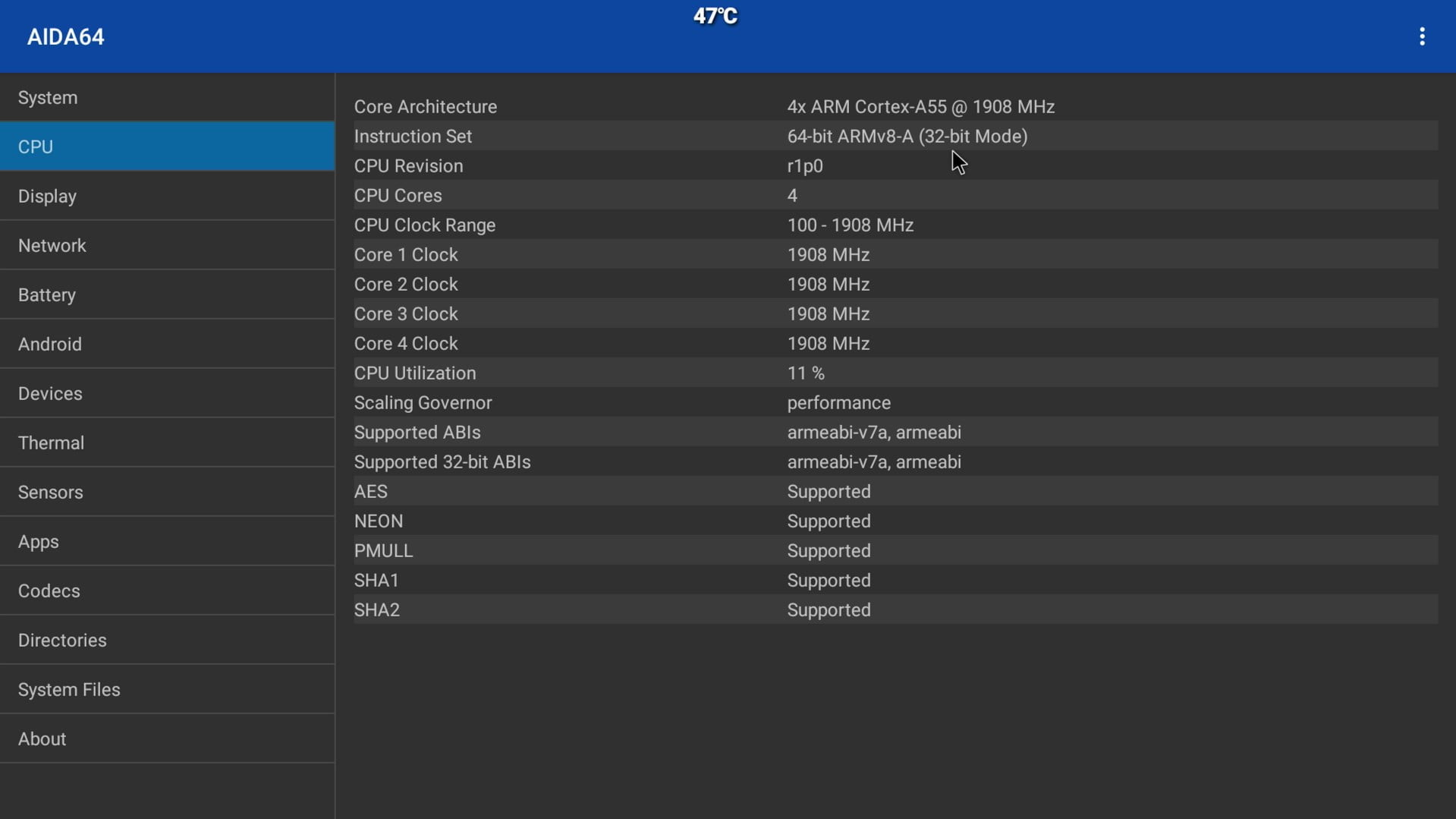
X96 Max+ 2 IO Ports
- 1 HDMI 2.1
- 1 RJ45 LAN
- 1 USB 2.0
- 1 USB 3.0
- 1 AV
- 1 IR extender
- 1 Micro SD TF
- 1 SPDIF optical audio






X96 Max+ 2 Benchmarks
- Antutu – 77,997
- Geekbench 4 – 804 single-core | 2,227 multi-core
- RAM Copy Speed – 3,266 MB/s
- Internal Storage Speed – 120 MB/s read | Write NA
- Ice Storm Extreme – 5,599
- SlingShot – 521
- WiFi Speed – 2.4GHz MAX Mbps | 5GHz Max (100Mbps reference)
- LAN Speed – MAX MB/s 1000Mbps (100Mbps reference)
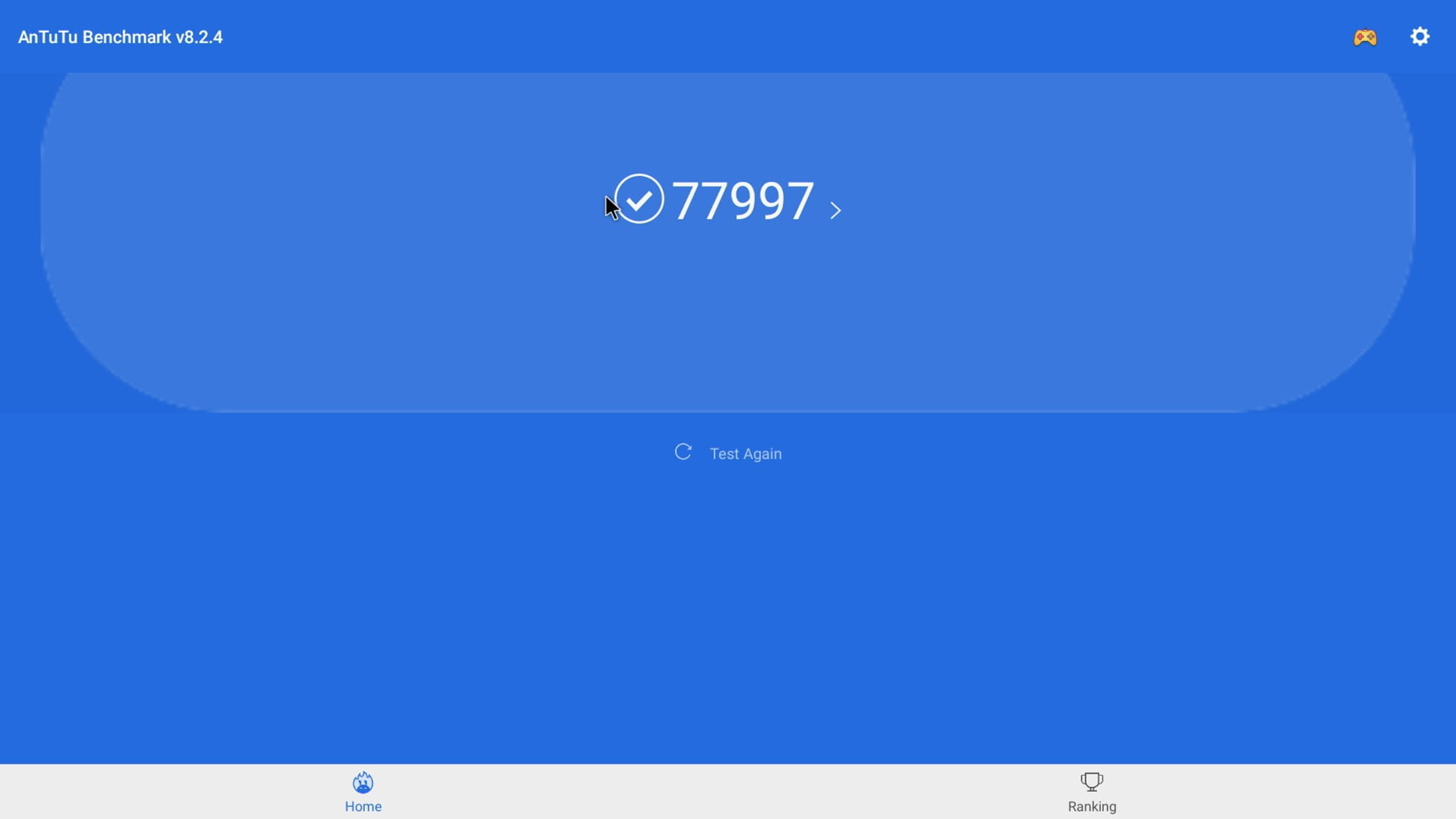
X96 Max+ Features Pros
- Android 9 Pie
- Rooted
- Alternative launchers
- 4K 60hz resolution
- Dolby Vision
- HDR display
- Dolby Atmos/DTS audio
- Good 4K video playback
- Kodi compatible
- Streaming APK/filelinked ready
- Good 3D gaming
- Gamepad keymapping
- Open access to the Google Play Store

X96 Max+ Features Cons
- No root switch
- No Navigation/status bar
- No Screen rotation
- Netflix in 480p only
- No Dolby TrueHD
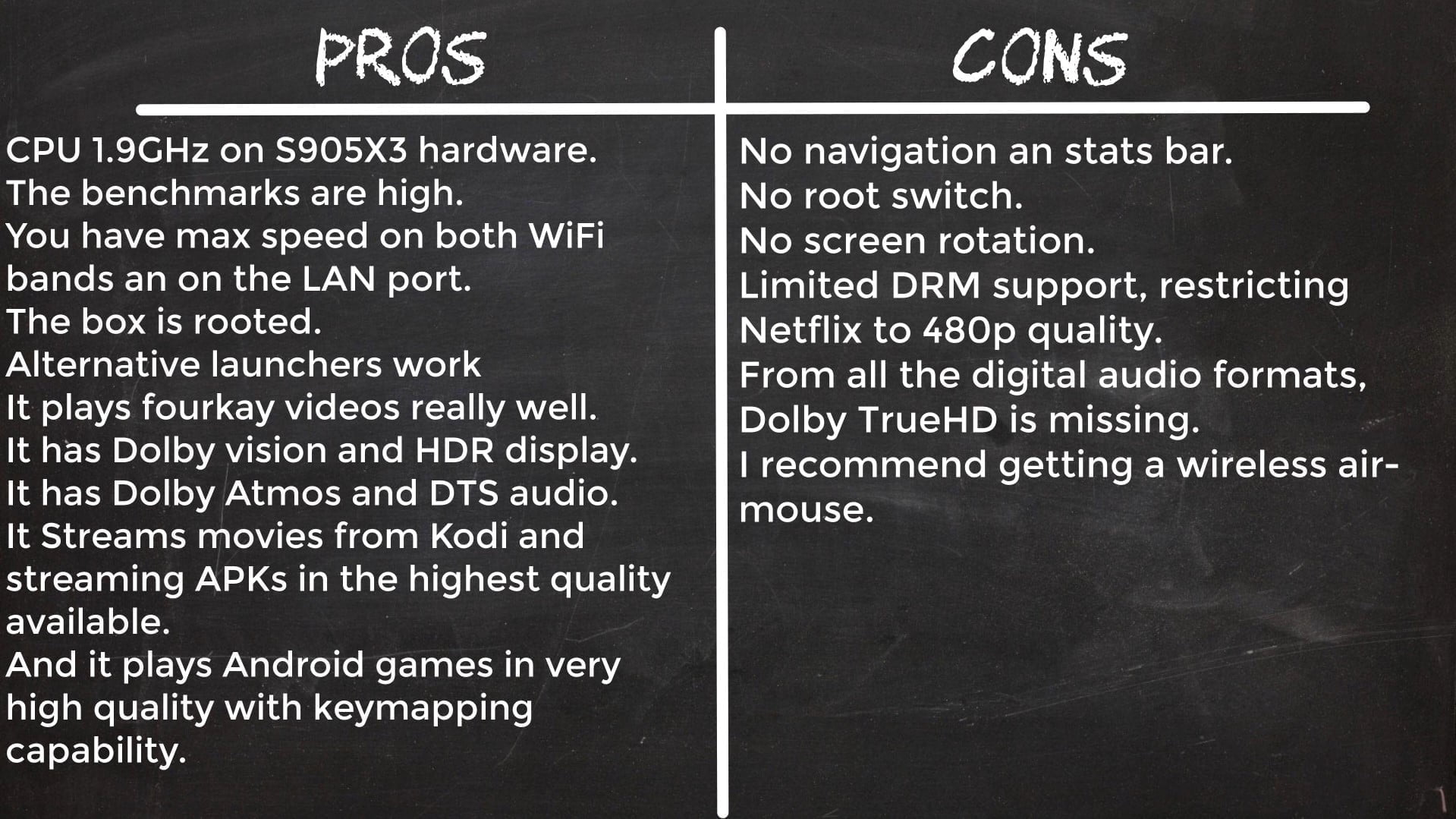
Conclusion
I am pleased with the performance and features of this box and recommend it as a good box to buy. Of course I am aware of the firmware drawbacks but like I said the previous S905X2 model had a firmware update that fixed these same issues, and there is no doubt in my mind that the same will be done for this model.


Hi,
Thanks for the detailed review. I really like this box so tried using your links to TomTop and Aliexpress to purchase it however it is out of stock at TomTop and the one on Aliexpress shows DDR3 in some of the pictures and DDR4 in some others so I am confused. Do you for sure know if the one at the Aliexpress shop is DDR4?
Thanks
Maybe check some other sites to see what they say to see if most say the same thing? 👍
Hi I just bought x96max plus. I use the default media centre or media player to play Dolby Atmos movies but either Dolby truehd is not supported or only dts sounds are available. I have used line out and manual choose Dolby Atmos settings but still no Atmos output. Please advise. Thanks.
Hi the issue is with the player that you use Movie player and Media center cannot give you Dolby and DTS output. You have to use VLC player or Kodi media player but there are additional settings that you need to set in each player.
In the VLC player go settings and under hardware acceleration, set it it to full acceleration. Then under audio settings, set it to Audio Passthrough. Then play video file.
In Kodi got the system settings and tap on the word “Standard” until you get “Expert”. Under expert settings go to audio settings and set audio channels from 2.0 to 7.1. The scroll down to audio passthrough and enable it, Also enable all DTS options below that. Exit settings and go to video in the main page and select you flash-drive and play your Atmos and DTS files and you will get what you want.
Good day, thanks for the detailed guidance. However, I have followed your steps but output is 5.1.2 surround instead of Dolby Atmos. I have checked the droid settings to be Line out and have selected all available audio format. Is it possible to post any screenshots or send to my email via kennethchan1986@gmail.com
What receiver do you have?
Onkyo 5.1.2 receiver. Which KODI version are you using? Is it KODI Leia 18.6?
Yes Kodi 18 lea
I have an Onkyo receiver for 5.1.2 Atmos system.
Exact Model of the Onkyo I want to check the specs
Onkyo TX-NR646
OK so it features all of the above, it should work you need to enter the settings and set the speaker configuration to multi-channel or whatever surround sound configuration you have. If mine is not set to that then it doesn’t show the format as Dolby Atmos or DTS
Thank you for the review.
A quick note, here you say it has DDR3, but in the rank chart you list it with DDR4.
I guess it has DDR3?
It’s DDR3 according to the manufacturers. I will update the chart.
You should check the T95 Max Plus, it could be the new s905x3 best buy or at least on par with the A95x F3!
welcome Im from Poland I have reciver onkyo tx 555 dolby atmos and have the same problem sound PCM only 2.0 I can’t turn on dolby atmos what shuld do to fix it please an answer at mail pakerm@wp.pl thank you
Well first Dolby Atmos works via HDMI passthrough only, strange enough optical can’t carry the signal. The second thing is to set the receiver to 5.1 or 7.1 or surround sound speaker configuration, or Atmos will not activate. The last step is to use a “real” Atmos video to test it. Download from here https://thedigitaltheater.com/dolby-trailers/
X96 Max Plus unboxing S905x3
https://youtu.be/aDqBV7fY4yM
hi ,
what launcher do you recommend ?? well thank you.
The ADW Launcher 2 works best with Amlogic S905X3 chipset with all features working like drag and drop shortcuts and long click menu popups.
Is it possible to install Android TV on it somehow?
Thank you
The last developer who created an ATV rom for the previous model which had a main-board called U11, has not created a new ROM for this board called the Franklin.
This is the last ATV rom for previous model the Beelink GT1 ATV would have worked maybe it might work on this model – https://forum.xda-developers.com/android-stick–console-computers/amlogic/rom-xtmod-atv-x96-max-gt1-u211-devices-t3892273
Hi Sir, I just got my X96 Max+ and notice that the wifi speed at 2.4Ghz is only about 2Mbps. How can I change it to the 4+ or the 5GHz? If I connect my cable from the router it gives me the full 50 Mbps.
Hi Daniel. You first have to check your router settings to ensure that the 2.4 GHz and the 5GHz bands have different names. Sometimes the technician sets the same Wi-Fi names for both bands. And when you try to connect to the 5 GHz band it will always default to the 2.4. So find out about your router login details. For example on your PC press the Windows key + R to bring up the run searching. Then type cmd to bring up the option to run command prompt.
Then in command prompt type IP config and it will bring up your router IP details. The one on the default gateway usually 192.168.0.1 or what ever it is it says on the default gateway, type that into your Google Chrome URL field and press enter. This will bring up your router does administration settings. Of course I will not know what your login details are to access your router settings will have to find that out from your IP service provider.
From there you will proceed to the wireless section where you would see wireless SSID names. Provided that your router is a dual band router you will see options for 2.4 and the 5 GHz SSIDs to change the names. Once you have changed the names restart the router and then scan with your TV box and look for the 5 GHz SSID you have just created. You can set the same password for both Wi-Fi bands and on the router settings.
Hello TV Box Stop! You are really great. I have a little problem with x96 max+, I can`t see the status bar on the bottom on the screen. I mean home, power button. How can i see it?
Thank you in advance.
That is because there is none. I used an alternative. See here it’s free to use now. – https://youtu.be/KgbCTnzyiqk