X99 Max+ TV Box Review
I love it when a TV box developer puts real effort in producing a TV box, and the X99 Max+ TV Box is just that. This TV box surprised me because it is such a big improvement its previous models. This TV box motivated me to take a really close look at its features and I discovered some really cool features. This is by no means the best mid-range TV box but I believe it is the the best mid-range TV Box for the price. Priced just below $60 the X99 Max+ is a really cool TV box to buy.
![]()
$58.49 – http://shrsl.com/28qxh
TV Box Cooling Fan – https://amzn.to/35Wh7sy
2020 TV Box Rank Chart – https://wp.me/P7Izmk-1E3

X99 Max+ Hardware
- CPU – Amlogic S905X3 Quad Core 1.9GHz
- GPU – Mali G31
- RAM – 4GB DDR3
- Internal Storage – 128GB
- WiFi – Dual Band 2.4GHz + 5GHz
- LAN – 1000Mbps
- Bluetooth – 4.1
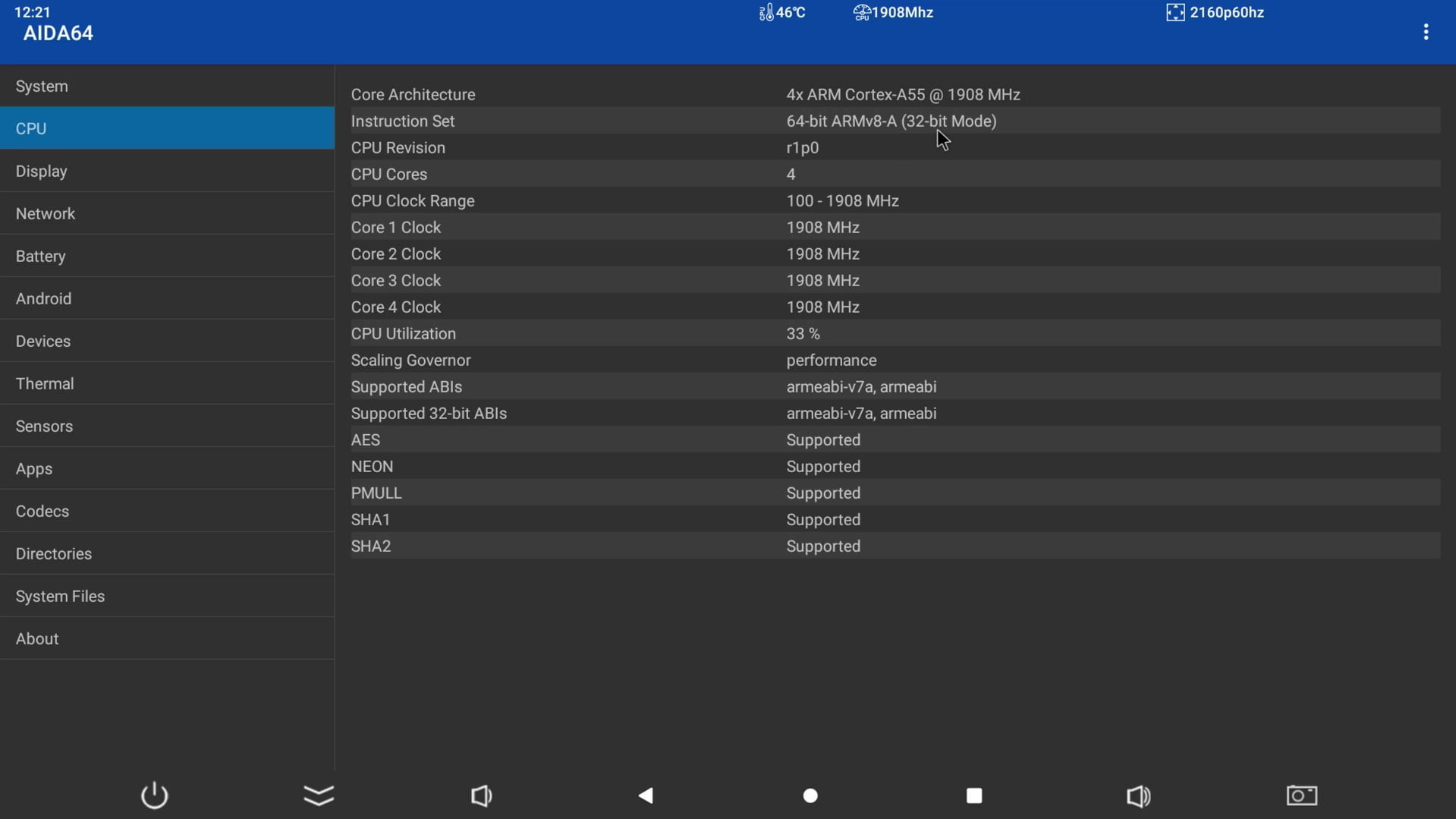
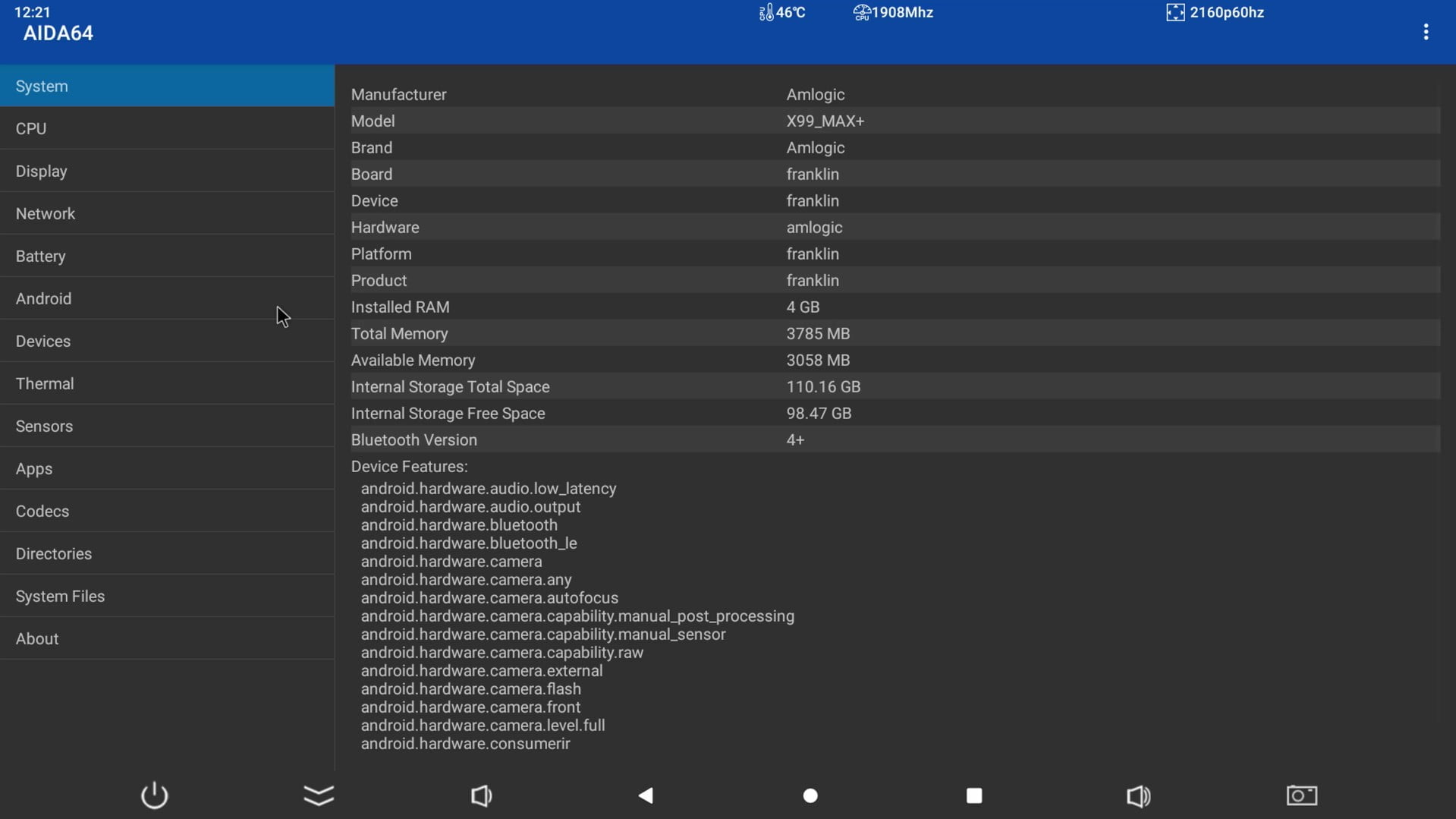
IO Ports
- 1 HDMI
- 1 LAN
- 1 Optical SPDIF
- 1 Micro SD
- 1 USB 3.0
- 2 USB 2.0
- 1 AV Port




Benchmarks
- Antutu – 58,999
- Geekbench 4 – 772 Single-Core | 1,371 multi-core
- Ice Storm Extreme – 5,023
- SlingShot – 455
- RAM Copy – 2,435
- ROM Speed – 130 MB/s Read | 80 MB/s
- WiFi Speed – 5GHz Max Speed | 2.4GHz low speed
- LAN Speed – 1000Mbps Max speed
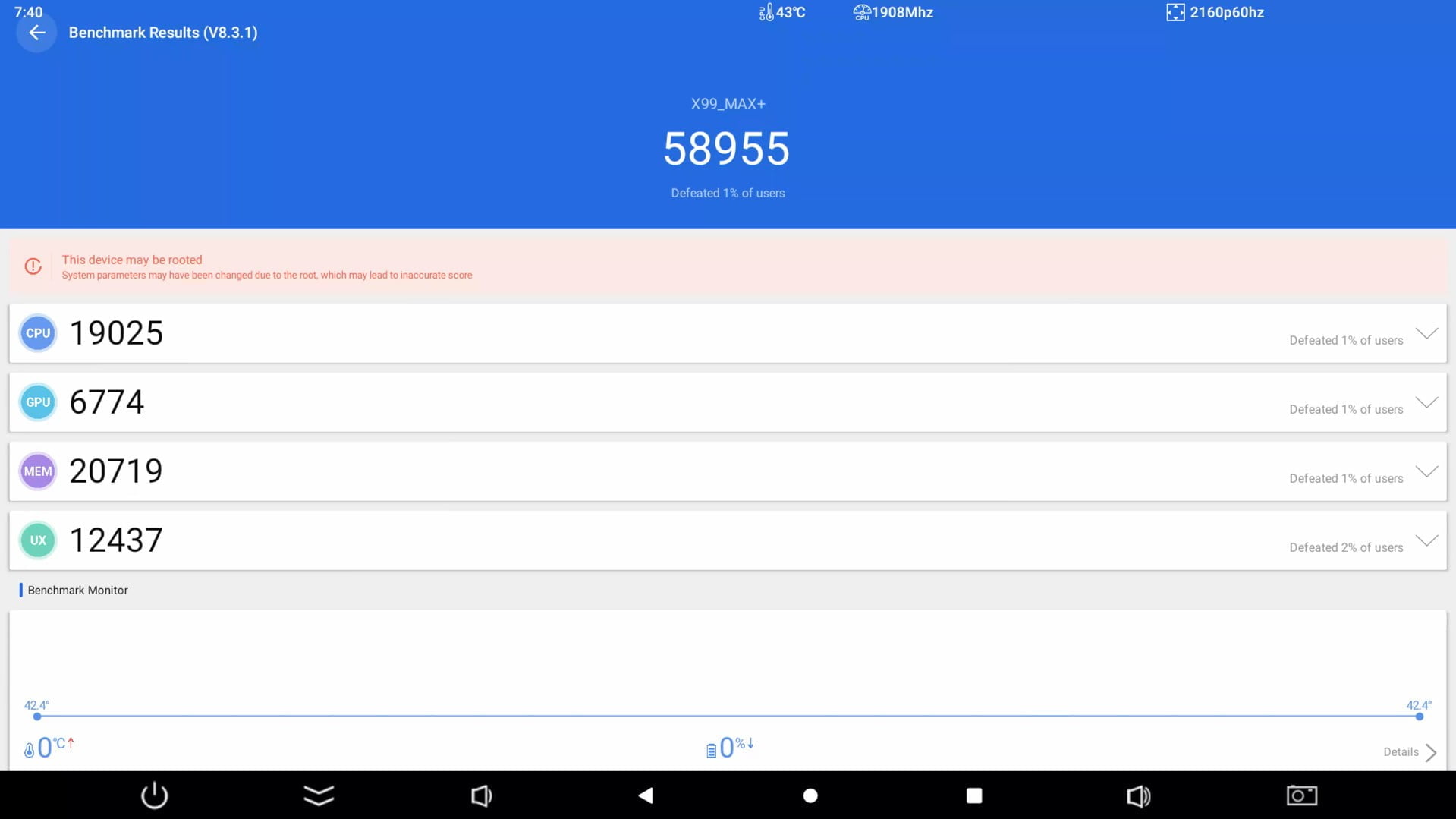
Firmware Features
- Custom Launcher Wallpapers
- Android 9 Pie
- 4GB RAM 128GB Internal Storage
- Netflix/Amazon Prime Video basic 480P quality
- Miracast works
- Kodi/APKs work fine
- Bluetooth connection works
- Gaming is average
- Gamepad Keymapping
- Root Switch
- Navigation Bar
- Hardware Monitor



Cons
- No DRM support for Netflix in HD/4K
- No Screen rotation
- Low 2.4GHz WiFi speed
- No Dolby TrueHD
- Laggy Gameplay
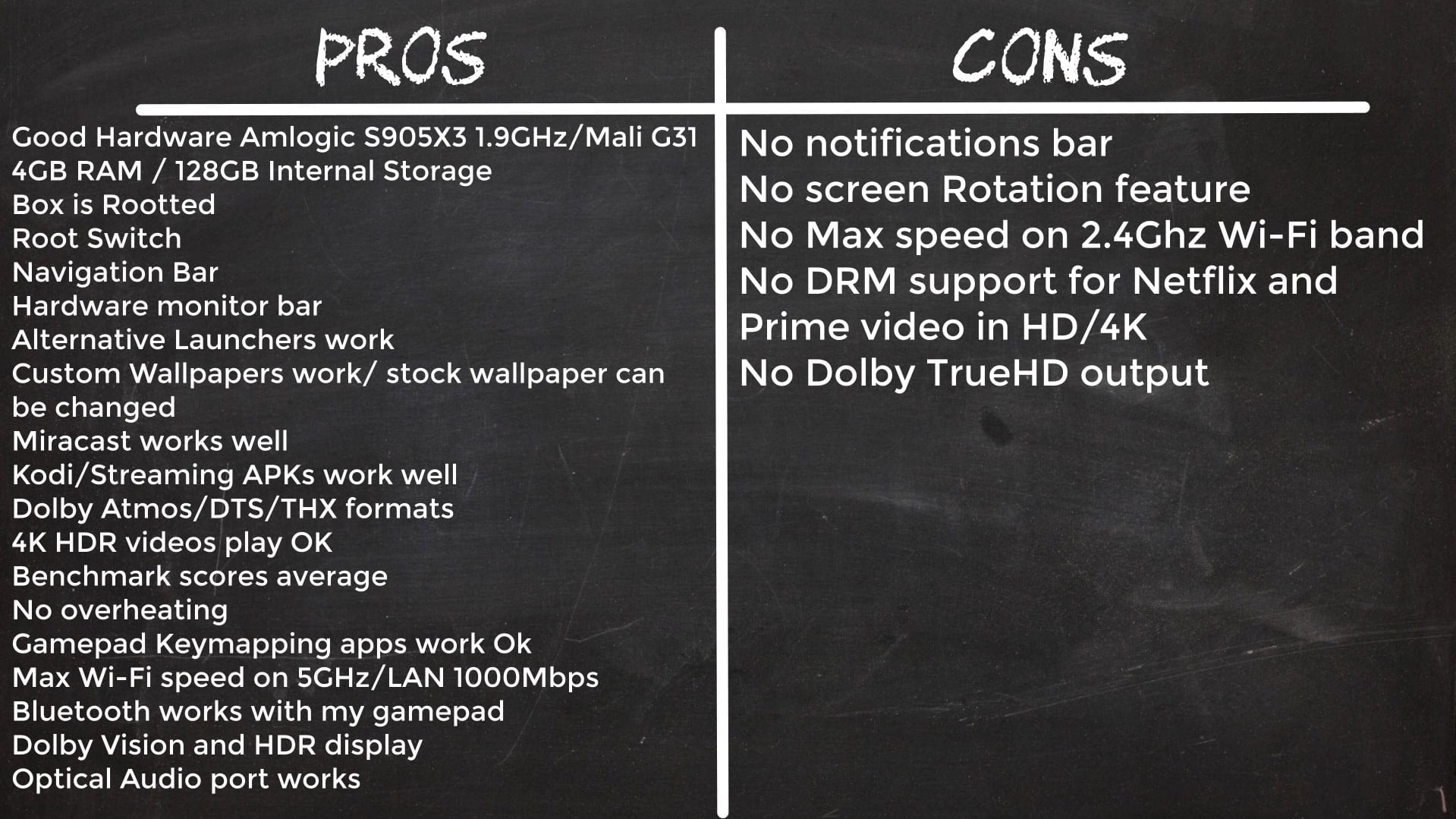
Conclusion
In my detailed analysis of this TV box I must say I have a soft spot for it. I just really get excited when a TV get really innovative when no one expects it. This box has 95% of the features seen in Ugoos top boxes and I say that darn good for a dark horse TV box. I am expecting great things from X99 Max in the future and I hope they don’t fall into an abyss like H96 Max and start producing low quality boxes on poor performing CPUs like Allwinner and some of the Rockchip low-end processors. Good job X99 Max, keep it up and you just might top the chart soon.

Is it possible to add notification bar or navigation bar if the tv box do not have them?
Yes you can
Navigation bar – https://www.youtube.com/watch?v=KgbCTnzyiqk
Status bar – https://www.apkmirror.com/apk/squanda/snowball/snowball-2-1-2-release/snowball-smart-notifications-2-1-2-android-apk-download/
About the product and it’s big paper weight. For one OTA does not update, security updates are almost 4 years old, the apps that are on there won’t update, not compatible. The controller I bought as a combo with it doesn’t work with it. tried for hours and hours and hours and wasted a bunch of time trying to get this thing f****ng work right or update and absolutely no where I got with it
I fix my x99 max+ and update with this firmware
http://blog.geekbuying.com/2020/10/x99-max-plus-amlogic-s905x3-android-tv-box-firmware-update-20201012/
but my box is always root by deafult albeit have root switch, I must because some app need for me ask me unroot, I buy this box because it have root switch
I have this app
https://play.google.com/store/apps/details?id=com.ksharkapps.rootcheck.rootchecker.pro
always show root
can you I tell me how i fix this that my box unroot with root switch?
Thanks
When you adjust the root switch restart the box to activate. See if that works
NEED LATEST FIRMWARE FOR X99 MAX PLYS S905 X3 BOX …
You can get it here X99 Max+ _ https://drive.google.com/file/d/1w2WJHs1kyBsucXczfZVMoxvuViW1G9xy/view