Acemax X96S Amlogic S905X2 TV Dongle Review
So once again a streaming device appears on the Amlogic S905X2 chip-set, this time it’s TV dongle called the Acemax X96S TV dongle. I not wasting any by telling you all that this TV dongle got some jazz going on in what ever is inside. This TV dongle is as good as a TV box in performance and benchmarks. You all know that I don’t play around with my streaming devices, I always seek out the good stuff, and if it disappoints then I will sure to let you guys know. So X96S is manufactured by the same makers of the X96 Max TV box, and in my review I came to respect this dongle as it delivered a solid performance and rank itself among top S905X2 streaming devices.

Amlogic Hardware
In its small form factor design, they managed to successfully incorporate the same specs as most of the S905X2 TV box models which is really good.
These are the specs:
- CPU – Amlogic S905X2 Quad Core 1.8GHz
- GPU – ARM Mali G31 Single Core 650Mhz
- RAM – 4GB DDR4
- Storage – 32GB
- WiFi – 802.11 ac Dual Band 2.4GHz + 5.8GHz
- Bluetooth – 4.1

Design and IO Ports
- 1 HDMI male
- 1 USB 3.0
- 1 Micro SD card reader
- 1 Micro USB power port
- 1 IR port
- 1 Reset button



Android OS and User Interface
I have some concerns with the launcher itself. The launcher is very simple but it lacks a custom shortcuts bar, navigation bar and notifications bar. This makes it a bit difficult to navigate with a mouse or air-mouse, but you can manage. The operating system is Android 8.1 Oreo and the OS is rooted. You have Google Widevine level 3 and no HDCP protection, this means that Netflix will only play in standard quality. The X96S has the following software features:
- YouTube in 4K quality
- No Screen rotation
- Miracast, Google cast, Airplay, and DNLA via the Airscreen app.
- Root access
- Alternative launchers work
- Firmware updates
- Google Play Store
- SuperSU pre-installed locked in root
- Kodi streaming
- APK streaming
- 3D Gaming
- Gamepad Key-mapping

Movie Streaming Features
Well Netflix works out of the box, simply login to your account and play movies. The dongle like most TV boxes only has Google Widevine level 3 and HDCP protection, so Netflix only plays in standard quality. The launcher comes with TV Center which is an outdated Kodi 17 custom skin version. You can uninstall it and install the latest 18.1 liea from the Google Play store. If you don’t like installing Kodi addons like I do, I install all the popular ones and made a downloadable back to use with the Kodi Backup and restore app.
Kodi Top Addons backup zip file – Kodi Addons Backup Updated
If you a not into Kodi and you like movie streaming APKs then S96S plays those very well also. You can download and install directly fro the Aptoide app store, or you can download from individual APK websites. See my favorites list below.
Showbox – https://showbox.fun/apk/
MegaBox HD – https://megaboxhd-apk.com/
Stremio – on Play Store – https://play.google.com/store/apps/details?id=com.stremio&hl=en
Mobdro – https://mobdro.tips/ddl-mobdro/apk/
Cinema HD – https://cinemaapk.com/
TeaTV – https://teatv.net/teatv-apk-download/
TV Zion – https://tvzion.en.aptoide.com/
Coto Movies apk – https://cotomovies.com/
FreeFlix HQ – https://freeflixhq.com/

4K Video Playback
So far all the S905X2 TV boxes I have reviewed has the same issue with my list of 4K video samples. While most of them play OK there are 2 videos that they have some issues playing. This also is the case with the 4K playback in the X96S. 2 videos the Jellyfish video at 400Mbps frame-rate, and the Cambodia MKV video had some jerky playback.

3D Gaming
Well this is where the S96S really surprised me, because nothing more that gaming on an TV dongle increases heat and results in poor 3D performance due to overheating and insufficient system resources to deliver good rendering. And there’s saying in the PC arena, if rig has good high-end gaming hardware then everything else will be a breeze for that PC to execute. I am applying the same theory in this dongle. For it to play Android games so well and even better than some of the S905X2 boxes then the hardware in this dongle is really good.

Benchmarks
- Antutu – 57379
- Geekbench 4 – 700 single-core 2050 multicore
- RAM Copy – 3459 MB/s
- ROM Speed – 38 MB/s Read – 45 MB/s Write
- Ice Storm Extreme – 4829
- Sling Shot – 493
- WiFi Speed – Max speed on 5Ghz only



Conclusion
Well there a first for everything, and this it the first TV dongle that I have seen that can play games, stream movies and TV shows, plays 4K videos, benchmark scores are good, and it does not overheat during gameplay. While doing this review at times I forgot it was a TV dongle I was using because the performance was so good, I did not have to keep looking at the temperature monitor all the time, I did not have uninstall apps to free up space to install another, the performance of this dongle is awesome. Yes it does have some issues. I would have loved if it had 2 USB ports, and the launcher had a navigation bar and notifications bar than it would have been a killer TV dongle. But the Acemax X96S is by far the best performing TV dongle to date.

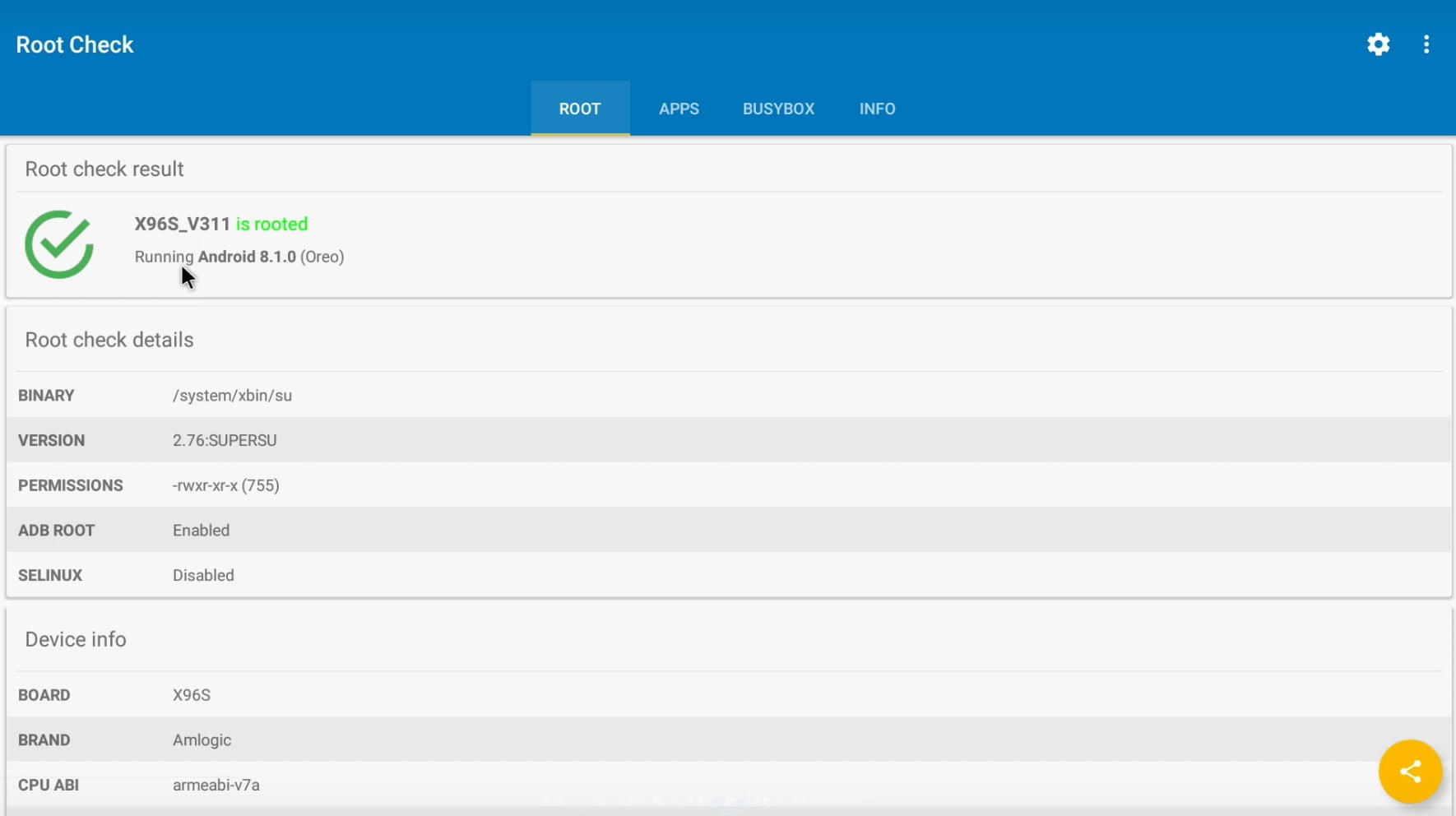

You did not show how to get any movies
Remember that YouTube guy called SoloMan that used to do all the Kodi and APK videos? YouTube has shut him down and stopped him from making money from advertising fees for showing stuff like, and called his channel hacking videos. I don’t want my channel to end up like that. So there are lots of other YouTubers that show that which you are asking.
I hope you understand.
Regards
Nick
You say free movies but Netflix has to have password
Of course Netflix is not free, but it is not Netflix I am referring to. I am speaking about Kodi and APK movie streaming services that you have to install for your self.
If you are new to this I completely understand, a regular TV box user will know that. If you need help with that let me know. I cannot show that in my videos because of YouTube restrictions.
Regards
TV Box Stop
i want more storage little bit by the way bro
This is very attention-grabbing, You’re an excessively skilled blogger.
I’ve joined your rss feed.
Howdy, I read your blog
you get a lot of spam responses? If you stop
it, any plugin or anything you can recommend? I am so much so
very much appreciated.
Hi, I do get lots of spam, and all I use is the default Akismet Anti-Spam plugin, and under the discussions settings I set all “Comments must be manually approved”
So you screen all your comments, and Akismet automatically screens for you also.
Regards
download this APK latest version and best emulator