Sunvell T95 Max Allwinner H6 TV Box Review
The Sunvell T95 Max Allwinner H6 Android 9 Pie TV box is one of the early TV boxes to launch on the new Android 9 Pie operating system. At first glance the specs looked great, and givgen the track record of the Alwinner H6 CPU, I was eager to see if this would rival the Amlogic s905X2 boxes. So in this review you will see what my findings were and my overall thoughts on this TV box.

ANDROID 9 Pie Models
Geekbuying – http://shrsl.com/1k16i
GearBest – http://shrsl.com/1k16f
Banggood – http://shrsl.com/1k16h
FastTech – http://shrsl.com/1k16j
Amazon –https://amzn.to/2Ii5PHF
Aliexpress – http://s.click.aliexpress.com/e/4tnM1JE
T95 Max Hardware
- CPU – Allwinner H6 Quad Core Cortex A53 (1.4GHz)
- GPU – ARM Mali T720 MP2
- RAM – 4GB DDR3
- ROM – 32GB Internal Storage
- WiFi – Single Band 2.4GHz
- Bluetooth – NA
The hardware specs though it’s not bad, most of the informed users of TV boxes will have some issues with the specs. Mainly the single band WiFi and the no Bluetooth support. The CPU clock speed at 1.4GHz is also is of some concern.
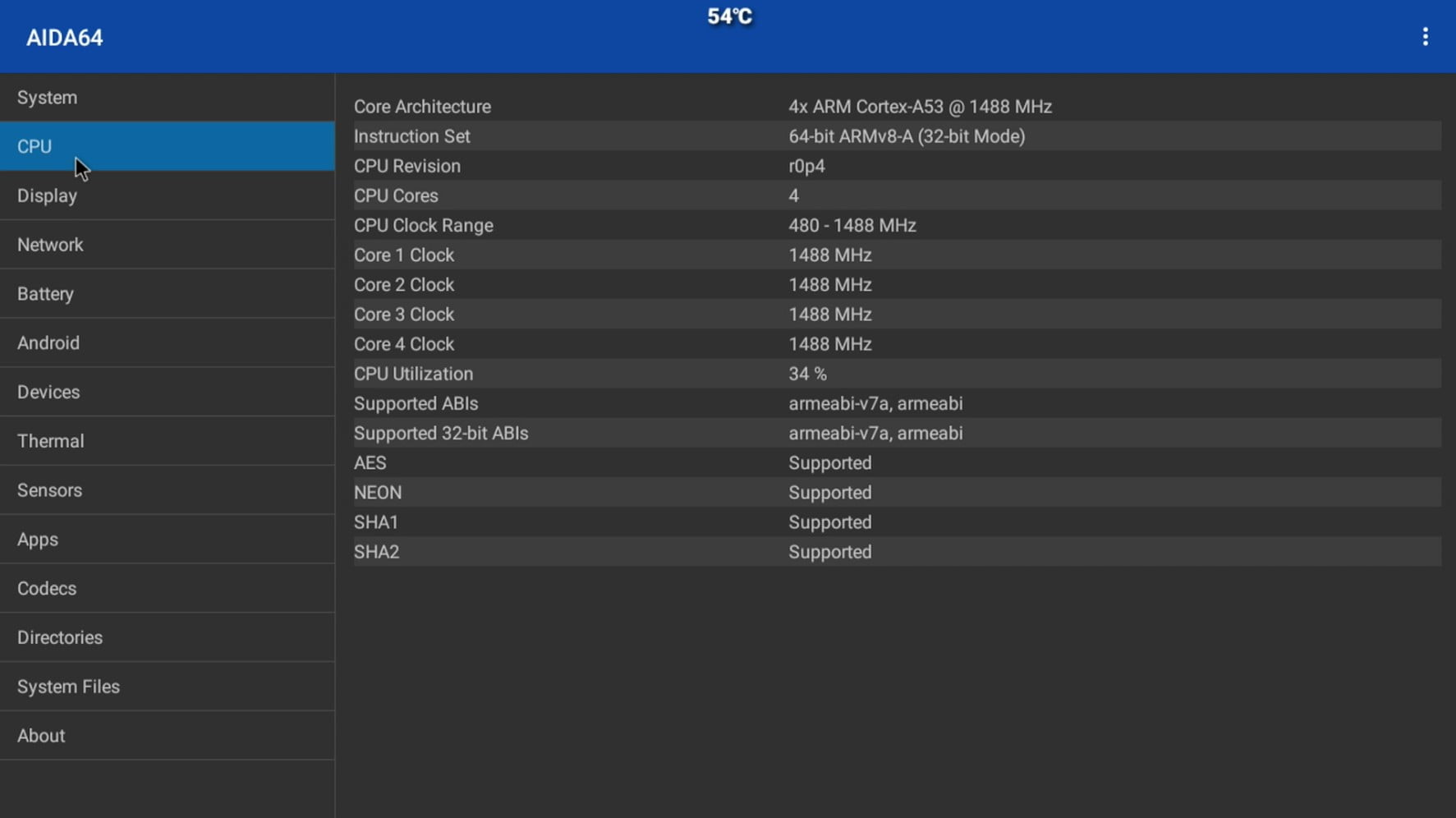
IO Ports
- 1 HDMI
- 2 USB – 2.0/3.0
- 1 RJ45 Ethernet LAN 100Mbps
- 1 AV
- 1 DC Input


Operating System and UI 9 Pie
Well the selling point of this box is supposed to be the new Android 9 Pie operating system. The T95 Max has adopted the new Android 9 Pie operating which is somewhat better than the the previous version. The Launcher itself has not changed for Sunvell. The launcher is the same Sunvell launcher and it does not come with a navigation bar or notifications bar. Alternative launchers work on this box but not all of them. The box is rooted, but it does not have Google Widevine 1 for Netflix to play in 4K and HD quality. Miracast and Airplay works well on this box. 4K videos play on this box, though some of them experienced some playback issues. It can play Android games, but only games that support Open GL ES 3.1 and under so there’s some restriction there. I installed a couple gamepad key-mapping apps and could not get them to work on the now Android 9. Kodi and movie streaming APKs work to stream movies fine on this box.

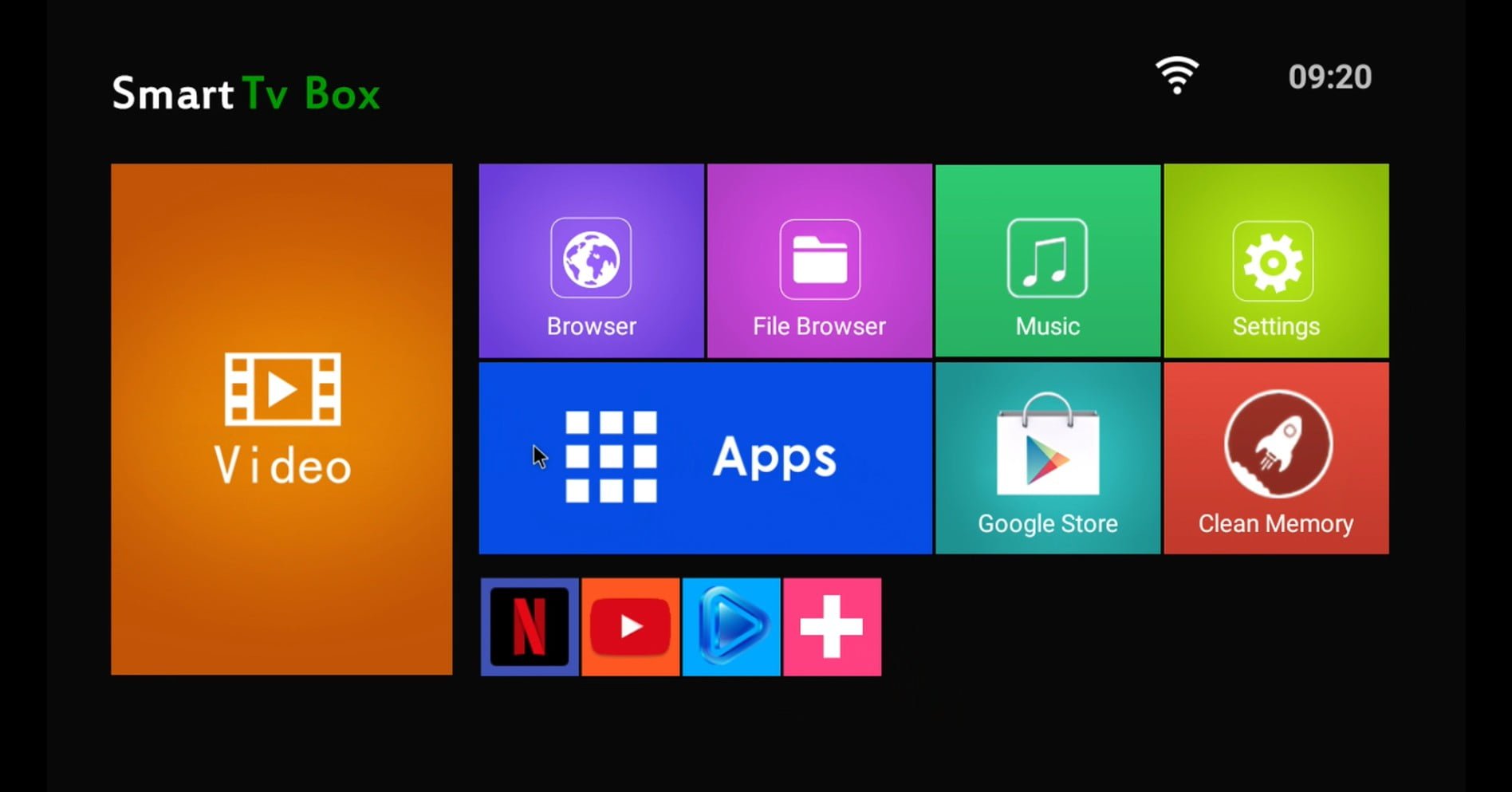
Benchmarks
- Antutu – 45654
- Geekbench 4 – 640 single-core 1762 multi-core
- Ice Storm Extreme – 4125
- Sling Shot – 133
- RAM Copy – 2769 MB/s
- ROM Speed – 85.88 MB/s read 54.28 MB/s
- WiFi Speed – Limited speed on 2.4GHz band and on LAN port


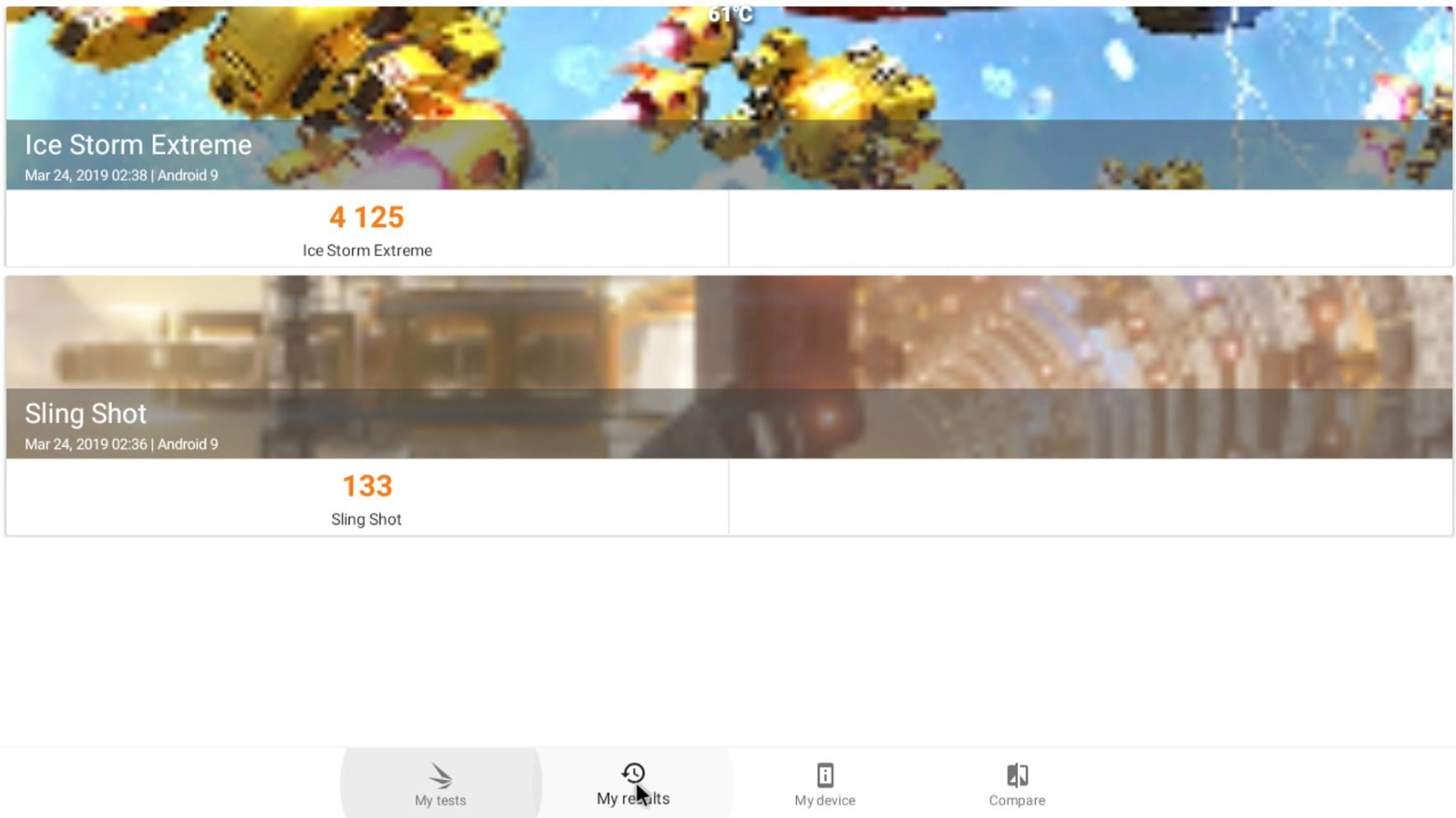
Final Thoughts
The Sunvell T95 Max in my opinion is not the TV box to launch Android 9 Pie on. You see when you present a new operating like Android 9, you raise the expectations of customers and enthusiast who are expecting better interface, more features, and better performance. So the hardware must also be able to deliver on this expectation, and this is not the case with this box.

Hi, thanks for the interesting video. Unfortunately I watched it after having done what You reccomend not to do, that is installing the SuperSU… Now my device is in permanent loop but I cannot find the file to make a firmware restore. Can You help me, please? Thanks!
Here are the update firmware and tools – https://mega.nz/#F!X3IESI5J!hsgz1gkveV3aQ98cXG7_jw
which tool is used to restore the tvbox?
Its Called PheonixSuit. Try version 1.10 https://mega.nz/#F!X3IESI5J!hsgz1gkveV3aQ98cXG7_jw
Can I DOWNGRADE it back to 8 or 7? I have mine running at 9 out of the box too and the experience is not great…
Yes you can if you have the stock firmware
Hi,
This Android 9 firmware and all firmware updates are bad, because the screen resolution on hdmi connector is 1280×720, not fullhd 1920×1080. Older Android 8 firmware, like Q Plus official firmware works on right resolution on this device. I’m not found any solution about this problem.
Best regards, Robert Cseh from Hungary
P.S.: Sorry for my bad english.
Hi! I don’t know if the resolution problem has been resolved. I experienced the same and loaded an android version 7. The resolution is good in this, everything is fine except one. After switching on, in any case, the SPDIF output must be set to the SPDIF output in the android setup menu, as it always returns to HDMI.
good day
I ask you if you can send me firmware 8.1
thank you for understanding
Sorry Mark, I don’t have the 8.1 firmware.
thanks
moi j’ai un problème quand je veut écouter un film en 4K sa bug l’image fige il a tu un moyen de régler sa
To be honest some of these TV box developer don’t update their boxes to fix bugs. Search for a firmware update and see if it fixes the issue. I will search also.
Good News 2020 Android 9 firmware can be downloaded and installed using tool from this page. Launched 3rd Jan 2020 – https://chinagadgetsreviews.com/download-android-pie-9-stock-firmware-for-t95-max-tv-box.html
Hi,
This is a fake. The link on chinagadgets redirects to download a short rar (approx. 1,1 MB).
Best regards, Robert
Sorry. Unchecking download tool checkbox i can download full img file. Sorry about this mistake.
Great! Download the tools also. You also have to watch the download page carefully
No it’s not a fake I am downloading it now 565MB file, you have to know how to navigate through the ads. I will send it for you once downloads are completed
Hi,
I am unsure if the image file is android 9 or 8.
Managed to download the img file from your link but i would like to double check.
if downgraded to 8, is it possible to use T95MAX-H6-9.0-2.1.8.img to get the orinal state??
thanks
Yes you can downgrade and upgrade as much as you like only if you have the flashing process well covered and know what you are doing.
Hi man, i have some issue when i play youtube use res 1080p. its seems Ok for an hour, then the box has lost connection (suddenly lost then connected again, like find new wifi signal) after that i cant open youtube, pop-up “youtube not available” appear. the box felt so slow response. i think it was over heated, but when i touch it is not. So i reset to fabric and try again. unfortunately.. its not change anything. so sad 🙁
any suggestion, thanks in advanced
my T95 Max box :
– android ver.9
– kernel 4.9.118
– Build 2.1.11
Try to update it with this firmware and tool from this link – https://mega.nz/#F!X3IESI5J!hsgz1gkveV3aQ98cXG7_jw
Also try a cooling fan
Regards
can you share me step by step to flash it use the tools ?
or link tutorial flashing the box, All winner T95.
thank you
1 Install PhoenixSuit v1.10.
2 Before installing the new firmware go to settings, open About, tap on the Build number many times until you activate Developer Mode.
3 Open Developer Options and enable USB Debugging (important).
4 Connect one end of a male to male USB cable to the USB 2.0 port on the box alone, no power adapter is required for this process.
5 Using a toothpick or a paper-clip press and hold the reset button located inside the AV. Once the reset button is pressed, then plug the other end into your PC.
6 You should here the ding-dong sound the PC makes when you plug in a USB device, if you don’t hear that sound then try again until you hear it. It is an indication that the box is connected to the PC, you will not see any drives connected in the My Computer settings, but the PheonixSuit program will indicate that the box is connected.
7 Once connected, on the program click firmware and browse to the folder where you downloaded the new firmware img file and select it.
8 once it is loaded, proceed to the flashing process, once completed remove the box and connect it to the TV and allow the box to reboot.
9 The reboot process will hang for a while on the boot screen as the firmware is being upgraded, and then it will load the new firmware.
Good luck
Regards
Nick
hi all,
just do it :
1. remove all cover/box, be careful when you removed sticker cable wifi, do not break it 🙂
2. remove existing heatsink and replace to bigger heatsink (i used processor desktop PC heatsink) lol
plug all cable and then power ON…taraaaaaa all problem were gone
i have a problem not open not startet only T95MAX show and starts to open and only the logo comes out
i is there any firmware for my T95 Mini TV Box Allwinner H6 Quad Core 2GB 16GB tv box.
It doesn’t appear so, I search all the sites and only T95 Max firmware
Thanks for the reply .
I did download the T95 Max firmware and flash the box and guess what it work .
Well Elom that’s great to here. You discovered a great secret
Hi I have a problem with some videos for example on dplay which is blocked in advertising and not running the video.
Please help me and write to enricogreco@gmail.com
Thank you
Hi Erico, explain to me in more detail what problem you are having so I can be of assistance
Trying to install emeuelec to T95Max 4/32 as per etaprime on youtube. Its a branded MBOX running Android 9 Pie.The post on youtube suggests it is very easy but I can’t get emuelec to boot from SD. Thought it might be a firmware issue as when using the toothpick reset option the box fails to power up at all.I found a recovery firmware img build 2.1.8 which was an earlier version than the one currently on the box but I was curious to see if the sd card reader would recognise the restore.img. This worked and downgraded the build to 2.1.8. Still refuses to recognise dtb.img as a boot option from sd card. Tried terminal command reboot upgrade to no avail.Anybody have success with this box for emeulec?
Hi,
I have a T95Max android box, and recently it started like turning off after a few seconds that it is powered on. It just displays the T95Max logo and turns off, not even going to standby. Anything can be suggested to fix it?
thanks
There is no fix for that. It’s either the power adapter is going bad or the box itself.