Mecool M8S Pro L TV Box Review
So this box sure came as a surprise to me, the Mecool M8S Pro L Amlogic S912 octa core 4K TV box is a little TV box that comes with lots of surprises. In this review I will show you how this little box leaves all those high end boxes in the dust. For those of you who are subscribers to my channel and readers of this blog, would know all too well that box after box we have been getting little to no change in hardware and features. However, within its own special way, the Mecool M8S Pro L manages to change the game and paves the way for more boxes to follow in the future
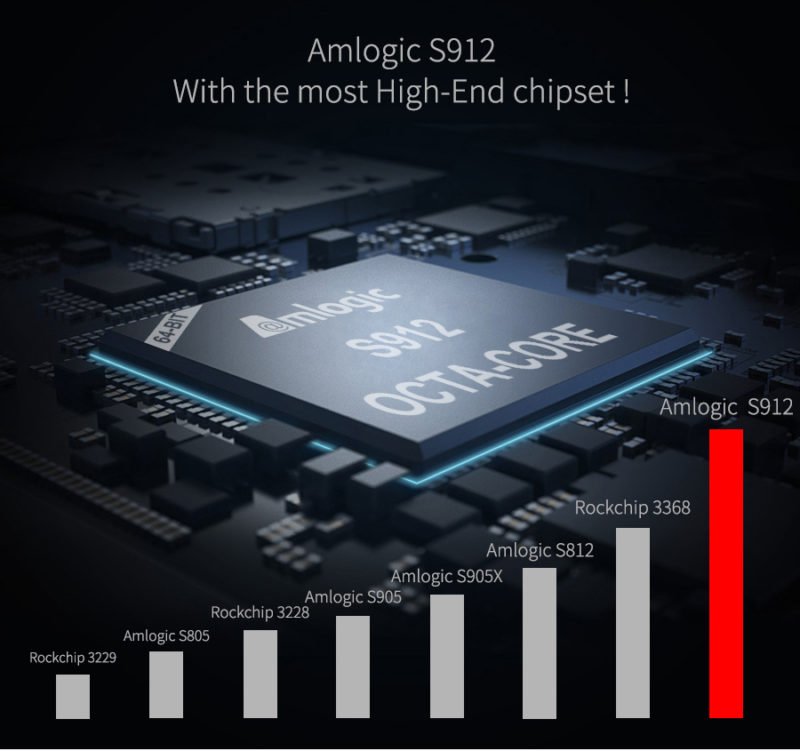
Mecool M8S Pro L US Model w/voice remote
Mecool M8S Pro L UK Model w/voice remote
Mecool M8S Pro L EU Model w/voice remote
CoolCold Cooling Fan TV Boxes/Routers
CHUWI GBox Mini PC SALE ( Fathers Day Sale)
Android Games played in video
GT Racing 2 – https://gt-racing-2-the-real-car-exp.en.uptodown.com/android
Fifa 16 Ultimate Team – https://fifa-16-ultimate-team.en.uptodown.com/android
Mortal Kombat X (mobile version) – https://play.google.com/store/apps/details?id=com.wb.goog.mkx
Hardware
The hardware of the Mecool M8S Pro L is pretty good. It runs on the Amlogic S912 octa core CPU, that 8 cores for those who are new to TV boxes. Its display is powered by the powerful Mali T820 tri core (3 cores) GPU, that’s the processor responsible for the graphics display. It comes with 3GB of RAM and 32GB of internal storage, it has dual band WiFi support, Ethernet LAN 100M and Bluetooth 4.1. We have all seen this hardware configuration before, and we all know that it performs well in all quarters. However, this is not what makes the Mecool M8S Pro L special and stand out from the rest, its what complements this hardware that’s really interesting.

Hardware downside
It could have included a USB 3.0 port and an external antenna.

Hybrid Voice Remote
The Mecool M8S Pro L comes with a special new type of remote control. The remote possesses three unique features. First, it’s a Bluetooth remote that does not need a dongle to work. It can connect directly to the box via Bluetooth, which gives it omni directional control of the box. Second feature is the voice commands feature of the remote. On the Android TV OS installed on the box, you can now perform voice commands on the box. Commands like search Chrome browser, search and play YouTube videos, open apps, and even control the volume. The third feature is that if this remote is not paired via Bluetooth, it functions as a normal point and click infrared remote, how cool is that?
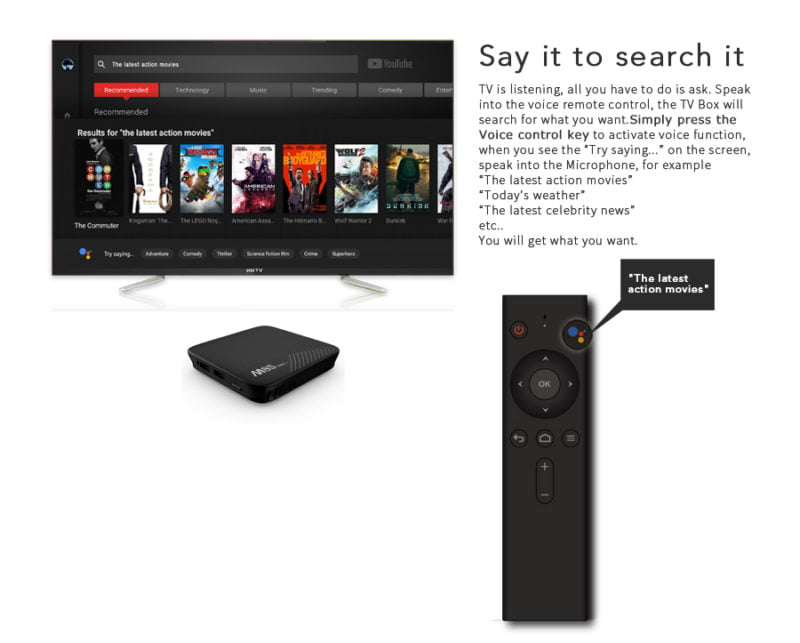
OS features
This is where it gets even better for me. I have always not been a fan of the Android TV operating system because it limits you to only certain apps that are compatible with Android TV. However, in the Mecool M8S Pro L it implements a couple of things that I find quite interesting. Firstly, the box is rooted which is good, because it allows to side load and install apps from external sources. The second feature is that it has DRM support Google Widevine level 1 and Microsoft Playready support with HDCP encryption, which allows you to watch Netflix in HD and 4K quality.

This was an eye opener for me, because I always though that with DRM support and HDCP encryption you couldn’t have root access to a box. YouTube plays in 4K quality, and the box can plat 4K video samples at 60fps off an external USB 3.0 flash drive. This is great, because you get the best of both worlds. And the final feature that really put the icing on the cake for me is that it root access grants me the permission to use my gamepad key mapping app perfectly without issues. This made 3D gaming a blast, allowing me to play any Android game I want. The only issue is that you have to sideload your games via APK download. Once that is done no problem the Google Play games recognizes it .
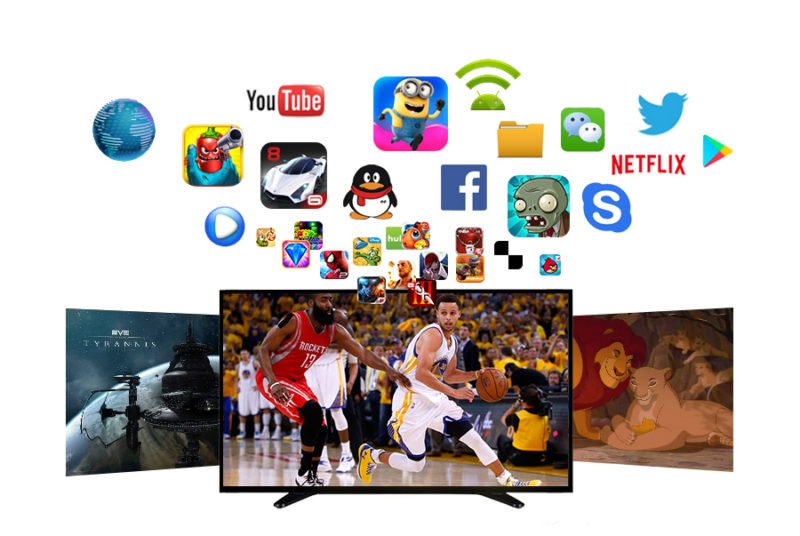
OS downside
Well like I said, you have to sideload most of your games. Another feature that should be included in an update is a navigation bar and status bar of easy mouse navigation. The 2.4GHz band and the Ethernet LAN port as you would see from the results in the video could not hit the maximum speed of my Internet package. the 5.8GHz band made it just fine with every try.

Benchmarks
- Antutu – 37961
- GeekBench 4 – 567 single-core & 2337 multi-core
- Ice Storm Extreme – 3695
- RAM Copy Speed – 2715 MB/s
- Internal Storage Speed – 119 MB/s read & 73MB/s write
- SD Card Reader Speed – 31MB/s read & 7MB/s write
- WiFi / LAN Speed – 5.8GHz Max / 2.4GHz & LAN fell below

Conclusion
The Mecool M8S Pro L TV box is one of the best box I have tested in along time. Most boxes tend to fall short in some critical areas, but the M8S pro L succeeded in these areas. The areas where this box fell short, it does not affect or take away from any of key features that makes this box such a great TV box. My selling point for this box is root access, Netflix in HD, good movie streaming via APKs, YouTube in 4K, good Android gaming, and gamepad key mapping works perfectly.



Apps are getting installed through aptoide tv but not running properly in Mecool M8S Pro L box
Like Google Hnagout, Asphalt 8, Ludo King, etc.