Minisforum Z83-F Intel Windows 10 Fanless Mini PC Review
The world of mini PC and TV boxes is getting more and more exciting. The Minisforum Z83-F Intel Windows 10 Fanless Mini PC is a budget solution for those interested in getting their hands on one of these devices. Though it does no have all the bells and whistles of the more high-end models like the the U5oo and GN41 that comes with SATA storage expansion bays, the Z83-F still does a great job and manages to achieve some of the major tasks that the mentioned models can.

Z83-F Hardware
- CPU – Intel Atom X5 Z8350 (1.93GHz)
- GPU – Intel HD Graphics 400
- RAM – 4GB DDR3
- System Disc – 64GB
- WiFi – 802.11
- Bluetooth – 4.0
The Intel Atom is not as powerful as the Gemini Lake CPUs but it is OK enough for this budget PC. The GPU also is not as powerful as the Intel Graphics 600 and 5500, but it does OK in playing games. It uses DDR3 RAM and it has 64GB on the internal system disc which is not bad for this Mini PC.
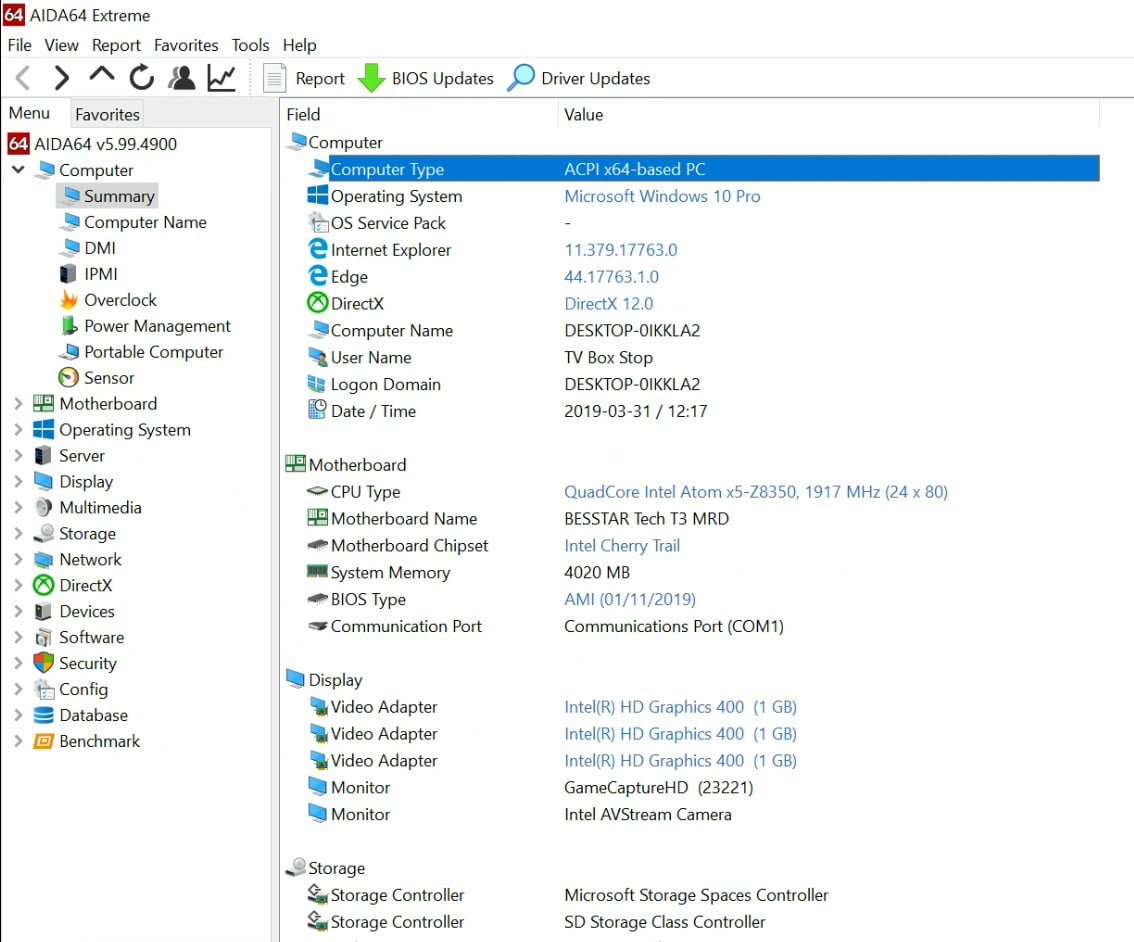
IO Ports and WiFi
- 1 HDMI
- 1 USB 3.0
- 2 USB 2.0
- 1 Headphone jack
- 1 Mic hole
- 1 RJ45 LAN
- 1 VGA
- 1 SD Card reader
- While these IO ports are standard now and would work great, it is missing the storage expansion bay that the other two models have . In my WiFi speed test the 5Ghz band and the LAN port was able to hit the maximum upload and download speed of my 60MB Internet package. However, the 2.4GHz band could only make up to 48MB.



Software Environment
The Minisforum Z83-F runs on an activated Microsoft Windows 10 Professional operating system. The operating system is fully operational and you can install Microsoft Office applications, antivirus programs, small Windows games from the Windows store, and more. YouTube plays up to 8K quality and Netflix plays in 4K via the browser and app on the Windows store. Gaming is good for only small 3D games found on the windows store and other sites like Facebook.

Benchmark Scores
- Antutu – 77927
- Geekbench 4 – Single-Core – 896 / Multi-core – 2303
- Ice Storm Extreme – 11, 524
- Cloud Gate – 1,316
- RAM Copy Speed – 3551 MB/s
- System Disc Speed – READ – 144 MB/s Write – 92 MB/s
Even though the benchmark scores are good this Mini PC has limits, and it showed up in the 4K video playback.

Dual Boot to PrimeOS Android X86
The Z83-F does not come with a storage expansion bay or caddie as some people call it, so to successfully run an alternative launcher on this mini PC, I used an external USB 3.0 hard drive enclosure. In this review I installed PrimeOS which is an Android x86 build and it works grate. The only issue I had with is is that I could not get the WiFi to turn on.


Conclusion
So in summary the Minisforum Z83-F is a budget mini PC that works well and still has some nice features. I cannot play 4K videos at 60fps well at all and it can only ply low end Android games. Other than that, it is a good Windows PC. I only wish is that it could have come with storage expansion caddie.
